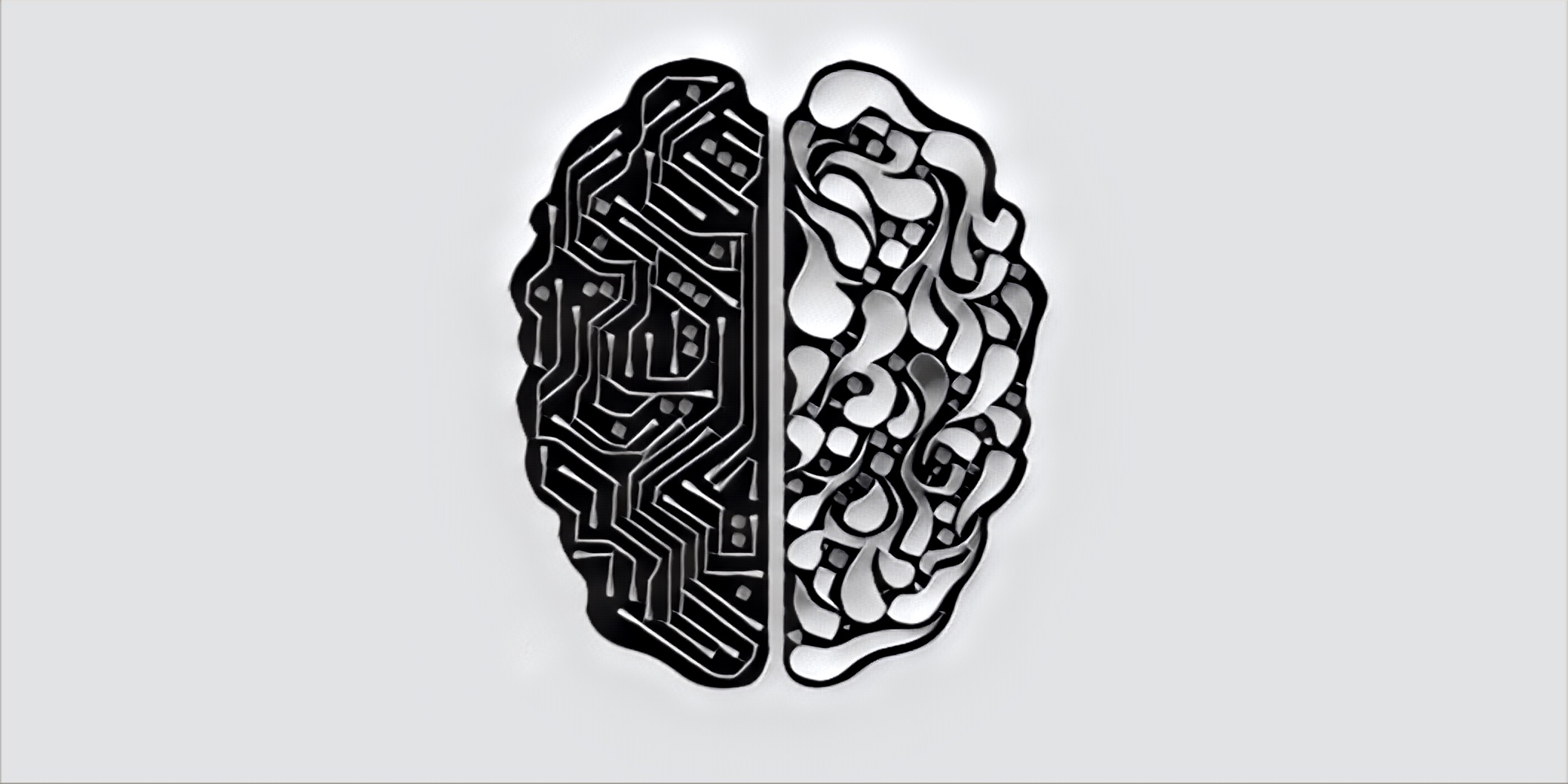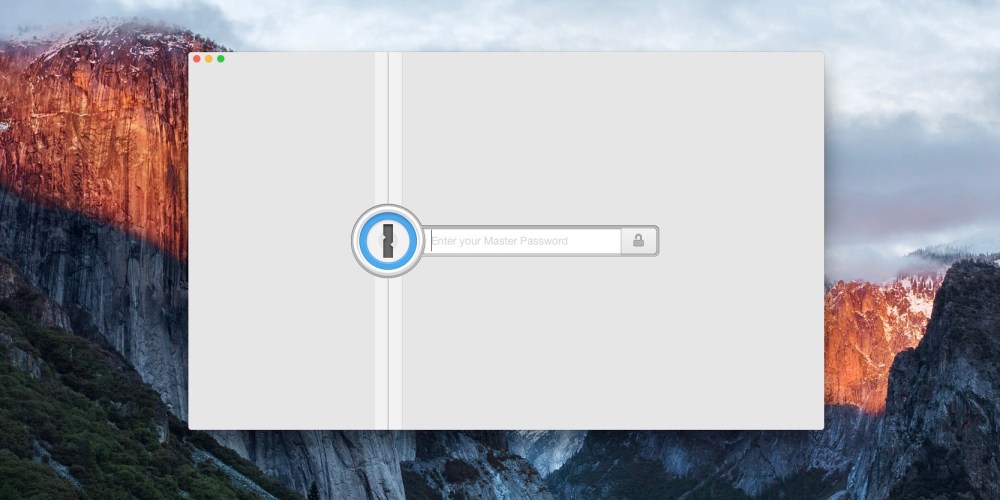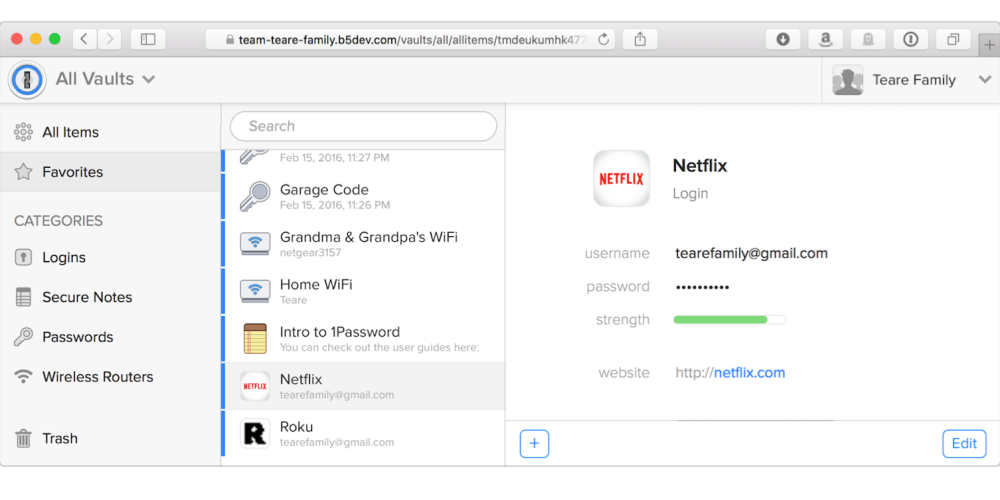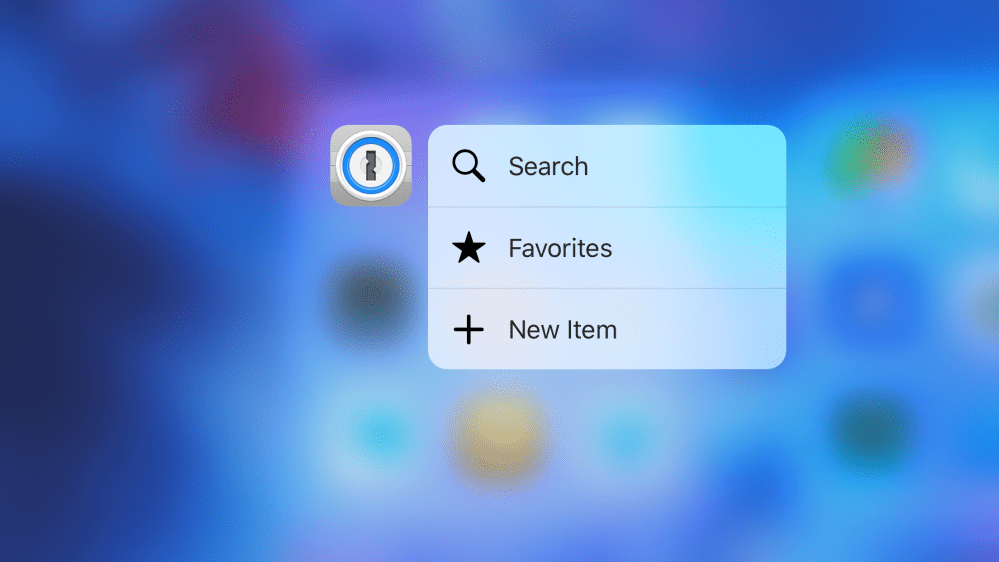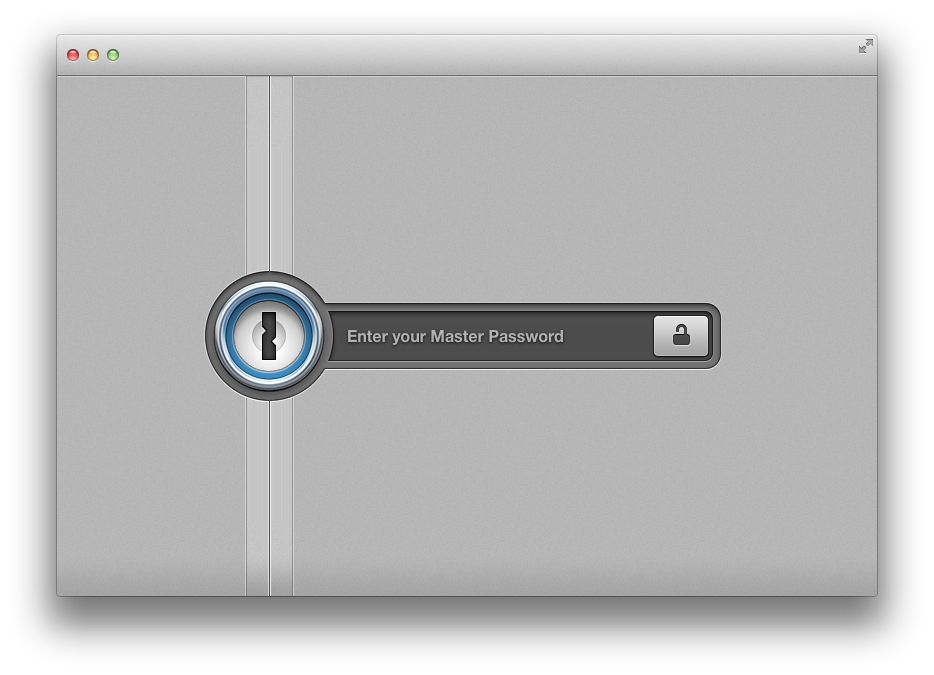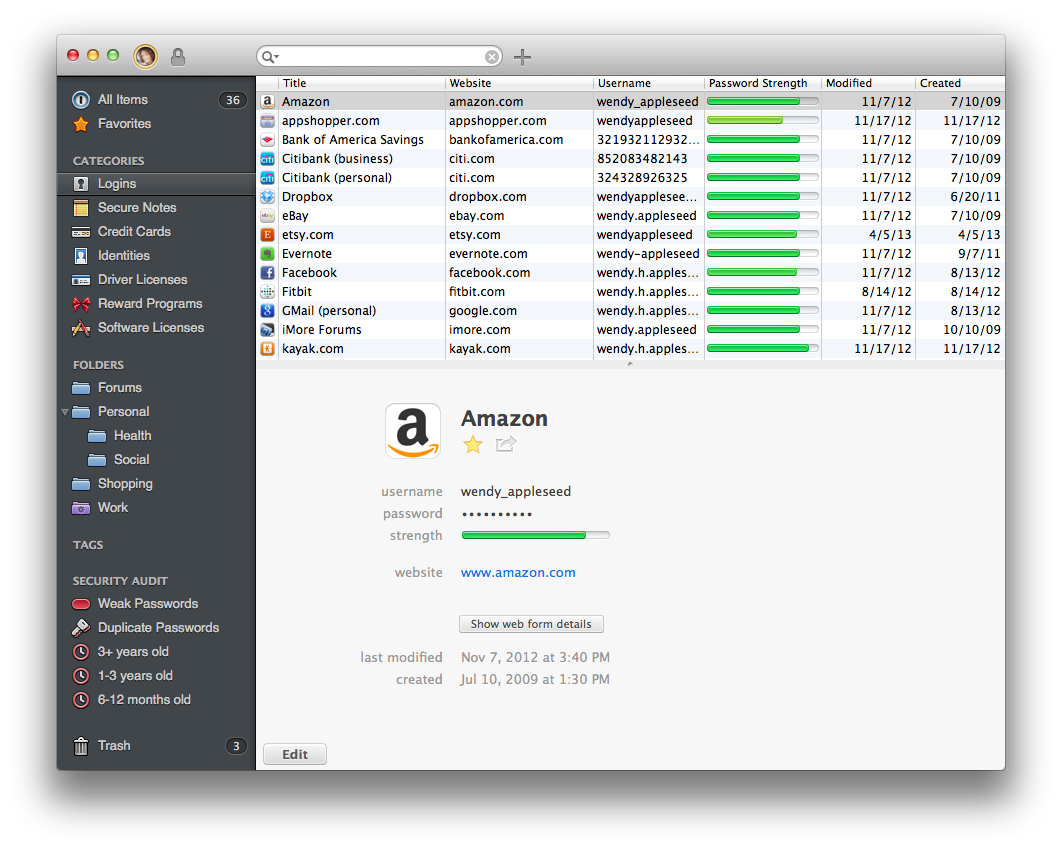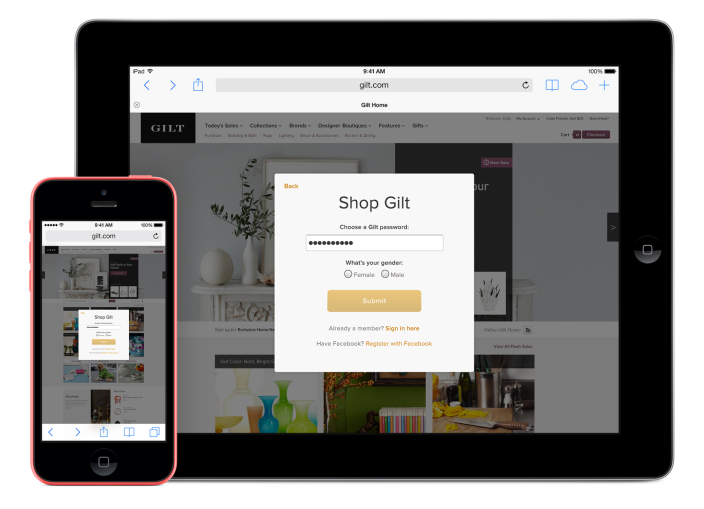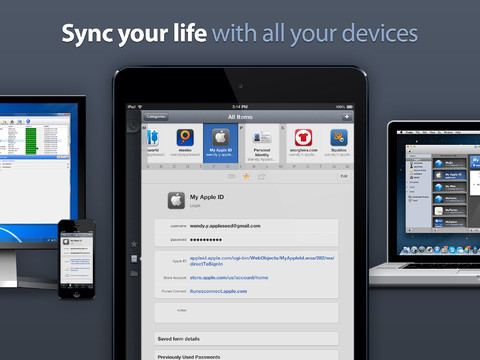How to use iCloud Keychain and common concerns

First time checking out the Tech Savvy series? You’ll get the most value by starting at the beginning and checking out the series overview.
Note for regular readers, the already tech savvy, and IT professionals: this series is designed as a resource you can share with those you are helping or for those looking to become tech savvy on their own.
In our previous article we took a look at how to get started with password management using 1Password. Today we’ll look at using Apple’s iCloud Keychain, and answering some of your common password management concerns.