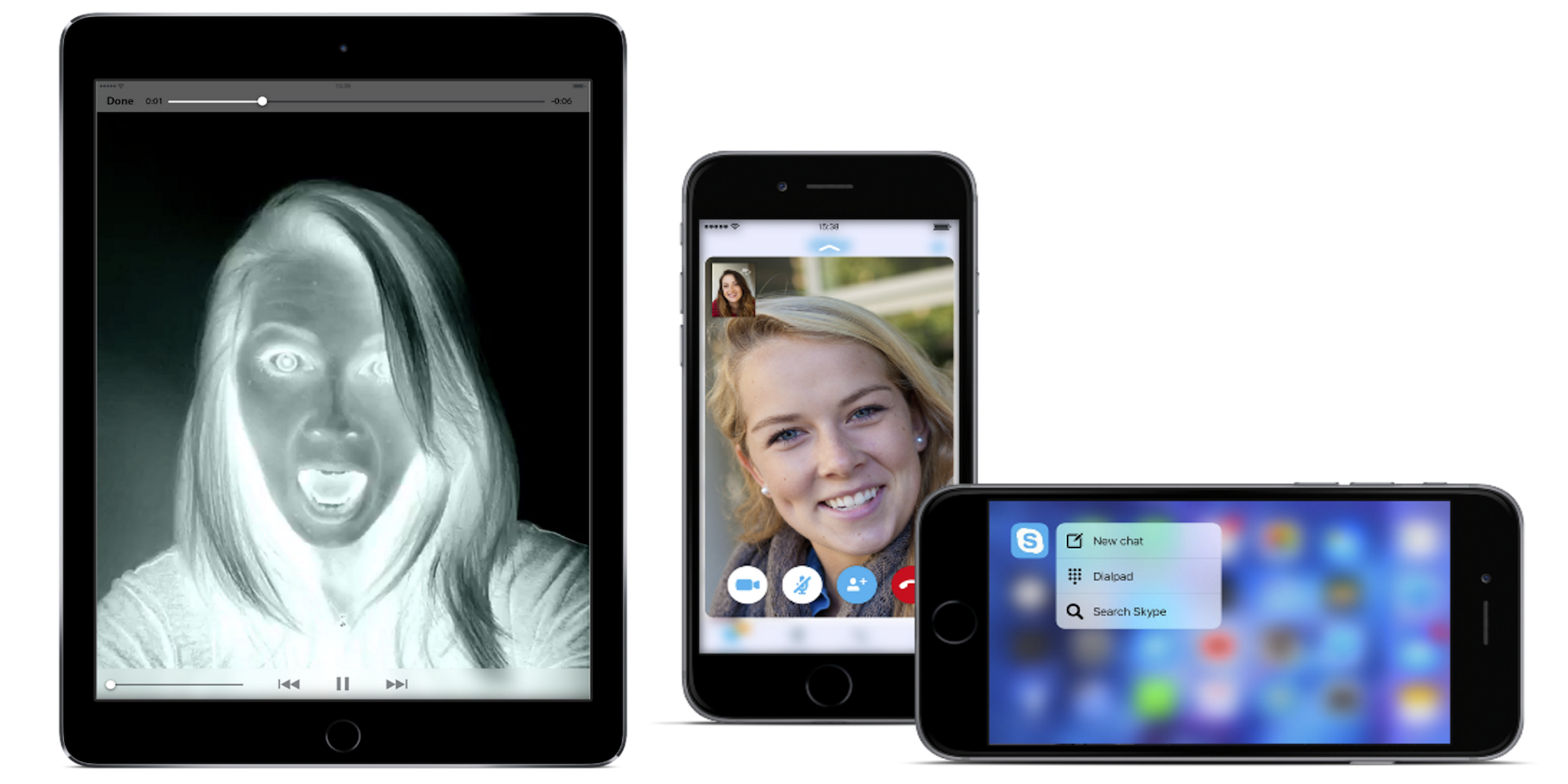Waze adds 3D Touch shortcuts on iPhone 6s, Fantastical brings Peek & Pop to events and reminders


Last month the popular Waze navigation app on iPhone got a major update with a new design and improvements to reporting traffic issues and sharing arrival times with others. Now Waze is out with its next new version which brings 3D Touch shortcuts to the Home screen icon for iPhone 6s and 6s Plus users. Firmly press on the updated icon to quickly look up an address, share your location with other users, or get directions to your work or home address from your current location. Waze also says the update includes the usual bug fixes and improvements.
Fantastical already features 3D Touch shortcuts from its Home screen icon, and today the calendar and reminders app is adding more 3D Touch features for iPhone 6s and 6s Plus users…
Expand
Expanding
Close