SystemSix is a super-cute ‘love letter to the Macintosh,’ created by a former Apple engineer
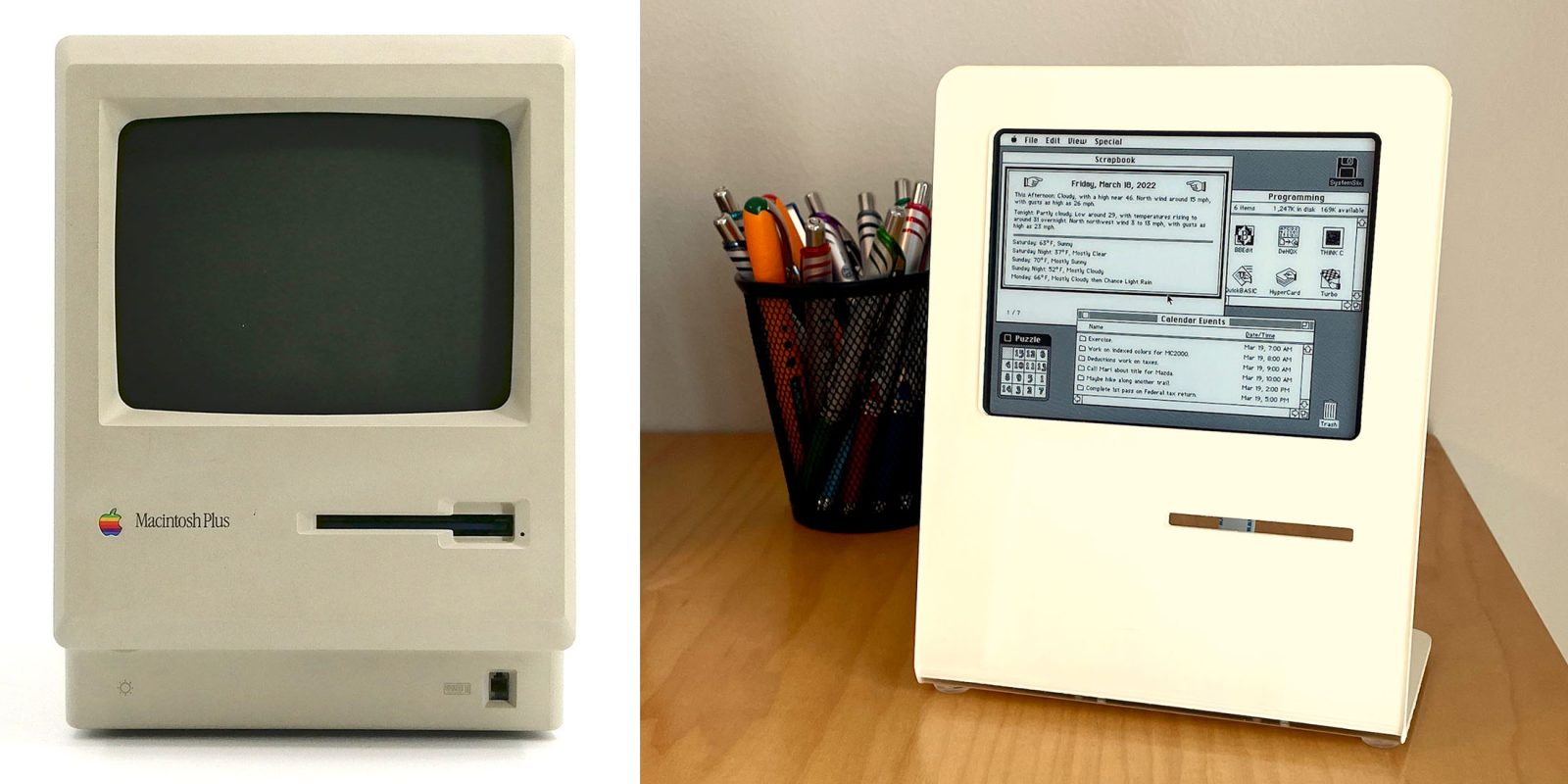
I have a non-functional original Macintosh in my office just as nostalgic decoration, but SystemSix is a super-cute home-built alternative. Its creator and former Apple engineer J Calhoun describes it as a ‘love-letter to my first Macintosh’ – which was a Macintosh Plus.
It’s a DIY project which recreates the front panel of a classic Macintosh, coupled with an e-ink display to emulate the look of the original machine, while a Raspberry Pi gives it a little functionality …
Expand Expanding Close

