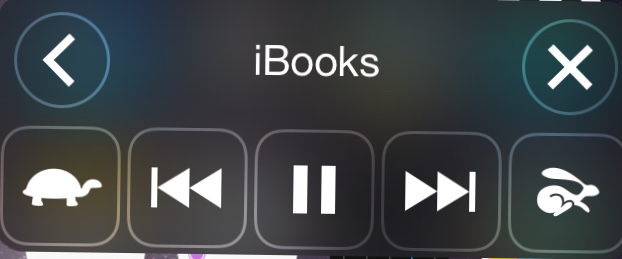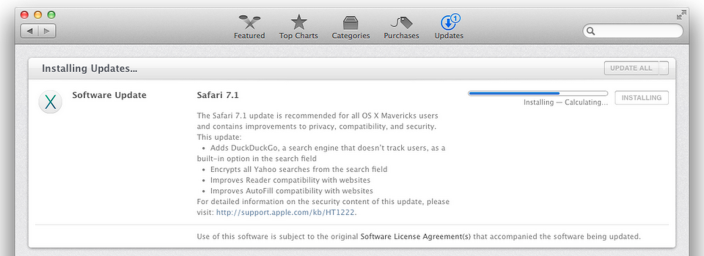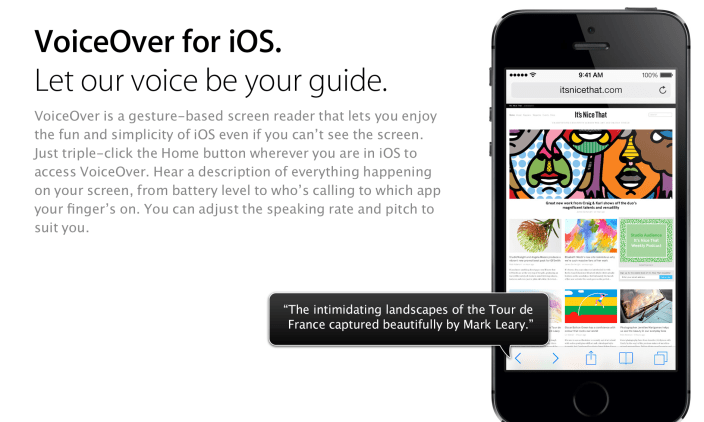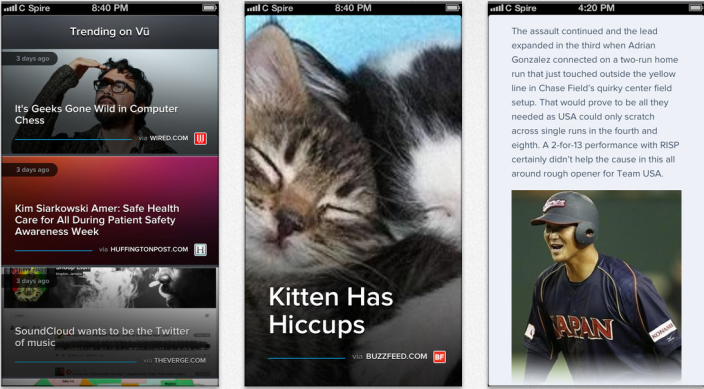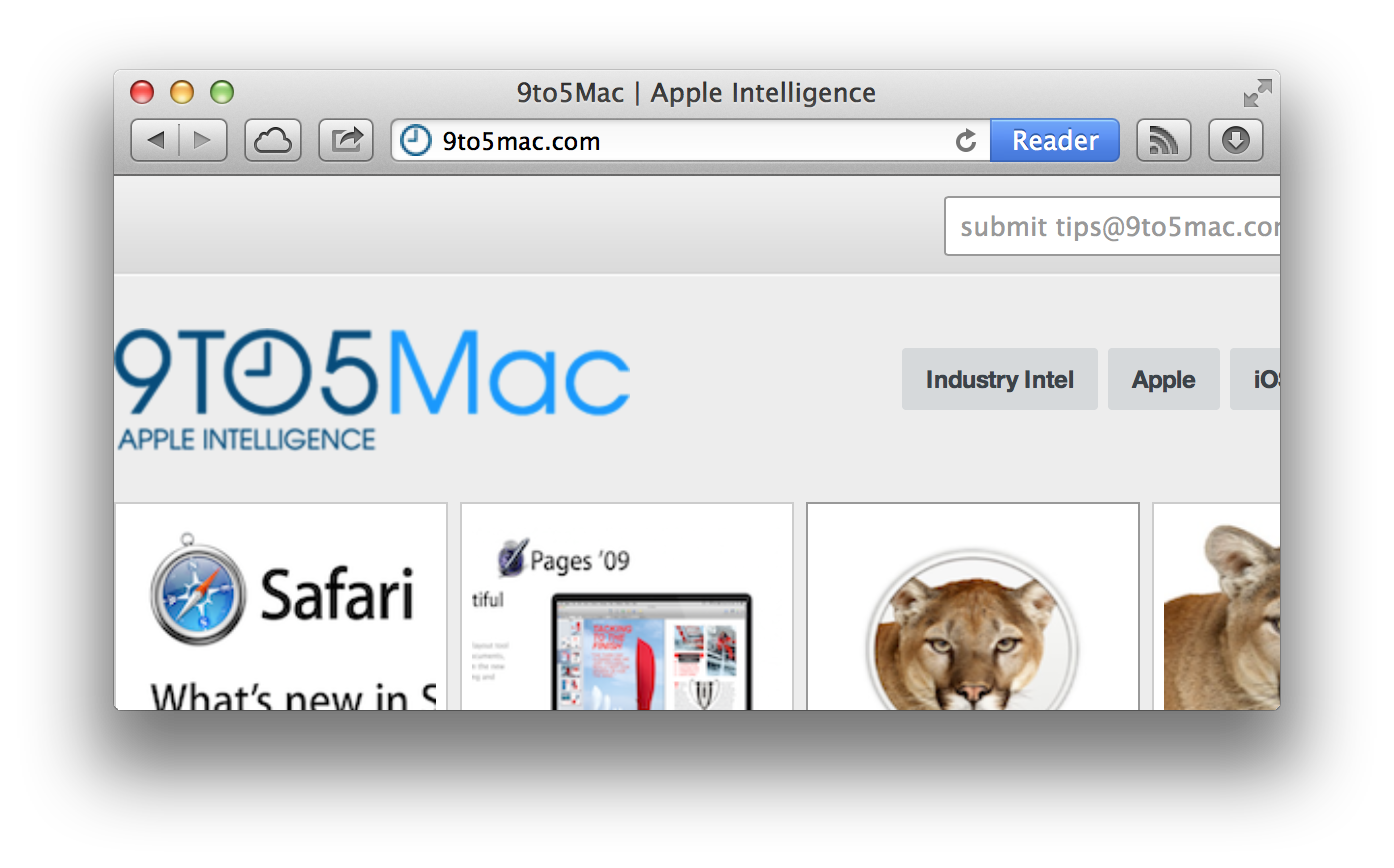eBook app for Apple Watch shows what not to do with watch apps

Want to read ebooks on your Apple Watch one word at a time? Of course you don’t.
There are apps that make a lot of sense for the smaller display and the quick access that Apple Watch provides, but this ebook reader certainly doesn’t hit that sweet spot. Perhaps some people are interested in reading books on their wrist one word at a time, but for others (most?), this new Wear Reader app is a great example of what not to do with Apple Watch apps:
Expand
Expanding
Close