Outread is a new speed reader app for the iPhone that helps you read faster by highlighting short sections of text. Focusing on the highlighted section helps you efficiently and quickly move through the text. This differs from most speed reader apps in that they use a technique called Rapid Serial Visual Presentation, which presents one word at a time.
Both of these speed reading techniques force the reader to stop reading out loud inside their head (subvocalization), which is what slows us down when we are reading. Generally a reader’s average reading speed is two hundred words per minute, but Outread supports reading speeds up to one thousand words per minute and a marker size of one hundred characters.
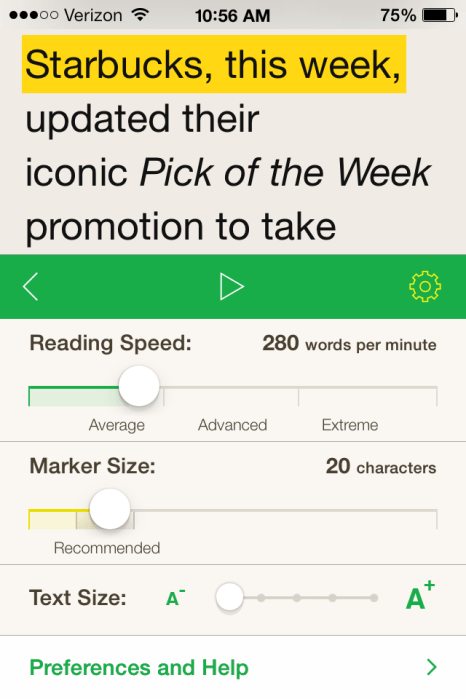
Under the app’s settings, you can adjust the Reading Speed (how many words go by per minute), Marker Size (how many characters are highlighted), and the size of the text. You can also enable a dark theme and see a preview of the different fonts that are available. The color of the highlighter is not customizable. Because of this, I found that it took me a while to find the highlighter when using the app’s dark theme.
Outread also has a feature that allows you to import text or URL’s from your clipboard. While it doesn’t automatically detect the clipboard’s contents when you launch the app, the function is only a tap away.
You are also able to install a “Read In Outread” bookmark which will save articles from Safari to the app’s reading list. When you save the articles to Outread, it downloads them for offline viewing so you can read them without an internet connection, which is perfect for use while traveling. If you use Pocket, Readability, or have an Instapaper subscription you are able to sign into these accounts in Outread and see your offline lists.
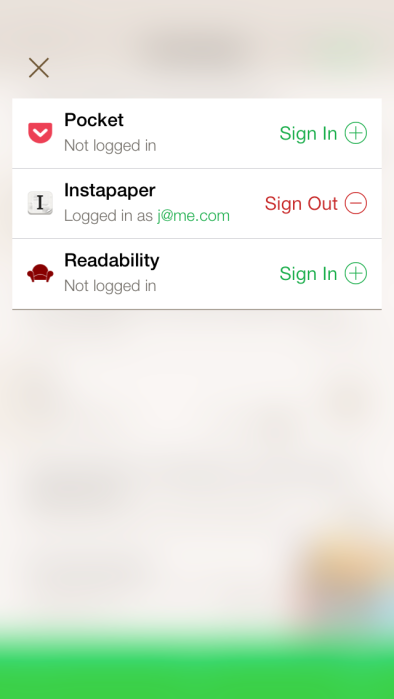
Outread does not support importing Microsoft Word documents, Pages files, or PDF files, which is inconvenient when it comes to reading papers and articles for school. Hopefully this functionality will be added in a future update. For now, copying the text from those documents and importing it via the clipboard is a helpful workaround.
I have been using Outread for reading the news and articles for school. Compared to other speed reader apps that use rapid serial visualization presentation, I find that it takes a bit of getting used to the animation when it scrolls down the page. If you want to try an app that can help you get through your reading list much faster, I recommend giving it a try. Outread is available in the App Store for $2.99.


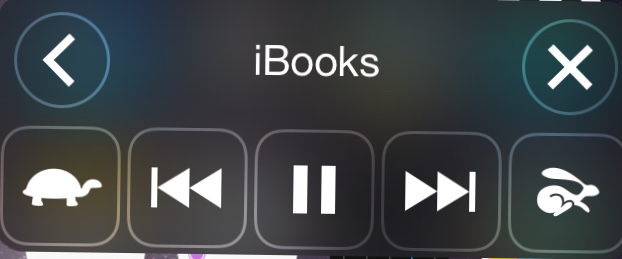

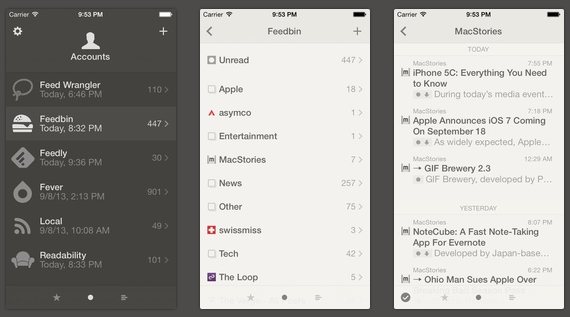
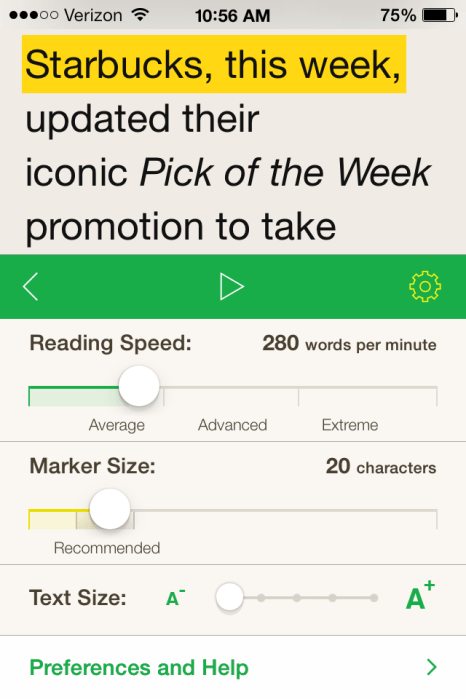

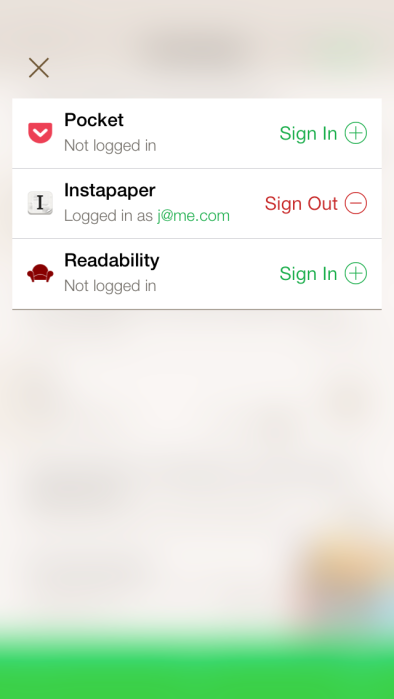
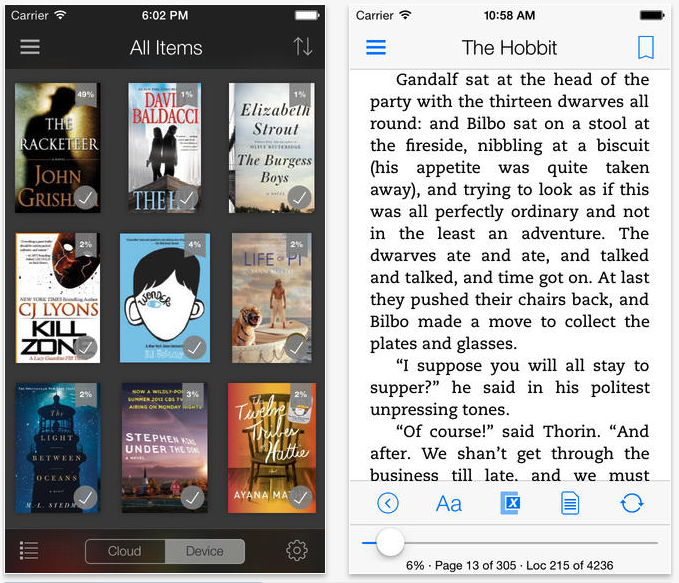

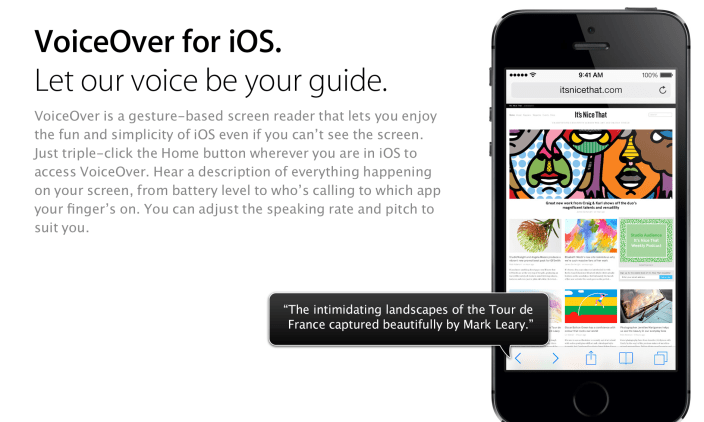

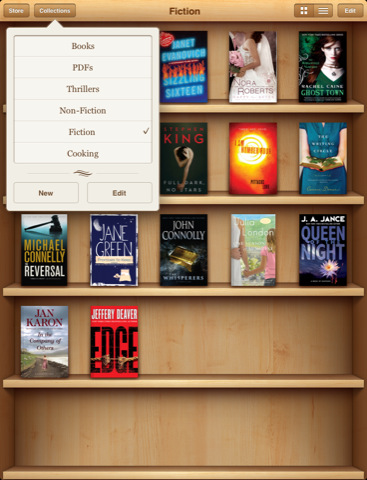 .
.