Reflection and AirParrot apps bring Windows screen mirroring to Apple TV, iOS mirroring to PCs

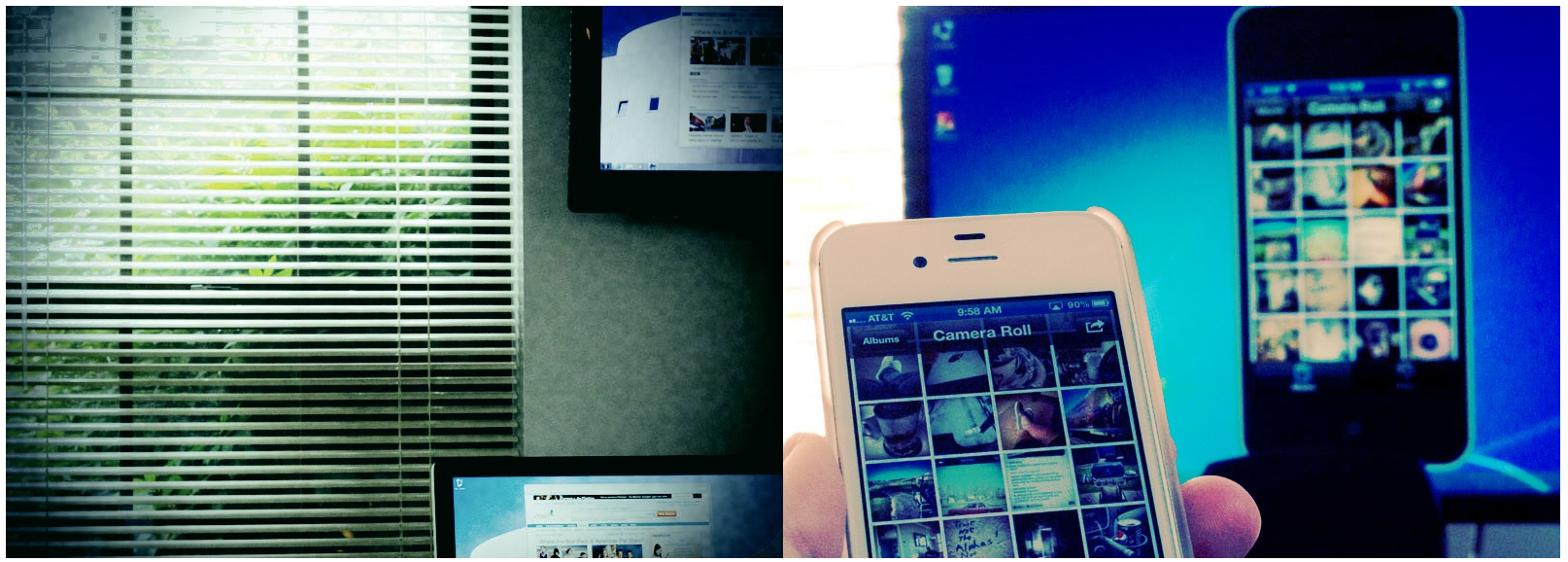
We told you about Mac OS X apps AirParrot and Reflection in the past. Developed by app makers Squirrels, AirParrot allows you to mirror your Mac’s screen on an Apple TV-connected TV, while Reflection provides mirroring of iOS devices to any Mac display. The developers have since followed up with updates to both of the apps bringing many requested features such as audio and Mountain Lion support, but they released PC versions of both apps today that allow you to mirror your iOS device to a Windows machine or a PC’s screen to an Apple TV.
As for the Windows version of Reflection, it will release with all the same features as the OS X client, including: screen recording, audio support, frame colors, full screen mode, multiple device mirroring, and more. The first release of the AirParrot PC app will just provide basic screen mirroring features initially due to roadblocks during development. Head developer David Stanfill, who is also the founder of Napkin Studio, told us about the difficulties of bringing the AirPlay mirroring functionality to PCs and provided us with screenshots of the apps below: