Apple offering creative iPhone photography and iPad art workshops worldwide in the new year

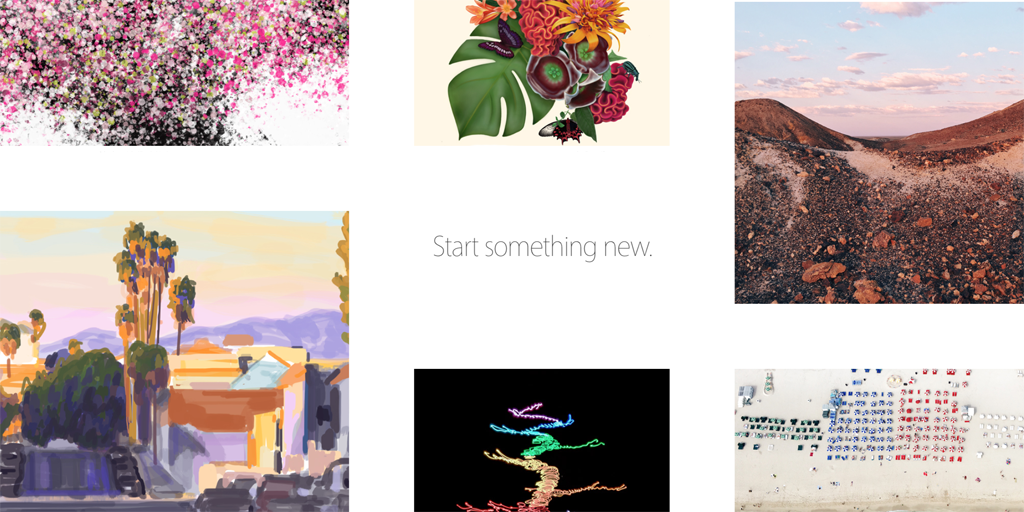
Apple will be offering two new workshops at Apple Stores in the new year, CNET reports, each designed to help customers bring out their artistic side. One is geared to creative photography techniques on the iPhone, while the other is about using iPads for sketching, drawing and painting.
“We’ll help you try out various accessories and techniques — like long exposure for light trails, using Time-lapse to show progression, or getting up close with nature using a macro lens,” Apple said in a statement. “Then, we’ll explore artistic ways to adjust and edit your photos, so you can create a work of art, find your style, or just improve your skills.”
Both workshops are part of Apple’s Start Something New campaign, first launched a year ago by using retail stores as temporary art galleries …



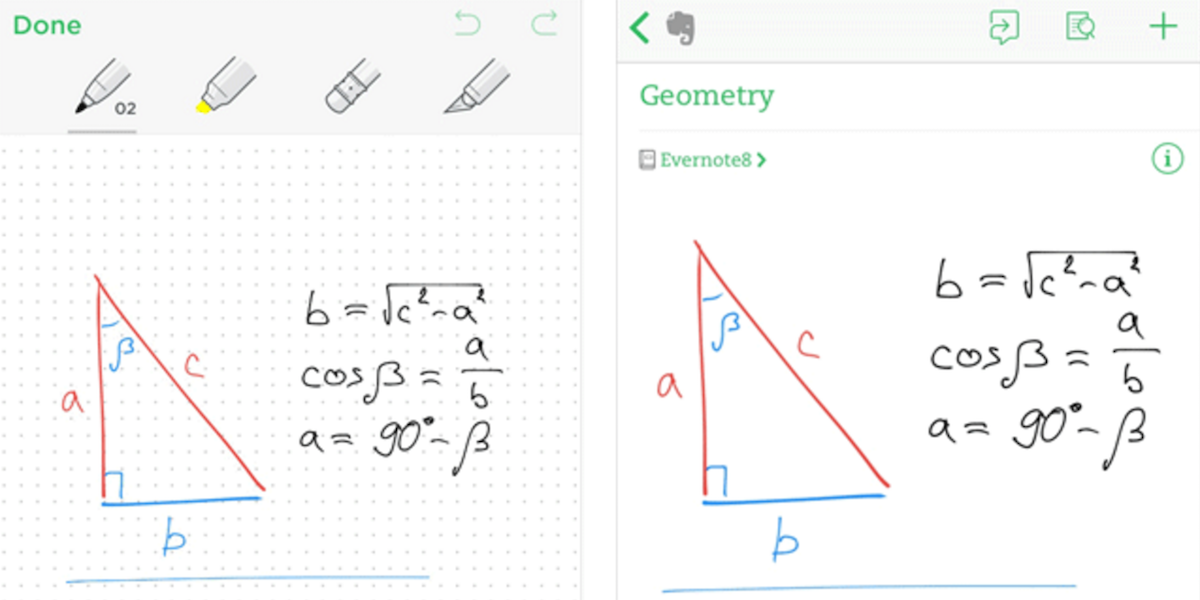




 The extremely popular 2012 App of the Year ‘
The extremely popular 2012 App of the Year ‘