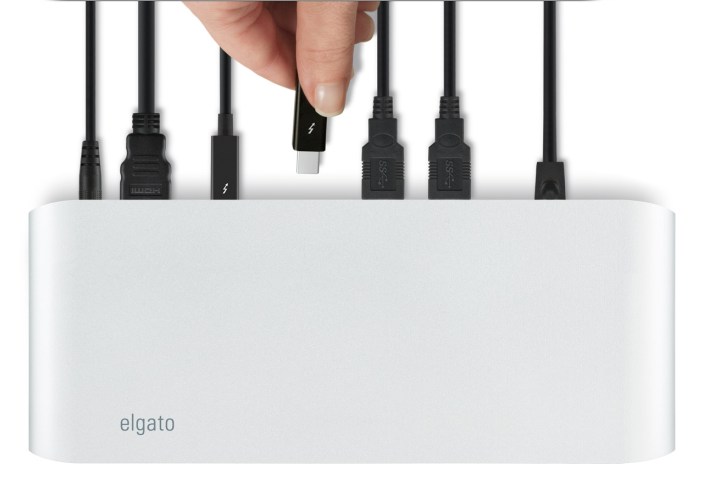Review: LG’s 34″ UltraWide curved monitor is great for movies and video editing workflows


As someone who uses timeline-based apps such as Logic Pro X and Final Cut Pro X on a regular basis, horizontal display real estate is incredibly important to me. When it comes to editing video and audio, the bigger the monitor the better.
With the recent popularity of extra-wide 21:9 monitors, I’ve come to understand that width can make a major difference in managing timeline-based editing workflows as well. The extra horizontal real estate is also a nice option for watching movies shot with a 2.39:1 aspect ratio.
With this in mind, I’ve been looking forward to going hands-on with a 21:9 display. LG’s 34UC98 UltraWide IPS monitor is not only extremely wide at 3440 x 1440, but it’s curved as well. How does this new display fit into my workflow? Does having a so-called UltraWide display make a difference?
Expand
Expanding
Close