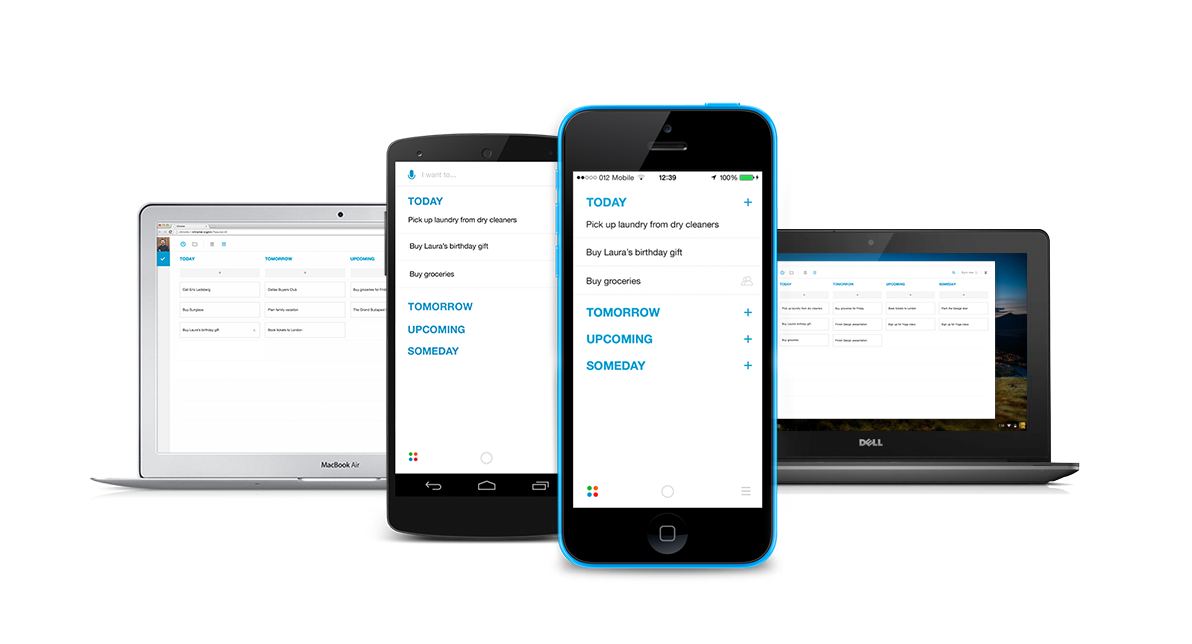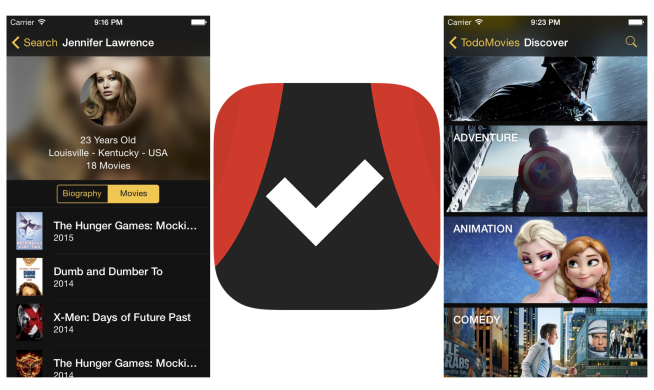Jan 18 2014 - 12:00 pm PT
Jan 18 2014 - 12:00 pm PT

Tick is a simple, highly customizable to-do list app that effectively uses color and animation to deliver a fun and motivating experience. Developed by Taphive, Tick was created for iOS 7 and recently updated to be more customizable, have better integration with the Reminders app, and include more animations.
I generally don’t like or use to-do apps because I consider them redundant when paired with apps like Reminders and Calendar. However, I find the fun and utterly simple design of this app makes me more motivated to use to-do lists to manage tasks.
Tick’s main interface features a set of colorful square panels. Each panel represents a list of to-dos. To create a new list, you just tap on the + button, type a name for the list, choose any one of the 64 available icons, assign a color, and tap Save. Then you click the + sign icon at the bottom of the screen to add to-dos to the list you just created.
Clever animations and transitions are present throughout the app, whether you’re checking off a completed item or moving back to the main screen. You’ll even see a special animation when you manage to complete all of the tasks on any given list.
[youtube=http://www.youtube.com/watch?v=GBESskDWBTs&hd=1]
Clicking the share icon at the bottom of a list reveals options to print or share your tasks via text or iMessage, email or AirDrop. Sliding from left to right on the main screen reveals a summary with the total number of Lists and To-Dos, and allows you to access the app’s settings.
In settings, you can choose to display the name of each list or just the icon. The app also features a night mode that can be toggled manually or set to automatically switch on at a specific time. The overall appearance of the app is so bright that I actually prefer to leave it in night mode throughout the day.
Settings has numerous other features like the ability to choose from numerous fonts, whether to vibrate or not when you trigger certain functions, and a myriad of choices regarding the app’s home screen badge.
Even the About section of Settings has a number of handy features.
I especially like the fact that the app works with the Dynamic Text accessibility feature found in iOS 7.
Additionally, Tick completely integrates with your existing Reminders app. This allows you to use Siri to add entries to your Tick lists, and keeps your lists synced across all of your devices with iCloud.
I highly recommend Tick to anyone looking for a fresh approach to getting the necessary tasks in their life and work organized. Tick is available for $1.99 on the iOS App Store.