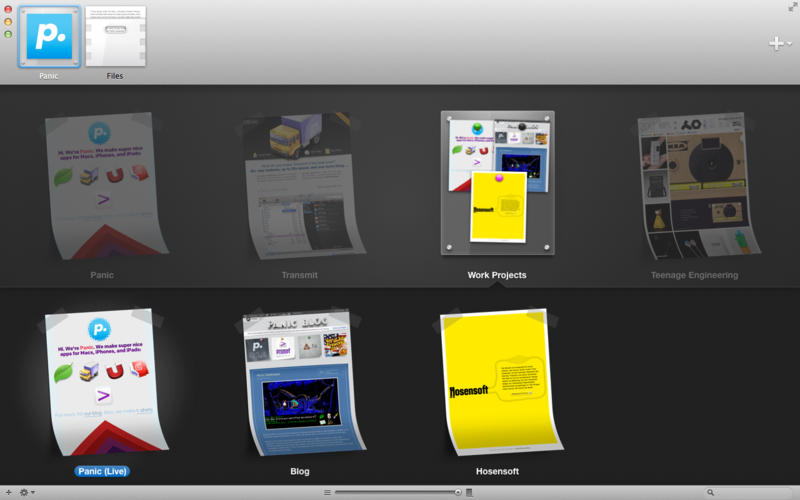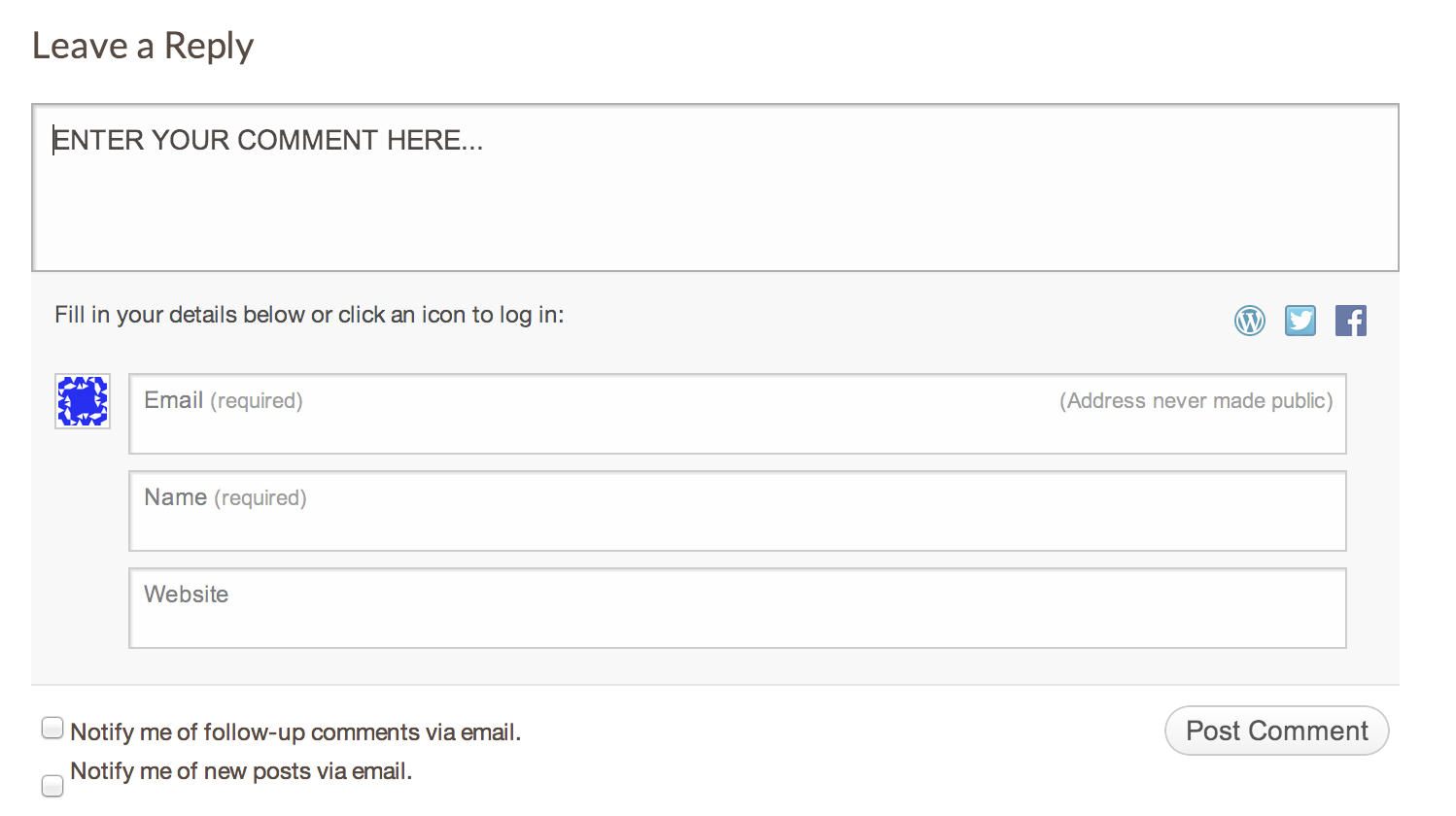Apple Watch repair guides walk you through screen, battery, NFC antenna, & adhesive replacements

Following its usual teardown of the Apple Watch, iFixit today released its first repair guides for Apple’s new device covering screen, NFC antenna, and battery replacements, as well as the process of safely replacing adhesives during repair.
When it comes to the NFC antenna, iFixit warns that it’s easy to damage the component when opening the Apple Watch for any repair, meaning replacement or repair might be necessary:
Expand
Expanding
Close