watchOS 8: New features, compatibility, review, more

watchOS 8 received its first preview during the WWDC21 keynote and launched three months after this on September 20. The Apple Watch software focuses on health and well-being features, bringing a new Mindfulness app, Always-On Display API for developers, and Find My integration. Here’s everything about Apple’s latest watchOS update.
Table of contents
New features in watchOS 8

With the release of watchOS 7 in 2020, Apple introduced a handful of features as a new sleep tracking app, more workouts, and handwashing detection.
One of the features praised in this update was the ability to developers offer more than one complication per app on Watch Face. For example, Glow Baby can display multiple complications that help parents track bottle-feeding, breastfeeding, pumping statistics, and nap times, while Dawn Patrol can show tide, wind speed, and water temperature from a favorite surf spot.
Over the years, Apple has made changes to its internal development process for watchOS updates that make it easier for the company to add and remove new features. This makes each yearly release more stable because the company can remove features that aren’t ready for primetime. Now it’s time to meet all the new functions on watchOS 8.
New Watch Faces, Photos focus, and new workouts

watchOS 8 introduces two new Watch Faces: Portraits, in which users can select a Portrait photo taken ok their iPhones and add it as a main Watch Face, and World Timer, which features time zones from places all over the globe.
Apple’s also putting a lot of effort into the Photos app with new memories served daily, a new mosaic grid view, and the ability to share photos via Messages and Mail with just a few taps.
With watchOS 8, Apple is also introducing a new Pilates workout as well as Tai Chi practice. A new guest trainer and Artist Spotlight are coming in this update. Trainer Jeanette Jenkins is coming to Apple Fitness+ and Artist Spotlight features workout playlists with music from a single artist, including Lady Gaga, Keith Urban, Alicia Keys, and Jennifer Lopez.
Home and Wallet features with watchOS 8
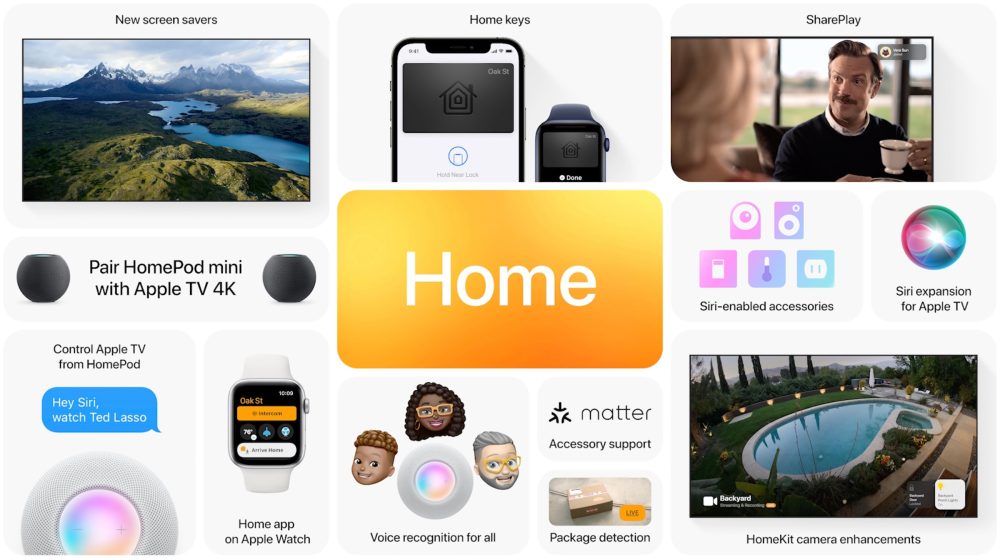
The Apple Watch better connects with your home. With watchOS 8, if someone rings your connected doorbell, you might see options like unlocking the door or turning on the entry lights. There’s also a new Camera room, and watchOS 8 knows which scenes you’re most likely to use based on the time of day.
The Wallet app is also becoming bigger and better. Apart from your car keys, the app will store your Home key and ID cards as well. This feature will also work with hotel keys and work credentials.
Both of these features will be available in an upcoming watchOS 8 update.
Focus, Mindfulness, and Sleep

One of the most important features in these update cycles is Focus. With this function, you can filter out distractions. For example, in the Watch app, you can set that every time you start a workout the “Fitness Focus” is on, so you won’t receive any notification you don’t want to.
The Breath app has also been reimagined and it’s now called Mindfulness. The new Reflect feature helps you establish a meditation practice by focusing on a short, thought-provoking theme.
With watchOS 8, the Sleep app now knows your sleeping respiratory rate and well as tracking your trends for even more health metrics to better see changes in your health over time.
Additional features in watchOS 8

There’s so much more coming to the Apple Watch with watchOS 8:
Lost and Found: Locate misplaced Apple devices with Find Devices, including Items, Devices, and People.
AssistiveTouch: Built-in motion sensors help answer calls, control an onscreen pointer, and even launch a menu of actions.
Enhanced Family Setup features: Transit cards for certain regions are now supported, so family members can easily use public transportation. Google Calendar and Mail accounts are also supported. And hiking workout metrics are now validated for kids.
Always-On Display: The Always‑On display allows you to see your watch face without raising your wrist or waking your watch. And now it works with lots of additional apps, including Alarms, Maps, Stopwatch, and your favorite third‑party apps.
New Contacts and Weather apps: On Contacts, it’s possible to quickly browse, add, or edit contacts. The Weather app now has a new icon and supports severe weather notifications. Get next-hour precipitation alerts and see rain intensity too.

Audio controls: See real‑time headphone audio levels in Control Center when you’re listening to media — just like on iPhone and iPad.
Set multiple timers at once: One for the rice. Another for the veggies. And, of course, don’t forget about what’s on the grill. Start several timers simultaneously and use Siri to give each one a label.
Siri integration with workouts: There’s a new Voice Feedback option in watchOS 8. When working out, users can simply hear occasional checkpoints through their headphones. Read more about it here.
watchOS 8.1 features
Apple released watchOS 8.1 on October 25. Here’s what’s new with the system:
- Enhanced algorithms to detect falls during workouts and option to enable fall detection during workouts only (Apple Watch Series 4 and later)
- COVID-19 vaccination card support allows you to present verifiable vaccination information from Apple Wallet
- Fitness+ supports SharePlay to allow subscribers to invite up to 32 people to workout together through a FaceTime call using iPhone, iPad, or Apple TV
- Always On may not display the time accurately for some users when their wrist is down (Apple Watch Series 5 and later)
watchOS 8.3 features
Here’s what’s new with watchOS 8.3:
- Apple Music Voice Plan gives you access to all songs, playlists, and stations in Apple Music using Siri
- Support for App Privacy Report to record data and sensor access
- Fixes an issue where notifications may interrupt Mindfulness sessions unexpectedly for some users.
For an unknown reason, Apple jumped from watchOS 8.1 to watchOS 8.3.
watchOS 8.4 features

watchOS 8.4 is another small update for the Apple Watch. Apple only notes a bug fix when charging the watch:
- Fixed a bug that caused some Apple Watch chargers not to work as expected with the Apple Watch
watchOS 8.5 features
Different from the previous update, watchOS 8.5 brings some interesting new features:
- New emoji;
- New American non-binary Siri voice;
- Ability to authorize Apple TV purchases and subscriptions;
- COVID-19 vaccination cards in Apple Wallet now support the EU Digital COVID Certificate format;
- Updates to irregular rhythm notifications are designed to improve atrial fibrillation identification. Available in the United States, Chile, Hong Kong, South Africa, and many regions where the feature is available;
- Audio hints in Fitness+ provide you with audio commentary of visually demonstrated movements during workouts.
watchOS 8.6 features
watchOS 8.6 is a small update. It mainly fixes bugs and brings two important features for users in Mexico:
- Support for the ECG app on Apple Watch Series 4 or later in Mexico
- Support for irregular heart rhythm notifications in Mexico
watchOS 8.7 features
This is a small update. It includes improvements and bug fixes for Apple Watch users. This was the latest watchOS 8 update before Apple released watchOS 9.
watchOS 8 device compatibility
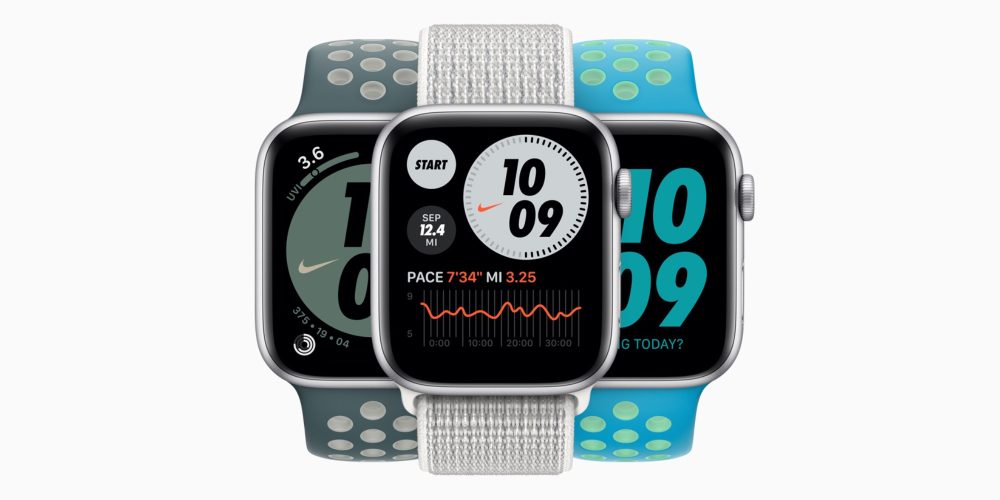
All Apple Watches compatible with watchOS 7 are able to upgrade to watchOS 8. Here’s the full list:
- Apple Watch Series 3 (2017)
- Apple Watch Series 4 (2018)
- Apple Watch Series 5 (2019)
- Apple Watch SE (2020)
- Apple Watch Series 6 (2020)
- Apple Watch Series 7 (2021)
Different from iPadOS, iOS, and macOS updates, Apple doesn’t make clear what functions will be available for each Watch. For instance, the Apple Watch Series 3 did not receive support for multiple complications last year.
Release date: When will watchOS 8 come out?

watchOS 8 was introduced at Apple’s annual Worldwide Developers Conference 2021.
The watchOS 8 developer beta program started on the same day as the keynote, June 7. Apple launched the operating system on September 20, 2021.
watchOS 8 public beta: release date and how to install
On June 30 of 2021, Apple released watchOS 8 public beta version. With that, all users running iOS 15 can install the upcoming watchOS software. Even with the operating system now available, enrolling in the Beta Software Program here lets you try upcoming software updates before anyone else.
watchOS 8 Review

In our review post about watchOS 8, we say that the new Apple Watch operating system brings small additions to the wearable while focusing on the user’s well-being:
watchOS 8 is all about small changes that will improve your glimpse experience with the Watch. This year, Apple is focusing on the quality of life improvements and larger screen sizes with the Apple Watch Series 7.
If you already enjoyed watchOS 7 but want to do a bit more with your Watch, stay more connected, learn more about your routine, and know when to take a break, watchOS 8 will help you with all of that.







