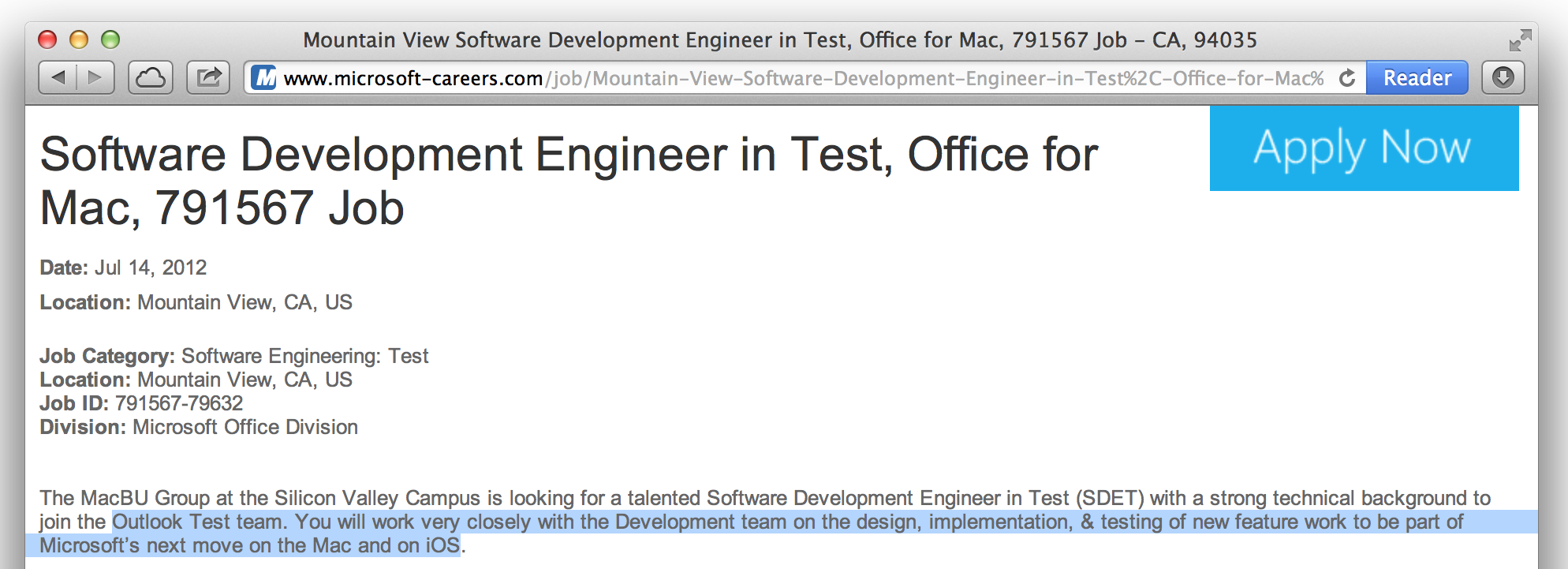The 64GB version of Surface Pro has 23GB of free storage out of the box?!
Imagine if the 32GB iPad only had that much free space?
When we posted a comparison of the iPad 4 and Microsoft’s new $999 128GB Surface Pro, Apple was yet to introduce its new 128GB iPad with Retina display. Apple announced this morning that the new iPad model would début Feb. 5 starting at $799, and that’s an attractive offer for those considering a Surface Pro when it goes on sale Feb. 9. Making the new 128GB iPad an even more attractive option for pros looking at more storage, Microsoft confirmed today that 45GB of space would be dedicated to Windows 8 and preloaded apps. This leaves customers of the 128GB Surface Pro with 83GB of free storage (via Engadget):
“The 128 GB version of Surface Pro has 83 GB of free storage out of the box. The 64GB version of Surface Pro has 23GB of free storage out of the box. Of course, Surface Pro has a USB 3.0 port for connectivity with almost limitless storage options, including external hard drives and USB flash drives. Surface also comes pre-loaded with SkyDrive, allowing you to store up to 7GB of content in the cloud for free. The device also includes a microSDXC card slot that lets you store up to 64GB of additional content to your device. Customers can also free up additional storage space by creating a backup bootable USB and deleting the recovery partition.”