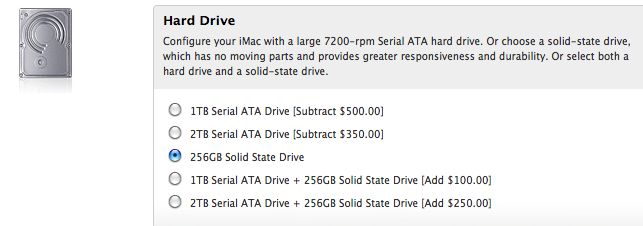Lacie, Promise, and CalDigit introduce new Thunderbolt 3-enabled hardware at NAB 2016


The National Association of Broadcaster’s trade show in Las Vegas is in full swing, and several prominent hardware makers have unveiled new Thunderbolt 3-equipped tools. Although there are no current products in Apple’s lineup that support Thunderbolt 3, it’s widely assumed that such hardware, made possible by Intel’s Skylake microarchitecture, is in the pipeline.
The folks over at Lacie, Promise, and CalDigit have all revealed new Thunderbolt 3 products at NAB 2016, bringing high bandwidth and high-capacity storage solutions to market.