
We would like to thank Digiarty, makers of the new MacX MediaTrans, for sponsoring 9to5Mac today and offering all of you both a free trial of MacX MediaTrans as well as a 50% discount off the purchase price.
MacX MediaTrans is an iPhone and iPad data manager that goes beyond iTunes’ capabilities and gives you far more flexibility when it comes to copying your media to and from your iOS devices.
With music, MacX MediaTrans lets you directly transfer music from your iPhone or iPad to or from your Mac. If you don’t have a song on your Mac, no problem, MacX MediaTrans can copy it over. You can create and manage playlists without iTunes limits and you can batch manage tracks, albums and genres.
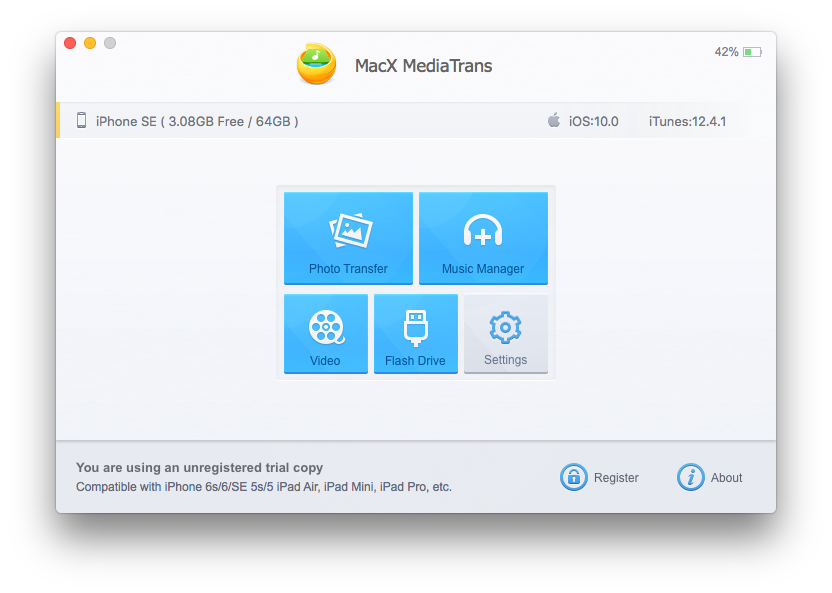
When it comes to videos, MacX MediaTrans will let you transfer your videos directly to your iPhone or iPad, and will automatically convert videos into iOS-compatible formats on-the-fly. This conversion process also lets you specify file sizes and keep movies from using up all your storage.
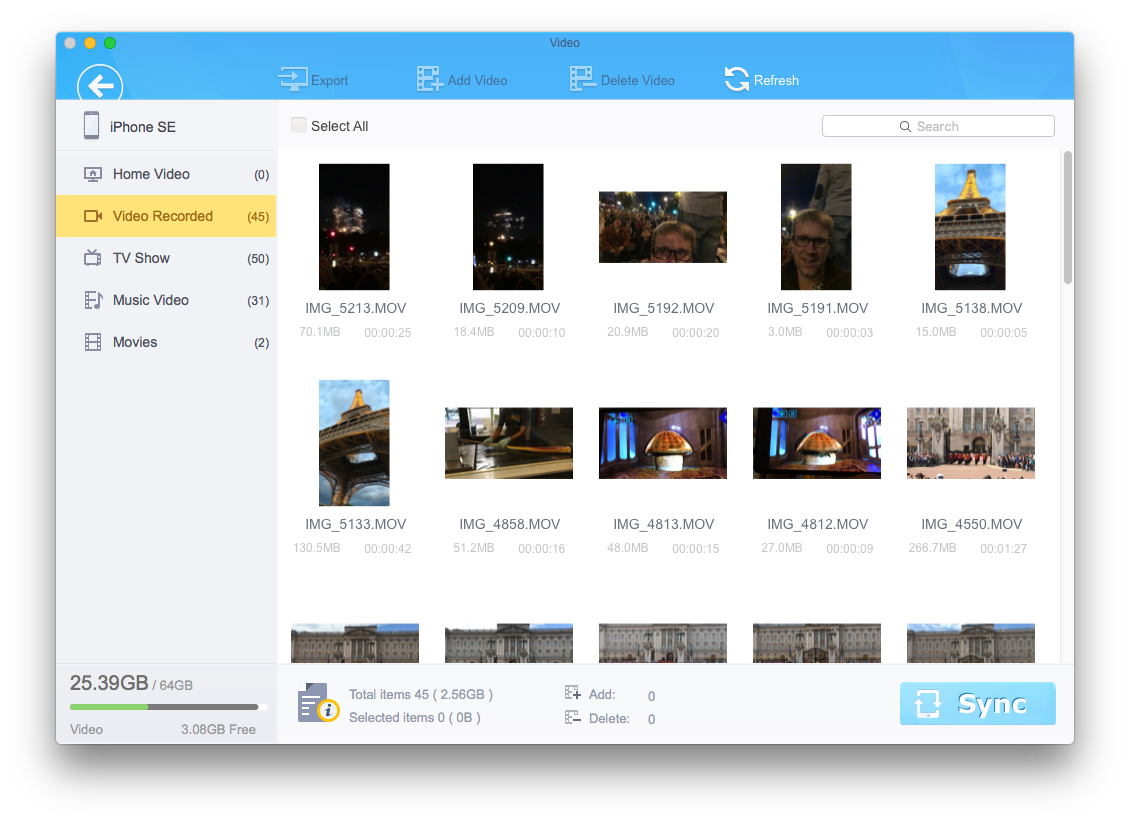
For photos, MacX MediaTrans is amazingly fast. It transferred 30 photos from iPhone to a folder on the Mac in about 4 seconds in our tests. For backing up photos in bulk, this is one of the fastest methods we’ve tested. You get to see thumbnails and all your albums so finding photos happens very quickly.
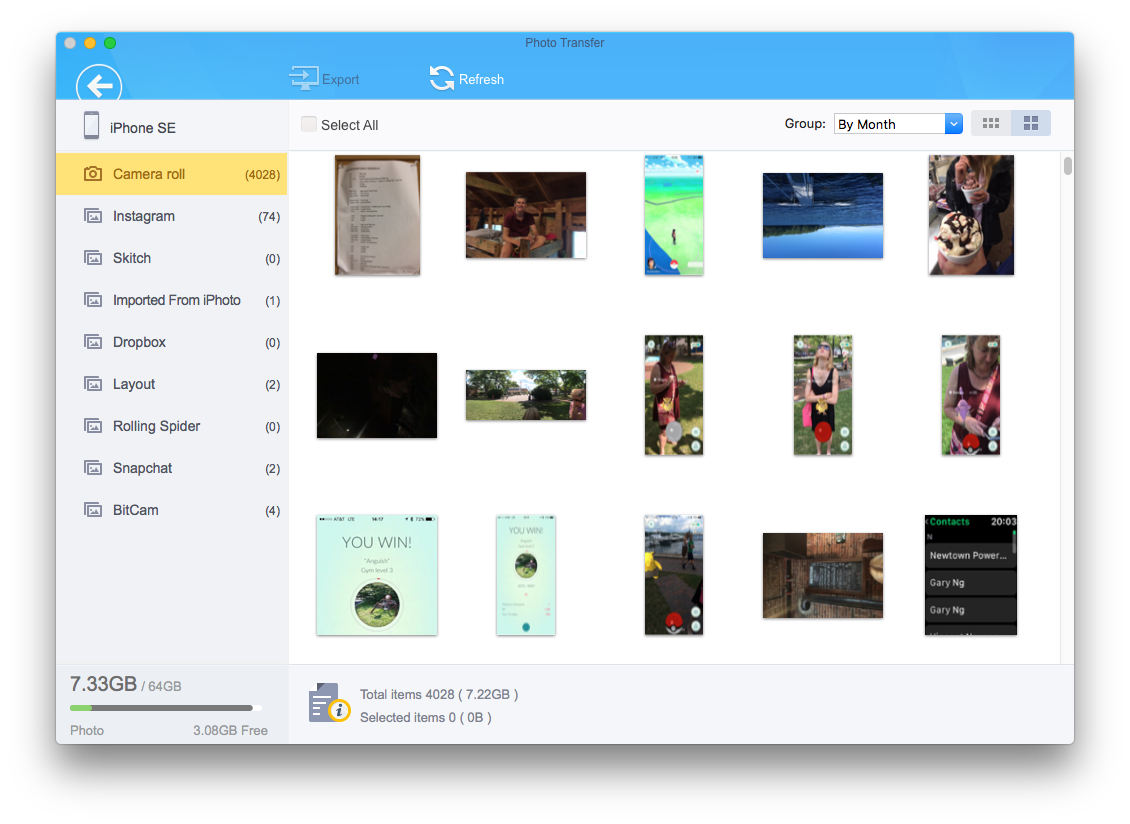
Similarly, MacX MediaTrans lets you use your iPhone as a Flash drive, creating its own pocket of storage for you to use if you like. Everything there happens very quickly, too.
Download your free trial of MacX MediaTrans today so you can be in control of your media before iOS 10 is released. 9to5Mac readers can save 50% on the purchase price, getting you MacX MediaTrans for just US$19.95.
FTC: We use income earning auto affiliate links. More.

Comments