
The second developer beta of iOS 13.2 is now available. In addition to features like Deep Fusion and Announce Messages with Siri, the second developer beta has more in store. Here’s our full roundup of what’s new.
The first beta of iOS 13.2 was released last week with Apple’s new Deep Fusion image processing technology. In addition to Deep Fusion, iOS 13.2 also includes things such as the addition of Announce Messages with Siri, new iPadOS settings, HomeKit tweaks, and more.
Today’s release of iOS 13.2 developer beta 2 includes even more changes. Read on as we roundup them up below.
Spot any other major changes in the second developer beta of iOS 13.2? Let us know in the comments or on Twitter, @9to5Mac.
What’s new in iOS 13.2 beta 2?

- Includes 60+ the new emoji previewed by Apple back in July
- New emoji picker for selecting multiple skin tones within a single emoji
https://twitter.com/jeremyburge/status/1182350386188828677
- New setting for Siri that allows you to delete your Siri and Dictation history, as Apple promised. You can also opt out or in during setup (Thanks, Mium!)
- More details on TechCrunch
- New option to delete apps from the Haptic Touch menu on the Home screen
- “Rearrange apps” changed to “Edit Home Screen” (Thanks, Eddie!)

- You can now adjust video recording settings directly in the Camera app on the iPhone 11 and iPhone 11 Pro

FTC: We use income earning auto affiliate links. More.
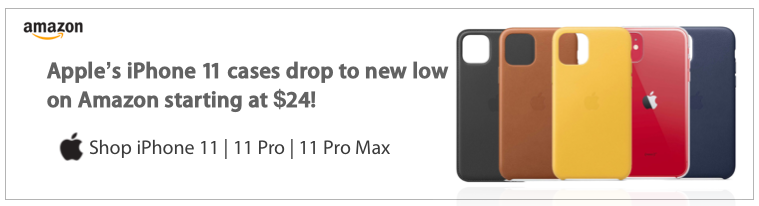


Comments