
This week, Apple released the sixth beta for iOS 14 and iPadOS 14, and like last week’s beta 5 release, beta 6 includes several new changes and features. Watch our hands-on video walkthrough for a look at what’s new.
What’s new in iOS 14 beta 6?
- Create Shortcuts to switch accounts on Apple TV with iOS 14 and tvOS 14
- Updated Shortcuts widget
- Siri now positioned correctly for landscape mode
- Control Center now indicates “Phone” instead of “System” when making phone calls
- The text of sender names in the Mail app is now blue
- Updated time picker UI
- New Maps app splash screen
- New Apple Maps in-house app ratings and photos for POI
- Photos app “Other Albums” section renamed to Utilities
- AirPods Spatial Audio toggle in Accessibility settings
- Interact with apps in the background on iPad while using Siri
- Encrypted APFS volumes now appear in the sidebar of the Files app
Video: iOS 14 beta 6 changes and features
Subscribe to 9to5mac on YouTube for more videos
9to5mac’s take
There are several new interesting iOS 14 beta 6 changes and features, but I think the ability to interact with apps in the background in iPadOS 14 beta 6 while using Siri is the standout change.
Ever since iPadOS 14 beta 1 was released, I lamented about the lack of interactivity while invoking Siri. In previous iPadOS betas, simply touching the screen to interact with the current app would dismiss Siri. For as much screen real estate as the iPad has, it seemed silly not to be able to interact with other parts of iPadOS while keeping Siri on screen. With iPadOS 14 beta 6, Apple has partly addressed this issue, allowing Siri to reside on screen while browsing a Safari page, or swiping between Home screen pages.
Although you can use the current app while Siri is engaged, leaving that app or launch another app will still cause Siri to be dismissed. Apple shouldn’t stop here. I think that users should be able to fully interact with their iPads while Siri continues to go to work.
What do you think? Sound off in the comments below with your thoughts.
FTC: We use income earning auto affiliate links. More.
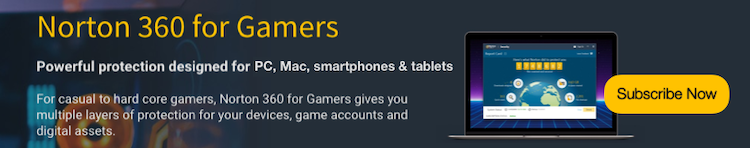



Comments