
Apple has shared a new short video demonstrating several easy ways to get creative with iPhone 12 to achieve cinematic shots. The latest Shot on iPhone campaign video highlights the use of the ultra-wide lens, slo-mo, and objects you probably have around your house to replicate cinematic shots that usually require more hardware.
Apple published the new Shot on iPhone video highlighting film techniques on its YouTube channel today and comes alongside a new Shot on iPhone Today at Apple session.
The new Film Techniques walkthrough is a three-minute video commissioned by Apple with three tips to get impressive results with just your iPhone 12 (or other iPhones too).
In the first tip, the video shows how to create a forced perspective effect with the ultra-wide lens. The second looks at recreating a crane-style shot with slo-mo, and the third uses a bicycle wheel and camping light to create a surreal light effect.
Check out all of the techniques in the video below:
FTC: We use income earning auto affiliate links. More.
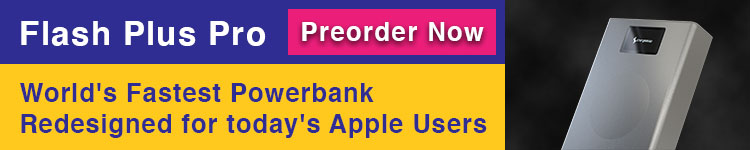




Comments