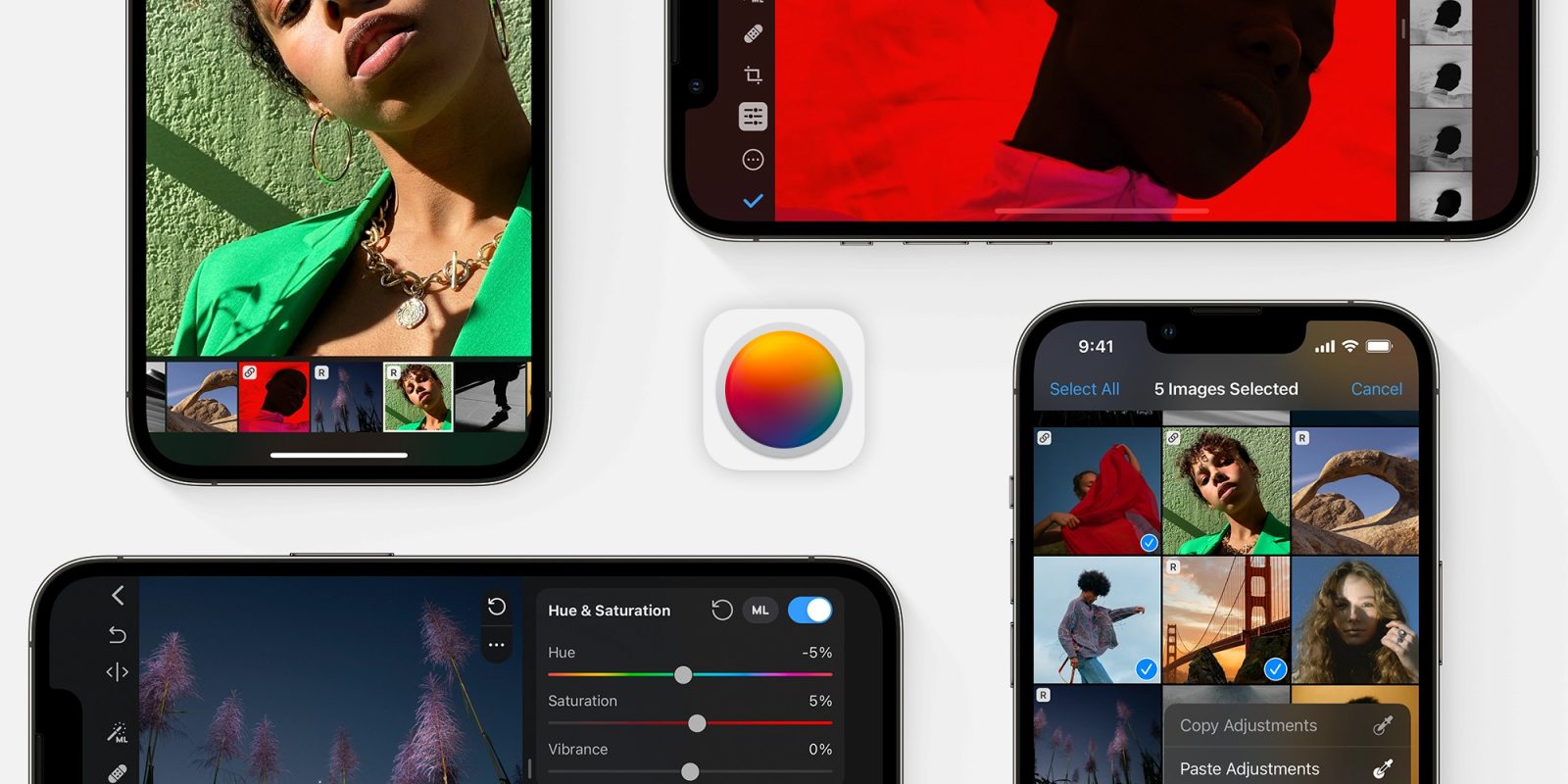
The Pixelmator team is perhaps best known for Pixelmator Pro, the richly-featured Mac image editor and graphics tool. However, the company has been quietly iterating on a streamlined photo-focused app on the iPad, Pixelmator Photo.
Today, Pixelmator Photo is expanding to the iPhone too. This means you can take a picture with your iPhone’s camera and immediately edit it using Pixelmator Photo, with more than 30 color adjustment tools at your fingertips.
Pixelmator Photo is designed to make the most common edits to photos super easy, incorporating key features from the monolithic Pixelmator app as appropriate. It also relies on iCloud Photos to serve as the underlying library, with seamless cross-device sync. The integrated Share extension also means you can go directly from viewing a photo in the stock Photos app to editing it in Pixelmator Photo.
Alternatively, if you have more sophisticated needs, you can point Pixelmator Photo at any folder in the Files app to view in the in-app library browser, like a connected USB drive.
Any adjustments applied to photos in Pixelmator Photo are non-destructive and can be undone at any time. This includes curve adjustments, color filters, and an automatic Repair tool to remove unwanted objects from the scene.
The machine learning features of Pixelmator are also available in Pixelmator Photo, including intelligent ML Crop, ML Denoise, and ML Super Resolution. You can also set up complex workflows to apply a set of edits to a bunch of photos in one go, so you can easily process all of your snaps from a shoot in one go … on the go.
Pixelmator Photo for iPhone is available now, as a free update to the existing Pixelmator Photo listing on the App Store. That means if you already bought the iPad version, you can get it on the iPhone at no extra charge.
For new customers, Pixelmator Photo is sold as a one-time $7.99 purchase. However, for a limited time right now, it’s discounted to $3.99 to celebrate the launch on iPhone. Find out more details on the Pixelmator website.
FTC: We use income earning auto affiliate links. More.

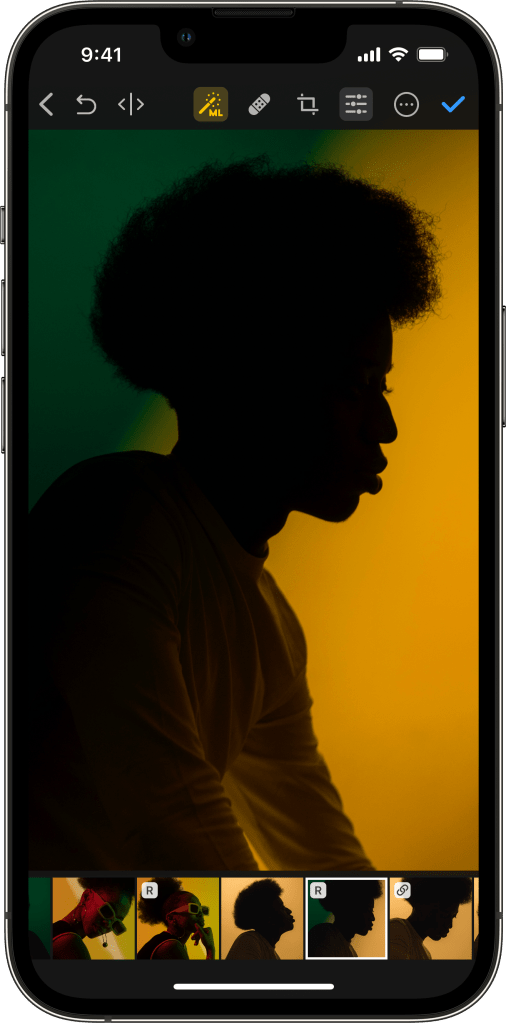

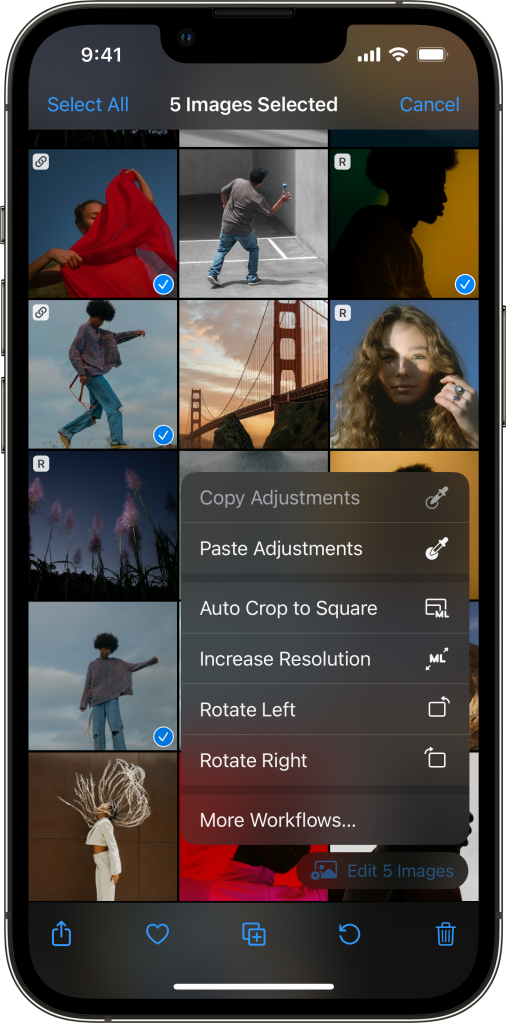


Comments