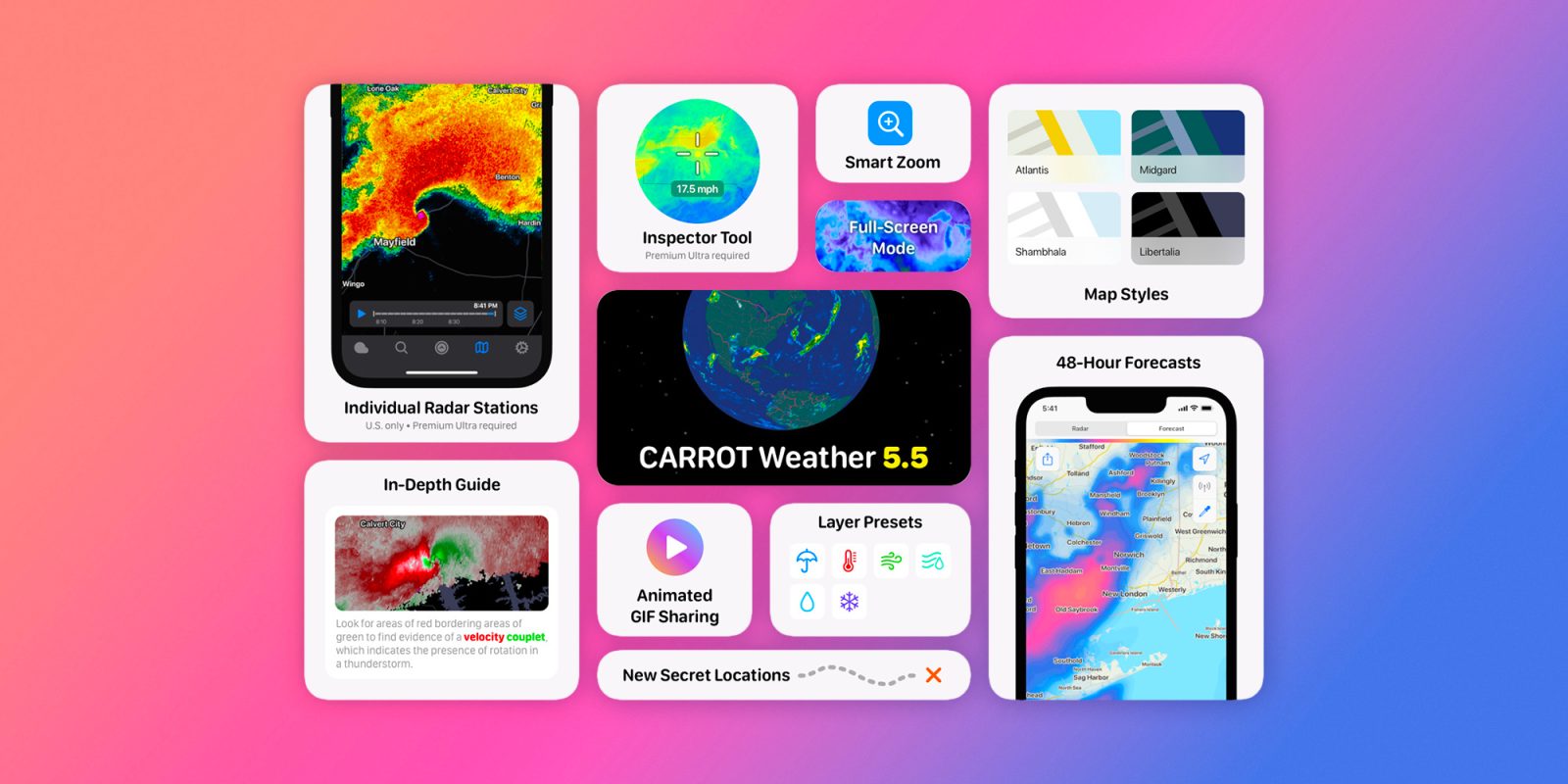
After winning both an Apple Design Award and an App of the Year Award last year, Carrot Weather is out with its first major update for 2022. Arriving with this release is a rebuilt and faster than ever weather maps experience, layers for forecasts, access to individual radar stations, a new smart zoom feature, and more.
Carrot Weather 5.5 for iPhone, iPad, and Apple Watch is available now from the App Store.
The release comes with a solid list of improvements and changes including totally rebuilt weather maps for a “lightning fast” experience. There are now 6 different map styles along with a new 3D globe to go along with the 2D option.
Map layers are now available for forecasts (up to 48 hours) and a new inspector tool makes it easy to see the exact values of data on the map.
Another handy new feature is “smart zoom” which lets you zoom in to see the radar, zoom out to show the short-term forecast, and zoom out further out to see the extended forecast.
Other additions with the 5.5 update include new secret locations, animated GIF sharing, layer presets, an in-depth guide, and new full-screen mode.
Carrot Weather is available on the App Store as a free download for iPhone, iPad, and Apple Watch. Premium, Ultra, and Family subscriptions are available as in-app purchases to unlock all of the app’s features.
Release notes:
Winter is in full swing, meatbags! And while you’ve been busy filling your squirrel holes with nuts, I’ve been hard at work on a major overhaul of my weather maps.
New Map Styles
Choose from 6 gorgeous new map styles that strip away distractions so you can focus on what really matters: the data layers on top. Includes support for both Round and Flat Earthers.
Individual Radar Stations
View individual U.S. radar stations, just like a real meteorologist! Individual stations update more frequently and show significantly more detail than the stitched-together mosaic that covers the entire country. Professional meteorologists use this high-quality data for everything from telling rain apart from snow to deciding when to issue tornado warnings, but the good news is you don’t need a meteorology degree to take advantage of everything these stations have to offer. (Premium Ultra required.)
Forecast Map Layers
See up to 48 hours into the future with map layers like precipitation, temperature, wind, and more. (Premium required.)
Inspector Tool
You won’t need to scrutinize a map legend to guess how strong a storm is anymore – now you can use the all-new Inspector tool to display the exact values of the data that appears on the map! (Premium Ultra required.)
Map Presets
Presets group relevant map layers together, making it easy to quickly switch between them without having to turn a bunch of layers off and on.
Smart Zoom
Zoom in to display radar, zoom out to display a short-term forecast, and zoom even further out to display an extended forecast. Zooming also automatically adjusts layer opacity and animation speeds.
Map GIFs and Screenshots
Make all your social media pals jealous of the superstorm that’s heading right for your house – just tap the Share button on the Maps tab to send out a screenshot or an animated GIF!
As if all those new features weren’t enough, I also added 5 new secret locations for you to hunt down, bringing the grand total to 101 secret locations (!).
xoxo,
CARROT
FTC: We use income earning auto affiliate links. More.



Comments