
CalDigit has unveiled the latest iteration of its popular Thunderbolt Station series and it’s really gone all out. The TS4 Thunderbolt dock comes with an impressive array of 18 ports for Mac (and PC) to offer what the company calls “extreme connectivity.”
CalDigit launched the TS4 Thunderbolt dock today for those who need pro performance and flexibility. While most Thunderbolt docks on the market offer 12 or fewer ports, the TS4 goes above and beyond with 18.
Not only does the TS4 feature the fastest power delivery of any Thunderbolt 4 dock (up to 98W charging), the most ports of any Thunderbolt 4 dock (18 ports), it also includes the fastest Ethernet port of any Thunderbolt 4 dock (2.5GbE).
Other highlights include support for up to two 6K displays at 60Hz (one at 8K for PCs), three Thunderbolt 4 ports (two downstream), three USB-C ports, UHS-II SD/microSD slots, three audio ports, and more.
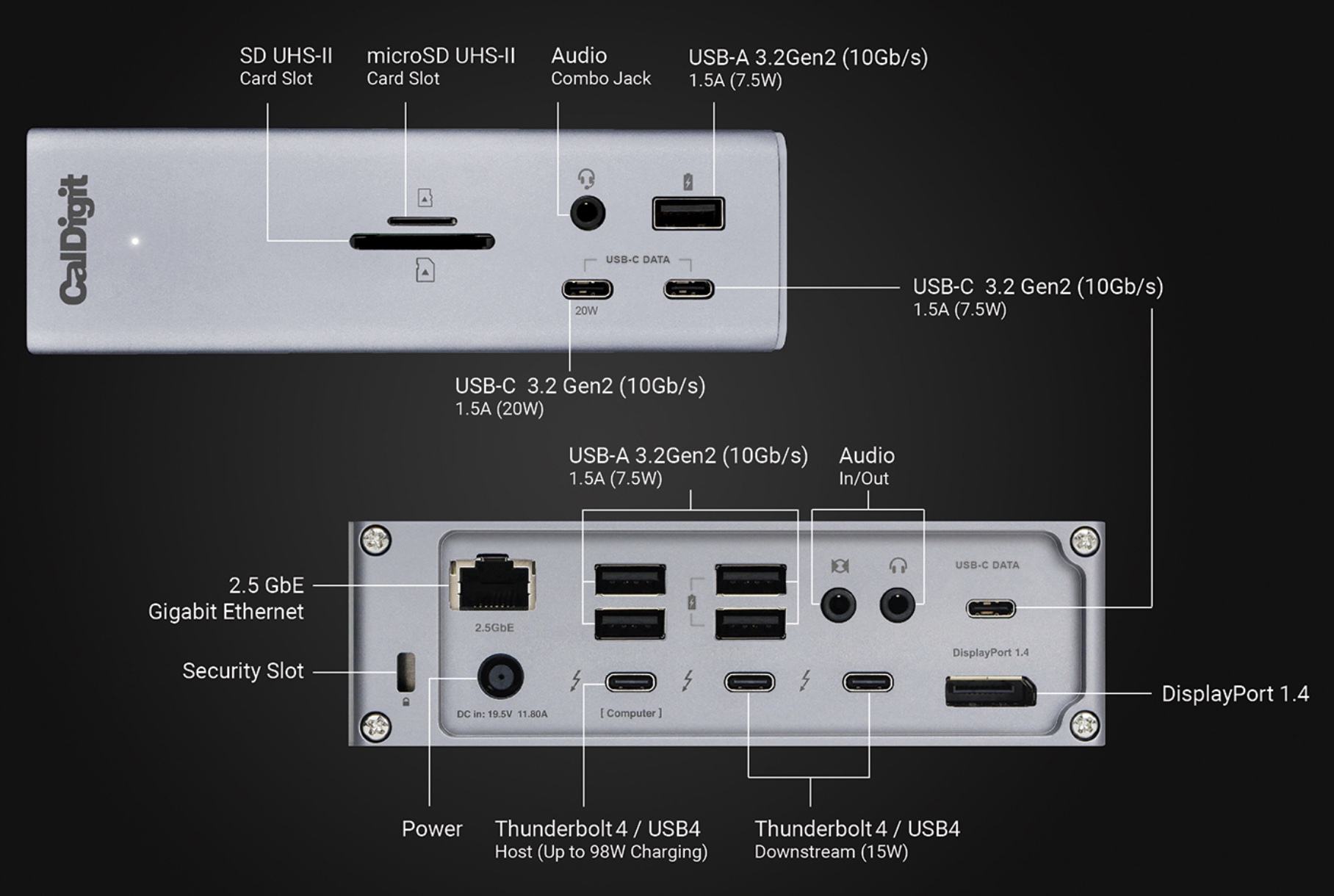
Another handy feature is “the front USB-A port, all of the USB-C ports, and two of the rear USB-A ports on the TS4 provide offline charging.” That means you can power up devices even when the dock isn’t connected to your computer.
And like its predecessors, the TS4 can conveniently be used vertically or horizontally.
CalDigit TS4 specs:
- 3 x Thunderbolt 4 (40Gb/s)
- 3 x USB-C (10Gb/s)
- 5 x USB-A (10Gb/s)
- 1 x DisplayPort 1.4
- 1 x SD 4.0 (UHS-II)
- 1 x microSD 4.0 (UHS-II)
- 1 x 2.5 Gigabit Ethernet
- 1 x Front Combo Audio In/Out (3.5mm)
- 1 x Rear Audio Out (3.5mm)
- 1 x Rear Audio In (3.5mm)
- 1 x DC In (19.5V 11.80A)
For Mac, the TS4 requires macOS 11.4 or later and is also compatible with iPad Pro.
TS4 now available
The TS4 is priced at $360, available now from Amazon and CalDigit’s website.
Stay tuned to 9to5Mac for a full review of the TS4 and you can also get a closer look at the new Thunderbolt dock in the 10-minute video from CalDigit below:
FTC: We use income earning auto affiliate links. More.




Comments