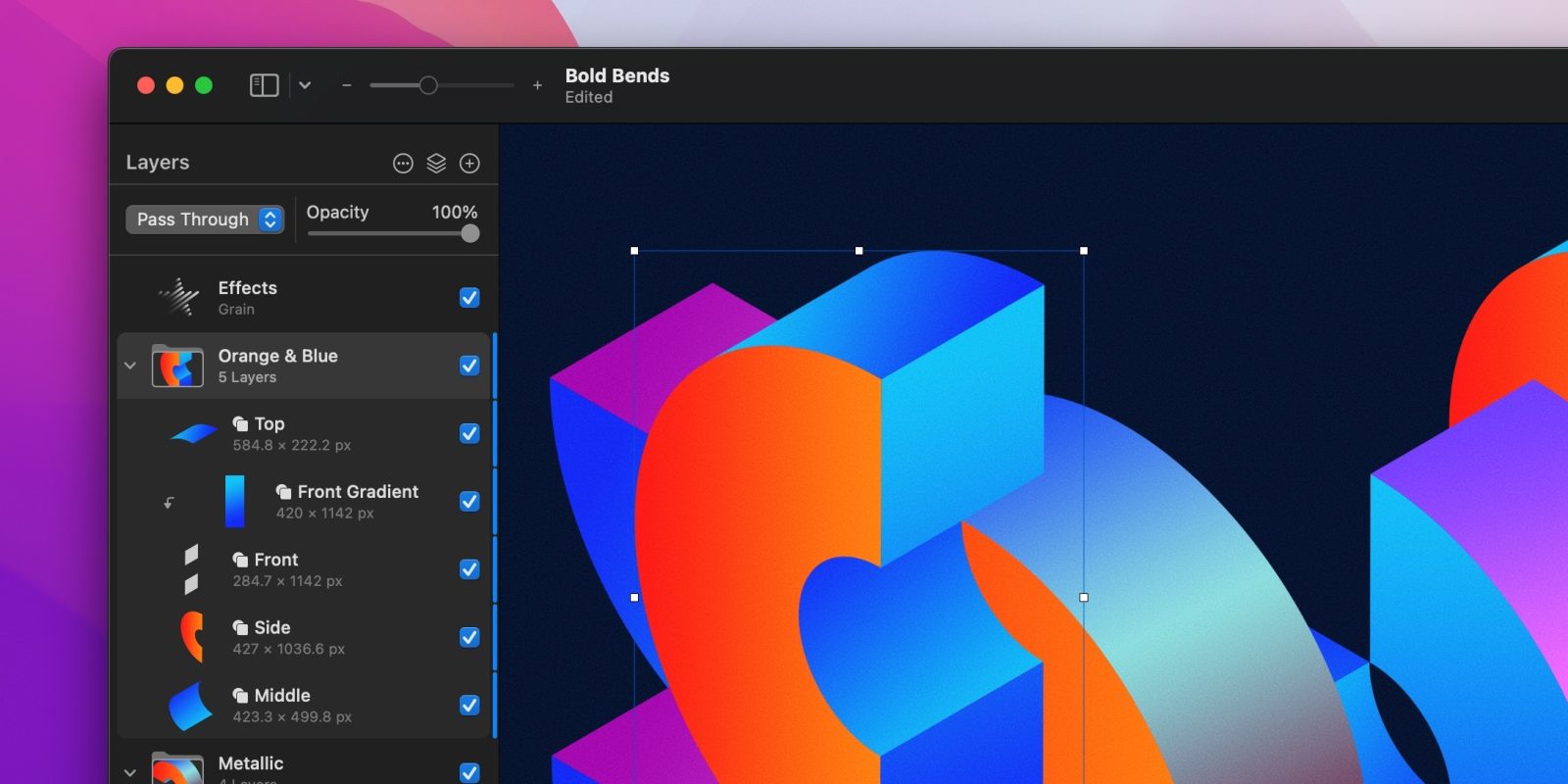
Pixelmator Pro is out today with another significant update, this time focused on layers. This includes a redesign of the Layers sidebar to make it easier to manage all your layers in a document. Plus, there’s brand new capabilities with the addition of Colur Adjustments and Effects layers.
The new layers UI features more information about the content of each layer at a glance, with clearer iconography to distinguish different types of layers.
There’s also a view options menu to let you customize the appearance, including configuring thumbnail size, blend position and whether layer descriptions are shown at all. Layer masks also show as separate rows in the sidebar, and can now be unlinked from their parent layer — greatly simplifying managing layer masks in practice.
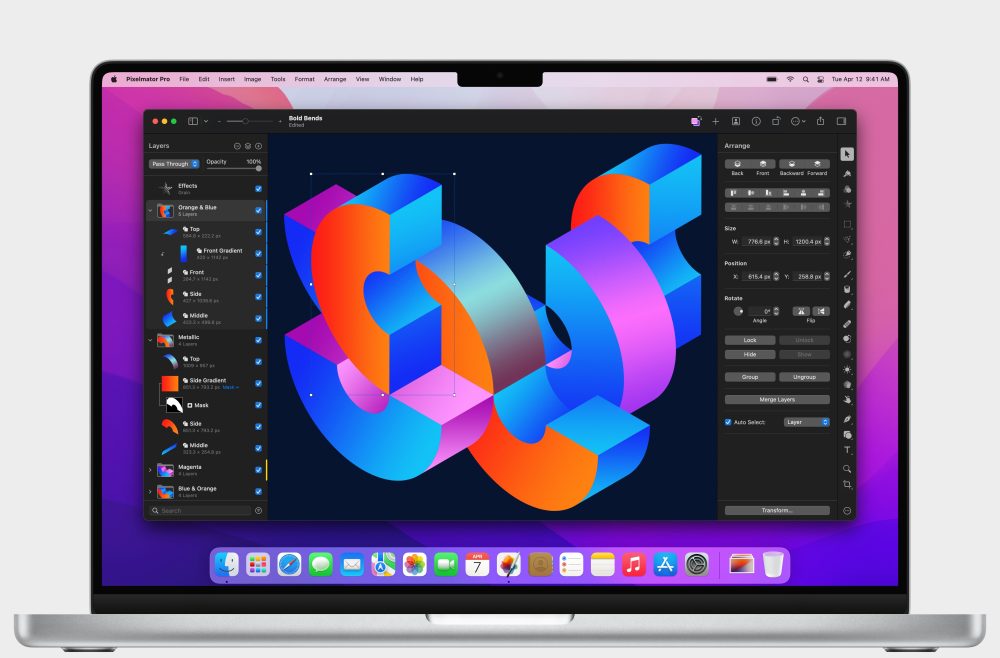
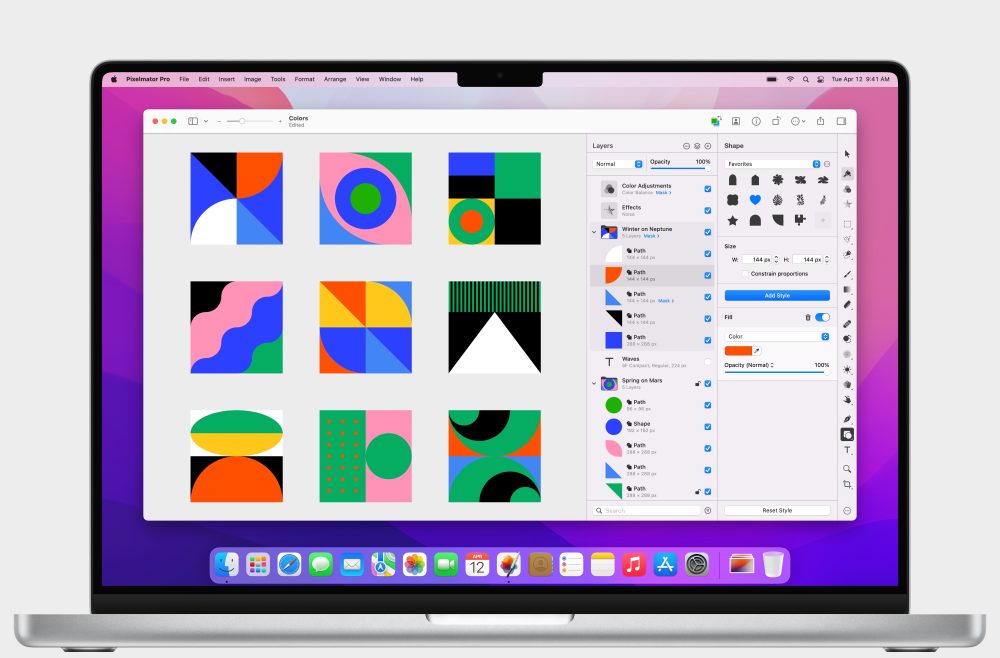

Building upon those foundations, Pixelmator now supports color adjustments and effects layers. These types of layers enable you to apply a set of non-destructive adjustments to an entire group of layers. Layer-level effects make it much simpler to create some advanced kinds of compositions.
This update also brings a library of 200 new vector shapes, organized into ten collections, to add simple icons and symbology to your canvas. Pixelmator ensures the points of the vectors align to pixel boundaries, preventing the blurry edge problem.
You can get Pixelmator Pro exclusively in the Mac App Store. As always, updates are free for existing customers.
FTC: We use income earning auto affiliate links. More.
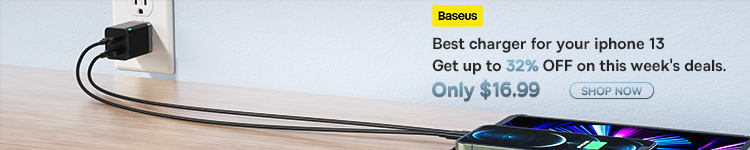



Comments