
While Apple’s Mail app didn’t quite get the overhaul we were looking for at WWDC, the app is still getting its largest update in years. We have notable new features coming to Mail alongside macOS Ventura, iOS 16, and iPadOS 16 later in the fall; let’s see what’s ahead.
New features coming to Mail
Users can schedule emails in advance and have a “moment” to cancel the delivery of a message before it reaches the recipient’s inbox. We don’t know yet how long this moment will last. Also, Mail will now detect if a users forgot to include part of the message like an attachment. Thankfully, we can save ourselves some embarrassment. Who’s sent emails to dozens of people at once, only to forget the attachment? 🙋♀️
Additionally, users will have the option to go back to previous messages at a later date and time with Remind Later and Follow Up suggestions. These features automatically remind you to follow up on an email if you haven’t received a response.
The update also brings a revamp to searching within the Mail app, delivering more relevant and accurate results. Users can view their recent emails, contacts, documents, and links as soon as they begin to search for emails.
9to5Mac’s Take
I’m glad to see Apple making efforts to bring new features to its Mail app. While Mail has potential, it needed a bit of TLC. I’m personally looking forward to scheduling emails; I like to plan ahead, and this sounds like it’ll help me stay efficient.
Want to test out the new features already? Check out our guide on how to install the iOS 16 beta:
Were there any other updates you were hoping for? Are there any new features you’re looking forward to using? Let us know in the comments below.
Related:
- iOS 16 Lock Screen: Hands-on customizing iPhone with widgets, fonts, photos, and more
- 2022 MacBook Air tidbits: Display limitations, Thunderbolt specs, BTO options, more
- macOS Ventura requires you to give permission to USB-C accessories before transmitting data
- First look at System Settings redesign on macOS 13 Ventura
- iOS 16 enables web push notifications and extension syncing with Safari update
- iOS 16 brings haptic feedback to the iPhone’s keyboard for the first time
- macOS 13 Ventura: These are the Macs that will support the new operating system
- iPadOS 16: how to know if your iPad supports the update
FTC: We use income earning auto affiliate links. More.
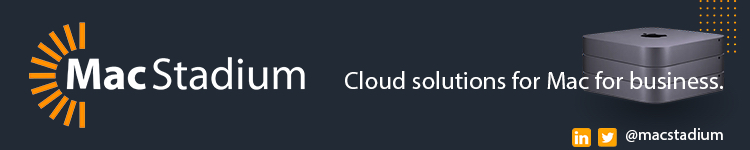

Comments