
WhatsApp for iOS will soon add two long-awaited features for its users – the ability to retrieve deleted messages and let group admin erase messages from a chat, just like Slack. Here’s what we know so far.
According to WABetaInfo, WhatsApp for iOS beta version 22.18.0.70 is rolling out the ability to recover messages deleted for you by mistake. Have you ever deleted a message by choosing “for me” instead of “everyone?” Or just deleted the wrong message?
In a future update, WhatsApp will let you retrieve it by tapping an “Undo” button when a message is deleted with the option “delete for me.” A snack bar will show up informing the user that the message has been erased and they can undo that.
As of now, it’s unclear how long users will have to retrieve a message. Currently, just a few lucky beta testers can try this function, but soon, WhatsApp should release it to all users.
In addition, the app is rolling out the ability for group admins to delete any message for everyone. This function was also spotted by WABetaInfo, and it’s available for some beta testers in the latest version of WhatsApp for iOS.

The publication explains:
If you are looking for a fast way to check if the feature is available, just check if you can delete any recent message from a group where you’re an admin: if “delete for everyone” shows up when you try to delete a message sent from another participant, it means the feature is available for your account! This is a very important feature for group admins because they can finally moderate their WhatsApp groups better.
Different from Slack, where a group admin can delete a message without all people knowing it was deleted, WhatsApp will inform that the message “has been deleted by a certain group admin.”
Both features will roll out to all users in a future update. Are you excited to try them? Share your thoughts in the comment section below.
Related:
FTC: We use income earning auto affiliate links. More.
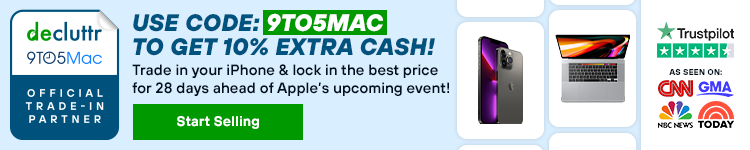

Comments