
There was good news and bad news yesterday. The Apple Self Service Repair program was extended to the M1 MacBook Air and MacBook Pro models – but if you were hoping that would enable DIY MacBook upgrades, you’re out of luck.
Apple very deliberately and specifically prevents this, and that seems to me to be the wrong decision for customers and the MacBook maker alike …
In the old days, I would save money by doing my own MacBook upgrades. Usually, I would spec out my machine with the best processor and GPU, and couple that to the bare-bones RAM and hard drive, then upgrade those components myself to avoid the Apple premium. Sometimes I’d upgrade more than once during a machine’s lifetime.
My final 17-inch MacBook Pro, for example, was bought with 8GB RAM and a 750GB hard drive. I immediately upgraded the RAM to 16GB – a ten-minute task – and swapped out both the hard drive and optical drive for two 1TB hard drives. Later on, when SSD prices fell to more sensible levels, I swapped out the spinning metal drives for a couple of 1TB SSDs.
The possibility of upgrading individual components disappeared when Apple started soldering everything to the main board. However, with the company officially supporting at-home repairs, it initially appeared that we’d at least be able to upgrade a machine by replacing the entire board.
But no. We explained yesterday how everything is tied to the serial number of your machine.
With the self service repair store, you now have to input your MacBook’s serial number before you can search for or purchase the replacement parts. This helps ensure that only the correct parts for your specific machine come up, but it also means that anyone hoping to grab a bit of extra RAM or a larger SSD in their computer will be out of luck.
When talking to a member of the Self Service Repair support team, they said that the selection must match the original configuration of the device or “you may encounter an issue that prevents the completion of the repair.” Additionally, if you manage to order parts that don’t match the original configuration, they said that “the order will not pass the order verification process. Your order will be canceled, and you will not be charged.”
For some MacBooks, after inputting the serial number, the search tool requires you to select the GPU, RAM, and SSD that your device is configured with. That comes with the warning that “Your selection must match the original configuration of your device, or you may encounter issues that prevent the completion of the repair.”
Now, none of us expected Apple to allow customers to save money by buying a low-spec machine and then doing a cheap DIY upgrade. Those days have gone.
But as my colleague Derek Wise argued yesterday, saving money isn’t the only reason someone might want to upgrade. People could buy a base model, then later realise they should have opted for more memory, or greater SSD capacity.
Right now, anyone in that position is out of luck. Their only option is to either stick with what they have, and be unhappy about it, or to take a large financial hit by either trading it in or selling it and then buying a new one.
Allowing customers to upgrade their existing machine, paying the same total cost as if they’d ordered the higher spec in the first place, would have been a win-win for customers and Apple alike. Customers would be happy because they’d end up with a machine that best served their needs without paying a hefty financial penalty. Apple would be happy because it can retroactively sell customers a more expensive Mac.
I’d strongly urge Apple to change this policy. Sure, protect your margins by ensuring that the total cost is the same as it would be to have bought the better machine in the first place, but don’t lock customers out of getting the MacBook they didn’t know they needed at the time of purchase.
That’s my view – how about yours? Please take our poll, and share your thoughts in the comments.
Image: iFixit
FTC: We use income earning auto affiliate links. More.
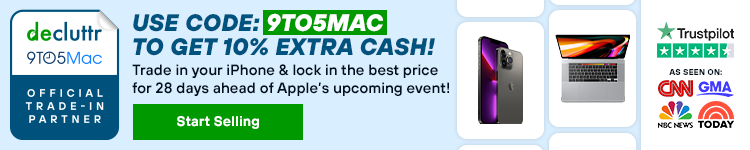


Comments