
AirPods have been one of Apple’s best-selling products of all time, second to the iPhone. In 2021 they sold $12.7 Billion dollars worth of AirPods, which is more than the revenue of companies like Spotify, Twitter, and Shopify. Then in 2022, they sold 19.3 Million units; keep in mind, this is just a single product, not an entire company. With so many AirPods owners, you would think people would be more aware of some of its features. Of course, we have transparency mode and noise cancellation, but Airpods can do so much more!
Before we start
I personally use the new AirPods Pro Gen II (which are $50 off right now on Amazon) as my main headphones. I love the convenience, how they sound, the size-to-performance ratio, and, most importantly, the battery life. Most of the features mentioned here and in the video will apply to all AirPods, but I will indicate if there is a product-specific feature. But now, make sure your AirPods are connected, and let’s get this started!
1. Hearing in Control Center
If you haven’t already done so, be sure to go into your Control Center and add the Hearing toggle into your Control Center. Doing this will unlock the first three features that I want to bring up.

Live Listen
You can use your iPhone as a microphone for your AirPods and listen to conversations that are within the Bluetooth range (30-60 ft). Open Control Center, tap on the ear toggle we added, and select “Live Listen.” Place your iPhone in front or near where you want to listen. You will then begin to hear audio from that area in your AirPods
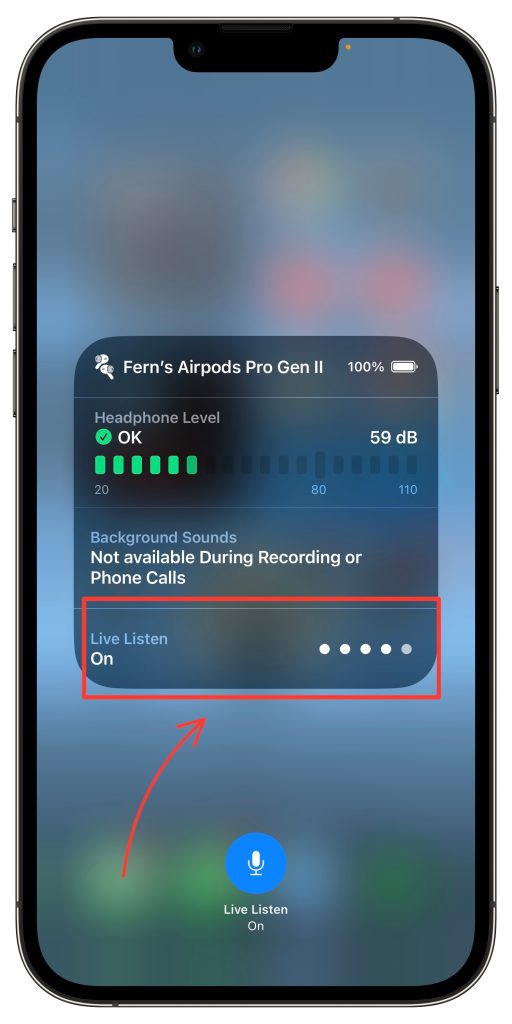
Decibel meter
In the hearing toggle in your control center, Apple included a live decibel reader as well. This can be used to measure the loudness of the sounds around you. Your AirPods, iPhone, and even Apple Watch have microphones that are aware of sounds and noises around you; Apple is able to measure just how loud your environment is. Below is a decibel chart from the Hearing Health Foundation, showing what are safe and dangerous levels of sound. The decibel reader is always on by default if your headphones are in – just head to the hearing toggle, and you’ll see it change based on loudness.

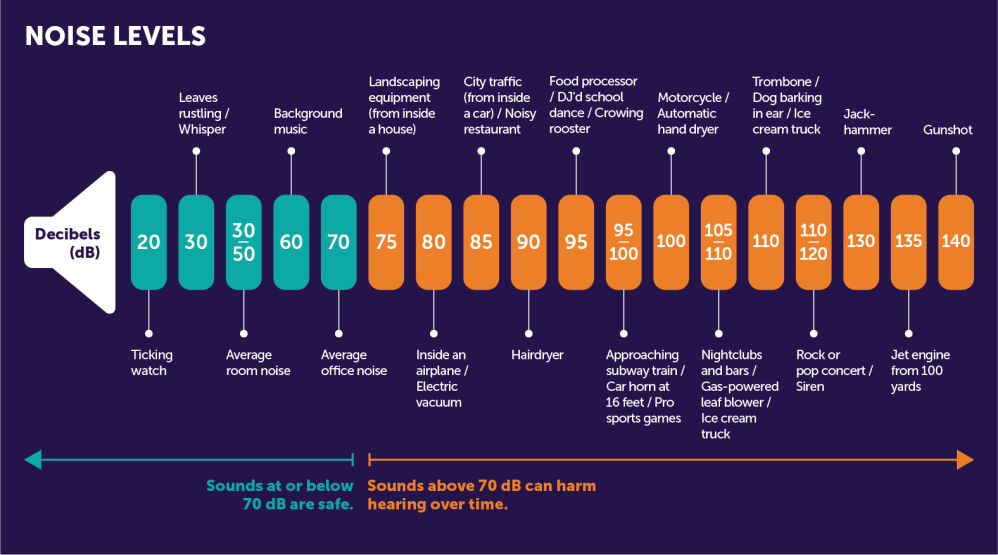
Native white noise
In the same Control Center menu, you will also find a section that says background noise. This is where the built-in white noise maker is. Tap on the background noise section, and you will be able to choose between six different ambient noises and modify the volume level as well.

2. Automatic AirPods settings menu
When connected to your AirPods and you open your settings menu, Apple put your AirPods settings front and center. I think this is great because it reduces friction to getting access to your AirPods settings
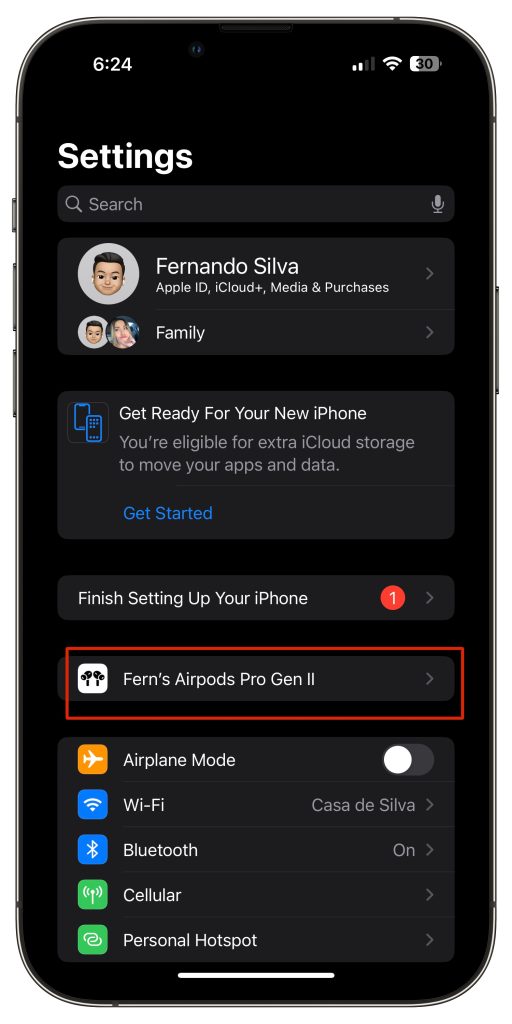
3. AirPods Pro Gen II speaker
The new AirPods Pro Gen II kept pretty much an identical design, footprint, and form factor, but Apple did add two pieces of hardware that people seemed to have asked for. The first was a small lanyard slot, meaning you can purchase a lanyard to place directly onto the AirPods case. Secondly was the new speaker on the bottom of the AirPods. The speaker has three instances when it chimes or creates a sound:
- When you place it on a wireless charger or plug it in to charge, it will chime to indicate that it is not charging.
- If you place and AirPod bud into the case that doesn’t belong, then it will also chime to indicate that you placed an AirPod that wasn’t yours into your case.
- You can now ping your AirPods Pro with Find My to locate it if you lost it in your couch or in your car.
All great and welcome additions to the AirPods Pro hardware.
4. Noise cancellation in one ear
If you want to enable noise cancellation from one ear you can do that within your AirPods settings. Go to settings, then accessibility, and turn on noise cancellation with one AirPod. I personally have never used this feature, but there are some great use cases highlighted by our viewers in the comment of the Youtube video above!
Wrap-up
As I mentioned in the beginning, AirPods Pro are probably my favorite Apple products of all time. They provide so much value in such a small package; I never leave the house without them. Whether it’s to walk my dog, do chores, commute to wor,k or be on a plane for six hours, these AirPods are, seemingly, unmatched. The tips above are just some of the amazing features that I go over in my in-depth AirPods video.
What do you think? Do you own AirPods? Which version do you own? Did you splurge on the $550 AirPods Max (something I just can’t justify)? Which device do you use your AirPods with the most, or do you use another pair of headphones completely? Let me know with a comment below – I would love to discuss some of your uses with the AirPods! Happy listening!
FTC: We use income earning auto affiliate links. More.


Comments