
Today, Adobe announced some major changes coming to their video editing software Premiere Pro. Ahead of NAB Show 2023, the company announced the introduction of AI-powered, text-based video editing, allowing editors to cut the video by editing the text of an automatically generated transcript. This text-based editing joins automatic tone-mapping, improved format support, and collaboration improvements that have all been implemented into Premier Pro this year,
Premiere Pro
Many of these features first made their way into the Premiere Pro Beta software before being added to the primary release of Premiere Pro. In addition to the feature upgrades, Adobe is referring to this as the “fastest and most stable version of Premiere Pro ever.”
Text-based video editing
In May, Adobe will be introducing an “AI-powered” text editing workflow to edit videos. While editing text won’t bring the same creative eye to the exact frame you want to cut video on, it will make it incredibly fast and easy to create a rough cut of videos so you can spend most of your time fine-tuning your edit.
The text-based editing uses the same Adobe Sensei machine learning that is currently available in automatic caption generation. You can identify speakers, modify the captions, and then automatically convert them to various caption formats or convert the closed captions into graphics for more fine-tuning of open captions. With text-based editing, you’ll be able to edit your video by modifying the voice-to-text transcription, with those changes taking effect directly on the timeline with new cuts.
Competing service Descript has offered a similar text-based video editing tool, but Premiere is the first major, full-featured NLE to integrate the feature.
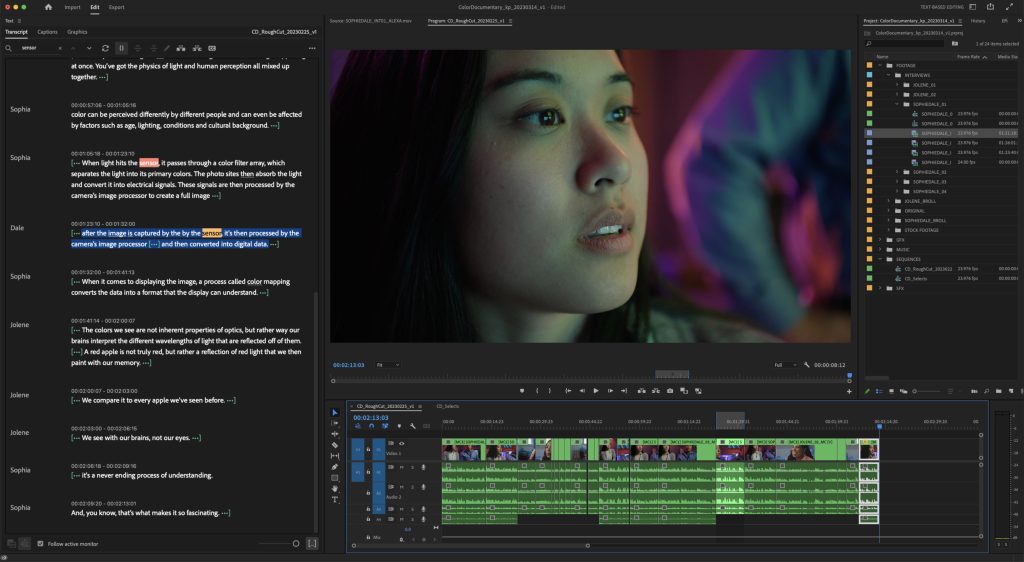
Automatic tone mapping fixes HDR iPhone footage in Premiere
Back in February, automatic tone mapping made its way into the standard release of Premiere Pro. Tone-mapping refers to the way that high dynamic range (HDR) footage is converted and displayed in a standard dynamic range colorspace.
HDR footage, like the iPhone can shoot, uses different color spaces and higher bit-depth to create video footage that can show more details in both brighter and darker elements – and a wider set of colors – than is possible with standard footage. Because of the wider colorspaces, however, you can’t just drop HDR footage into an SDR project and expect it to look okay – the video will often look far too bright with washed-out color.
Instead, the footage needs to be “tone-mapped,” where certain colors in the original HDR colorspace are converted into specific colors in an SDR colorspace. With automatic tone mapping, Premiere Pro takes care of this automatically. So you can take HDR footage from an iPhone and place it in an SDR timeline with footage from other cameras, and they will all look correct.
Previously, this would be done manually with specific LUTs based on the footage, and while you still can choose to work with LUTs, you no longer need to for iPhone footage, Rec 2100 HLG and PQ footage, Sony’s S-Log, Panasonic’s V-Log, or Canon’s C-Log.
Frame.io
In addition to the changes to Premiere Pro, Adobe’s collaboration tool is being expanded from video projects to photography and PDFs. Frame.io isn’t as well known as many of the company’s other tools, but it allows teams to work together and provide feedback on projects. Starting with Fujifilm X-H2 and X-H2S cameras, they’re allowing cameras to upload RAW files directly to the cloud.
They are also improving security with what the company is referring to as “Forensic Watermark.” It’s a hidden watermark within even short video files that the company says “uses pixel-level details that are capable of surviving screen recording, file copying and external recording” to allow you to investigate and find the sources of leaks.
9to5Mac’s take
While the Frame.io improvements are likely irrelevant to most casual creatives, the text-based video editing is a huge upgrade to Premiere that I can’t wait to try. I previously was using the beta version of Premiere in order to try out the automatic tone-mapping on iPhone HDR videos. It worked really well, and with the feature now in the full release, everything will no doubt be even more stable. None of these upgrades or changes are too much of a surprise, but I’m glad to see them entering widespread release, where especially text-based editing will be a major change to the way many people edit videos.
FTC: We use income earning auto affiliate links. More.


Comments