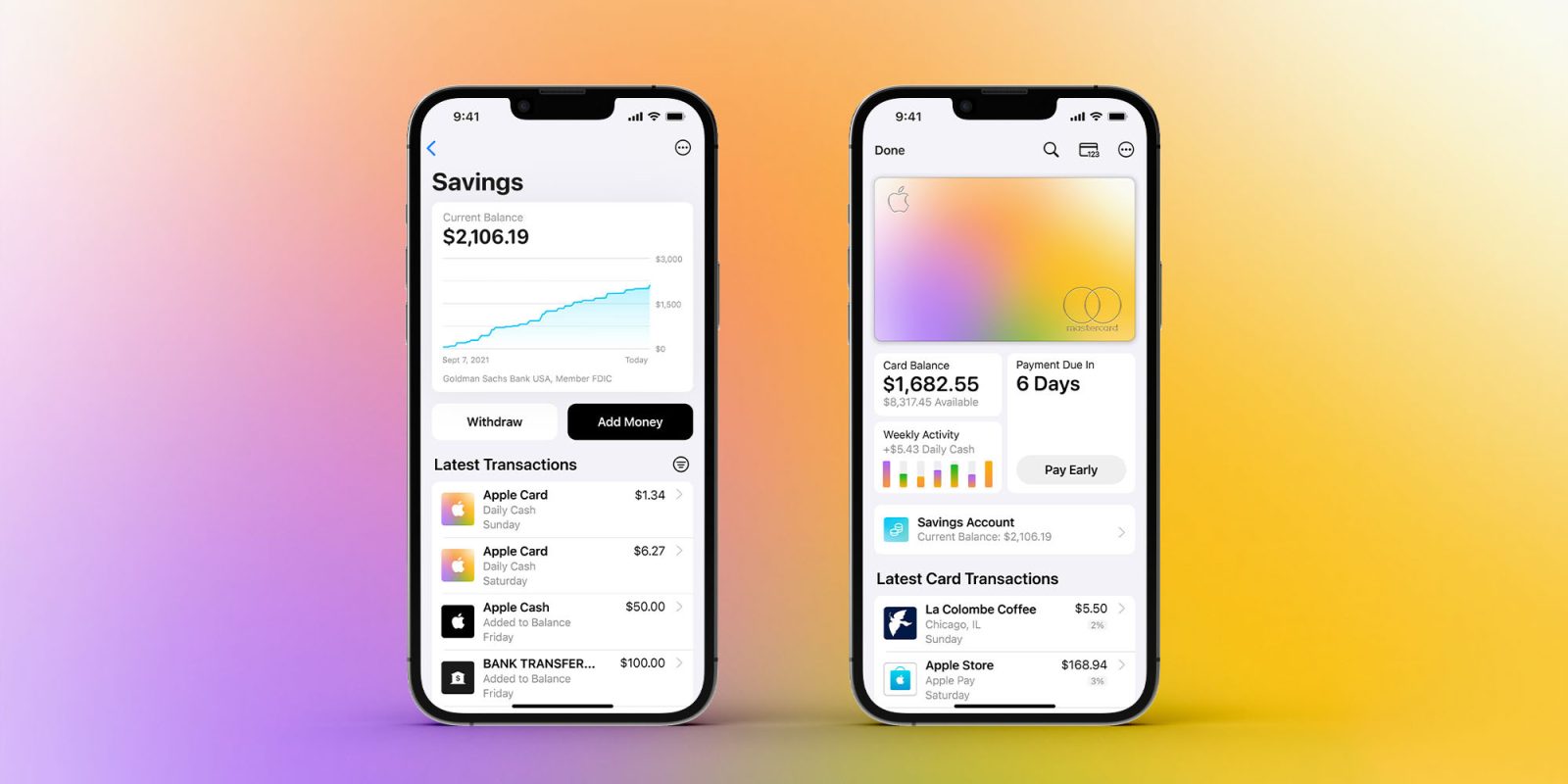
Apple Card Savings Account, a new integration for the Wallet app first announced back in October, is now available with an impressive 4.15% annual percentage rate. Head below for all the details you need to know.
In a press release on Monday, Apple announced that Apple Card Savings Account is now available via the Wallet app. It offers a high-yield APY of 4.15%, which is “more than 10 times the national average. There are no fees, no minimum deposits, and no minimum balance requirements.
Apple Card Savings Account allows you to automatically deposit your Daily Cash rewards into the account. This means that as you earn Daily Cash with your Apple Card, that money can be automatically deposited into the high-yield savings account in the Wallet app.
As a refresher, Apple Card offers Daily Cash rewards at 3% for all purchases from Apple, 2% on all purchases using Apple Pay, and 1% on all other purchases. You can also get 3% Daily Cash back when you buy with Apple Pay at a selection of specific stores and retailers:
- Ace Hardware
- Exxon
- Nike
- T-Mobile
- Uber Eats
- Duane Reade
- Mobil
- Panera Bread
- Uber
- Walgreens
You can learn more about how these rewards compare to other credit cards on the market with an app like CardPointers.
More on Apple Card Savings Account
In addition to depositing Daily Cash directly into the savings account, Apple Card users can also deposit additional money using a linked bank account or their Apple Cash balance.
“Savings helps our users get even more value out of their favorite Apple Card benefit — Daily Cash — while providing them with an easy way to save money every day,” said Jennifer Bailey, Apple’s vice president of Apple Pay and Apple Wallet. “Our goal is to build tools that help users lead healthier financial lives, and building Savings into Apple Card in Wallet enables them to spend, send, and save Daily Cash directly and seamlessly — all from one place.”
Users can track the balance of this high-yield savings account directly in the Wallet app. There will be a new “Savings Account” button in the Apple Card interface. Tapping on it will show a list of transactions and a chart showing the account’s growth. You’ll also be able to withdraw it to your bank easily.
Top comment by Blorft
One question that I haven't seen definitively answered is whether there is a withdrawal limit. I understand that the US Federal Reserve is no longer enforcing the "Regulation D" rule about "no more than six 'convenient transactions' from savings accounts per month," but some banks still do as a way to discourage people from using savings accounts as checking accounts.
I assume that this Apple Card Savings Account does NOT have that restriction, given that other GS savings accounts do not, but can anyone provide a statement from Apple or GS confirming that?
Apple Card Savings Account is operated in partnership with Goldman Sachs, which is also Apple’s partner for the Apple Card itself.
The 4.15% APY being offered by Apple bests many other high-yield savings accounts on the market, including the Marcus savings account offered by Goldman Sachs directly. A few of the options that outperform Apple Card Savings Account (and don’t require minimum deposits) include Citizens Bank, Synchrony, Wealthfront, LendingClub, and some credit unions.
You can sign up for Apple Card Savings account starting later today in the Wallet app on your iPhone. You can find the option when looking at your Apple Card and tapping the three dots in the upper-right corner, then tapping on “Daily Cash.” It’s expected to fully roll out around 1 p.m. EDT/10 a.m. PDT.
Follow Chance: Twitter, Instagram, and Mastodon
FTC: We use income earning auto affiliate links. More.


Comments