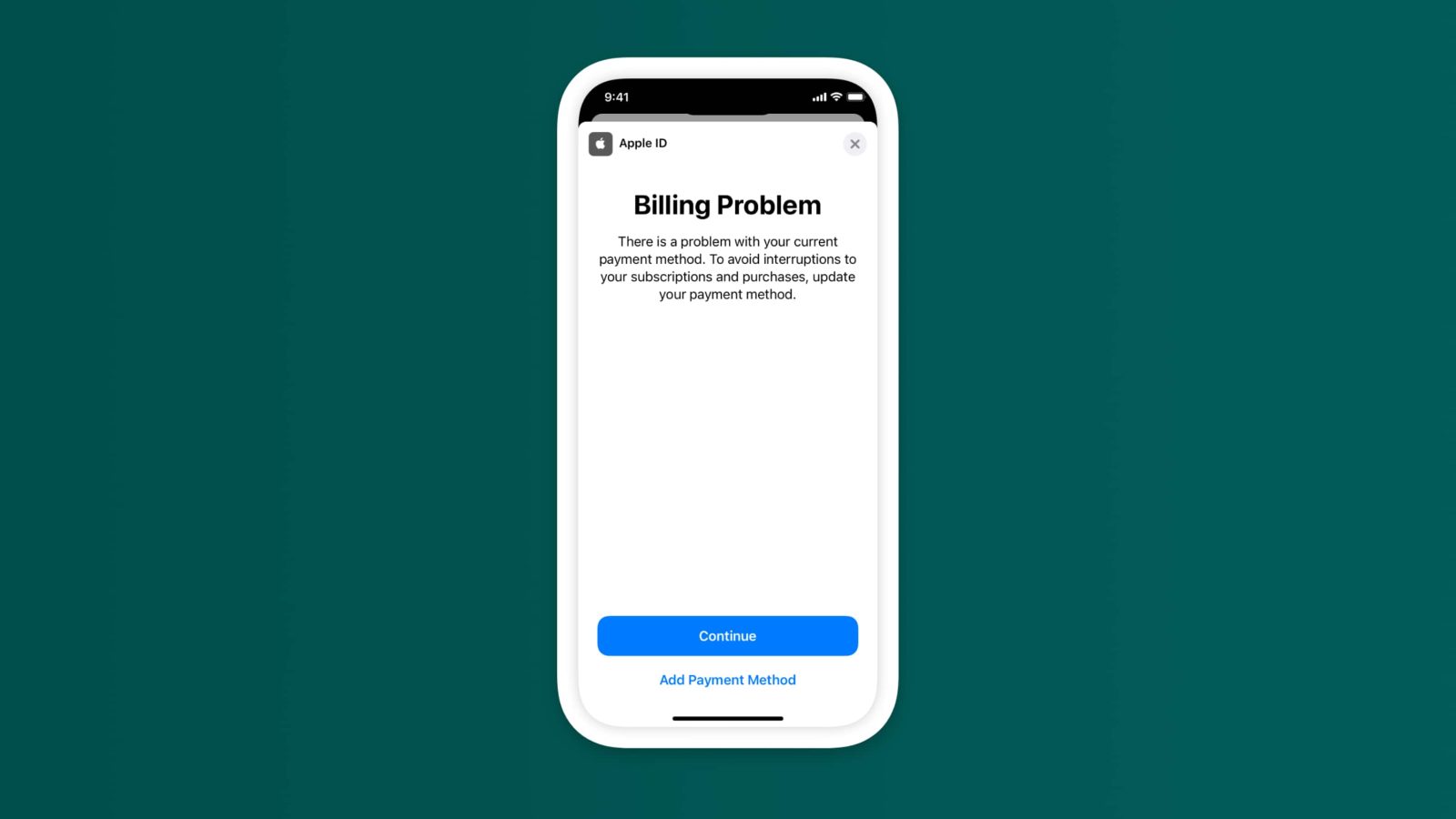
Apple is making a notable change to in-app subscriptions on iPhone and iPad. Starting this summer, you’ll be able to resolve billing issues directly in-app if a subscription renewal fails. Previously, you had to manage subscription payment failures via your Apple ID settings.
Apple made this announcement on its developer website today. The company says that if an auto-renewable subscription doesn’t renew due to a billing issue, customers will soon see a prompt directly in that application to update their payment method.
The pop-up message is system-provided and will prompt users to update their payment method for their Apple ID. This change simplifies the process for customers and developers alike. It should result in a reduction in lapsed subscriptions.
Apple says that there is nothing developers will need to do to adopt this feature. Instead, it’s part of the StoreKit framework with iOS 16.4 and iPadOS 16.4.
Here’s how it works:
Soon it will be easier than ever for your customers to resolve payment issues, so they can stay subscribed to your content, services, and premium features. Starting this summer, if an auto-renewable subscription doesn’t renew due to a billing issue, a system-provided sheet appears in your app with a prompt that lets customers update their payment method for their Apple ID. No action is required to adopt this feature. Starting today, you can get familiar with the sheet in Sandbox. You can also test delaying or suppressing it using messages and display in StoreKit. This feature will require a minimum of iOS 16.4 or iPadOS 16.4.
Developers can learn more on Apple’s website and begin testing using Sandbox today. The feature will launch to users sometime this summer, Apple says.
Follow Chance: Twitter, Instagram, and Mastodon
FTC: We use income earning auto affiliate links. More.


Comments