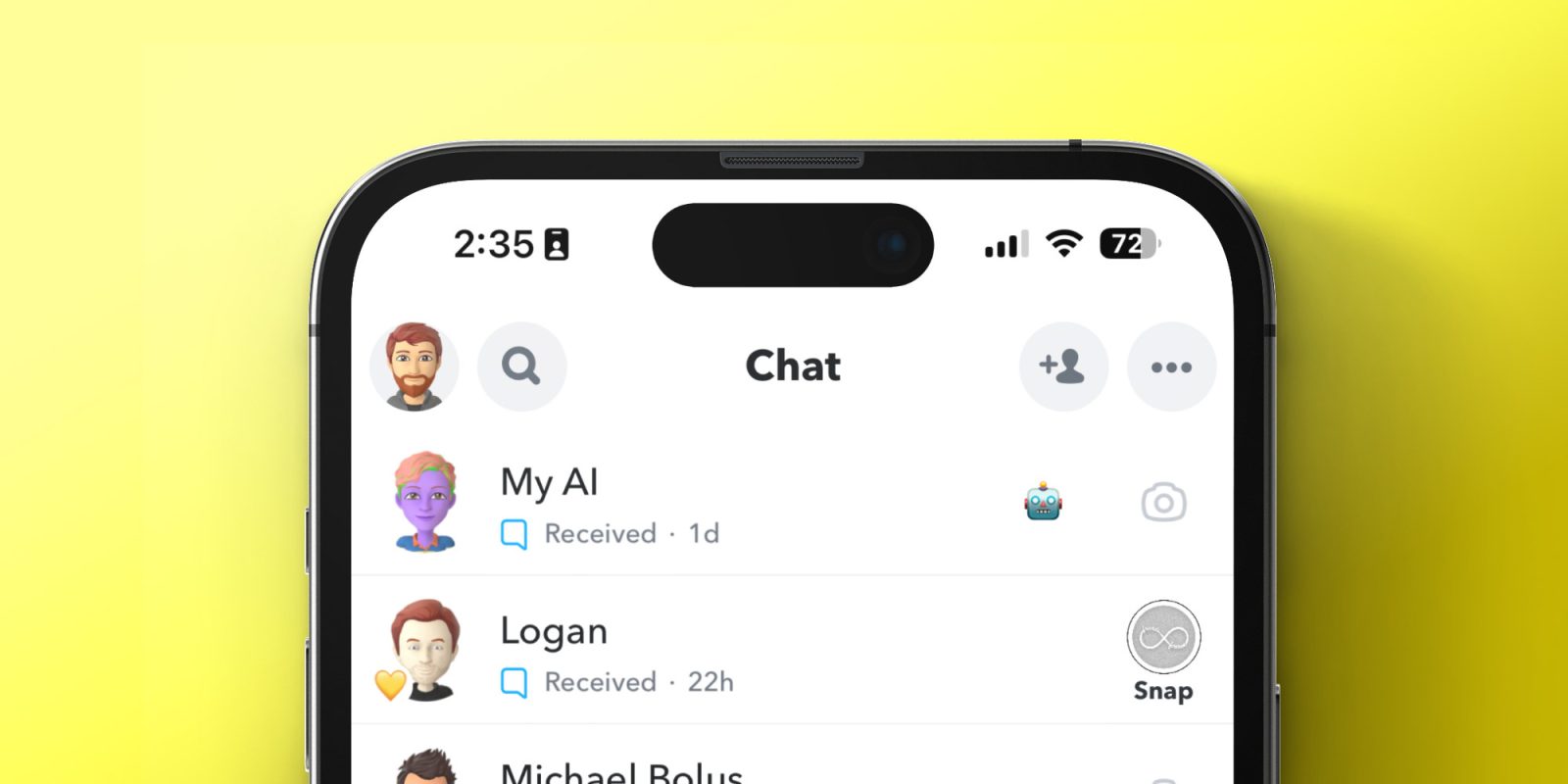
Last week, Snapchat announced that it was expanding the availability of its My AI assistant to all users after first making it available only to premium subscribers. As it turns out, users aren’t particularly thrilled with this change, primarily because Snapchat automatically pins the “My AI” conversation bot to the top of their chat feed.
Snapchat users are so unhappy with this change that they’re taking to the App Store to leave a deluge of 1-star reviews for the app…
What is Snapchat’s My AI feature?
My AI is Snapchat’s chatbot that is powered by OpenAI’s ChatGPT technology. The feature first launched back in February, but exclusively to Snapchat Plus subscribers. Last week, however, Snapchat announced that it was expanding the availability of My AI to all Snapchat users, alongside a broader range of updates to things like location sharing and Stories.
According to Snapchat, the My AI chatbot can do a number of different things, ranging from answering trivia questions, offering buying advice, giving you trip recommendations, suggesting recipes, and much more. Snapchat has integrated My AI in a way that it looks like you’re talking to an actual Snapchat friend, but instead, you’re talking to the AI assistant.
Snapchat pins My AI to the top of your chat feed
As My AI started broadly rolling out to all users last week, many were to voice their frustration with how Snapchat has chosen to implement the feature. In its current form, My AI is automatically pinned to the top of your chat feed, above all of your conversations with actual friends.
As spotted by TechCrunch, Snapchat users are so frustrated by this change that they are flooding the App Store listing with one-star reviews. According to the report, which cites data from Sensor Tower, Snapchat’s average rating in the App Store over the last week is just 1.67 stars. In fact, 75% of all reviews left in the past week have been one-star reviews.
Snapchat users have also taken to TikTok, Twitter, and Instagram to complain about the My AI being pinned to the top of their chat conversation list. Not only did Snapchat add the My AI chat without giving users a choice, users also have no control over it and can’t opt out.
Top comment by freediverx
This seemed like an innocent oversight until they changed the widely-reviled feature from "pay to use" to "pay to hide". That's an extremely user-hostile tactic.
I wonder if they're making money by charging advertisers for paid promotion by the chat bot, which would both make business sense AND make it that more insulting from the users' perspective.
This means users can’t hide, remove, or block My AI from appearing in the chat list. Snapchat users also can’t simply move My AI to appear further down in the chat list. It’s pinned to the top by default, and there’s nothing that can be done to change that.
You’ll have to pay to hide My AI from your Snapchat app
Perhaps making matters worse, however, is that Snapchat+ users do have the ability to unpin or remove My AI from their chat feed. “Snapchat+ subscribers receive early access to new My AI features, and have the ability to unpin or remove My AI from their Chat feed,” Snapchat says.
- Swipe right from the Camera screen to go to the Chat screen
- Press and hold on My AI
- Tap ‘Chat Settings‘
- Tap ‘Clear from Chat Feed‘
Snapchat hasn’t yet commented on the backlash toward My AI. There’s no indication on when (or if) the ability to remove the chatbot from the chat feed will roll out to non-paying subscribers. This means Snapchat users are stuck with the ChatGPT bot at the top of the app’s interface without recourse for the indefinite future.
Follow Chance: Twitter, Instagram, and Mastodon
FTC: We use income earning auto affiliate links. More.


Comments