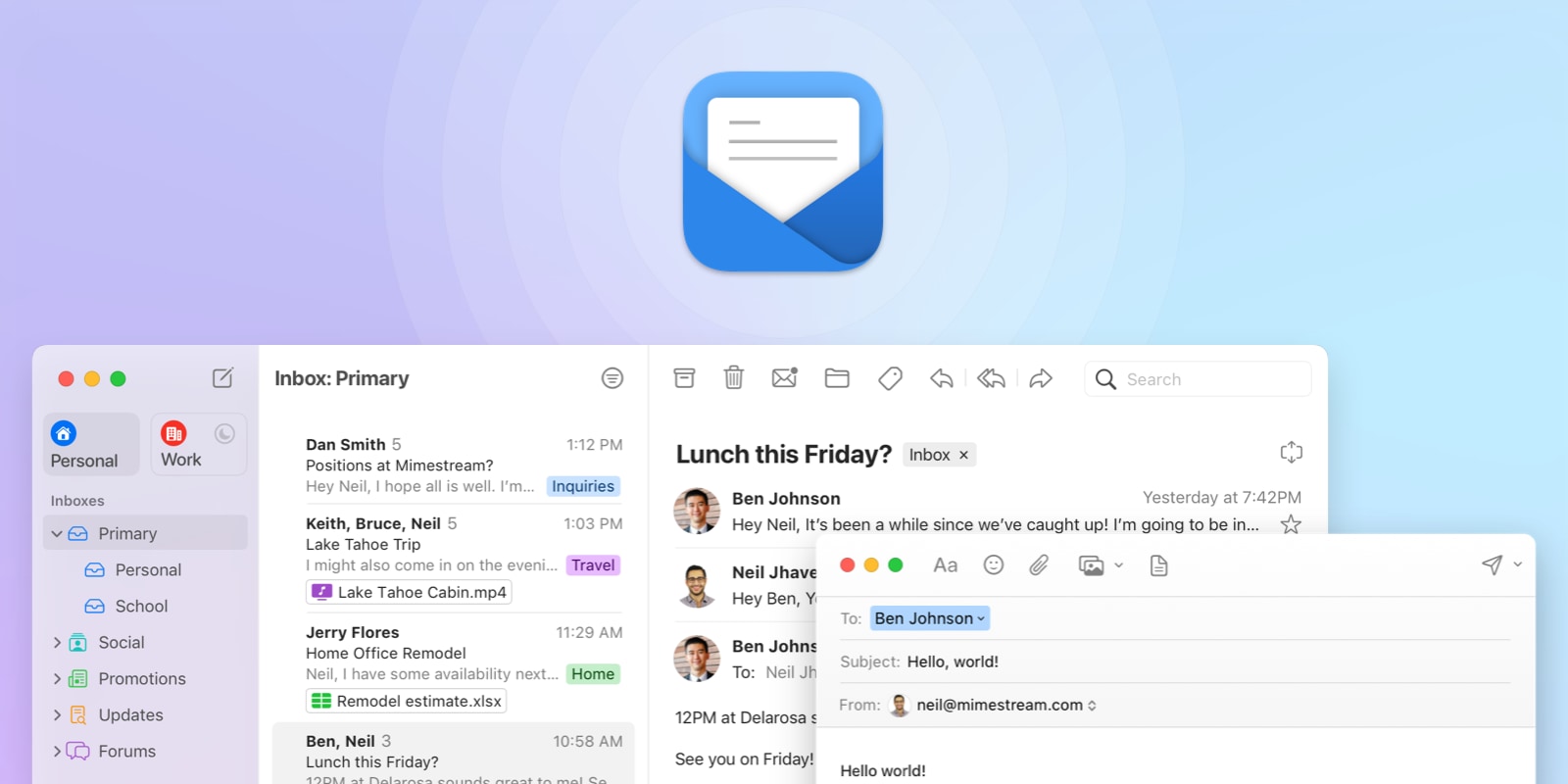
Mimestream, the powerful Gmail app built specifically for macOS, is officially exiting beta today. Mimestream comes from a former Apple Mail engineer, and it might just be the best Gmail app for macOS yet.
Mimestream packs a range of Gmail’s most popular features and distills them into a dedicated Mac app that is built using the latest technologies from Apple.
Mimestream is developed by Neil Jhaveri, who previously spent over seven years at Apple. During his time at Apple, Jhaveri worked on Mail and Notes apps for macOS and iPad. He served as an Engineering Manager for the Mail team when he departed in 2017. With this experience, Jhaveri has in-depth knowledge of how to make an app that’s optimized for Mac users.
Mimestream has been in beta testing for nearly three years, with the first original version having launched in November 2019. Since then, Jhaveri and his small team have perfected the app to include all of Gmail’s core functionality and ensure compatibility and integration with native Mac features.
Today’s launch culminates a public beta of over 2 years, with more than 167,000 users joining the beta. During this time, we released 220+ updates, made 2500+ improvements, added 100+ new features, and grew the company from a solo founder to a team of 5. Mimestream is mature, reliable, ready to take on your most serious email workloads, and will continue improving.
How does Mimestream work?
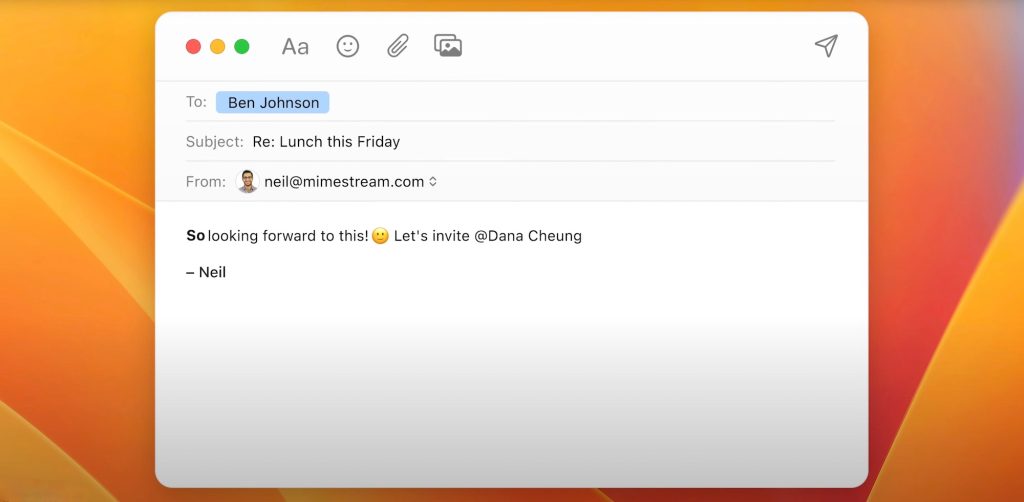
What sets Mimestream apart from other email apps out there is that it uses the official Gmail API rather than the aging IMAP protocol. This allows the app to tap into features that are usually only available via Gmail on the web or the dedicated Gmail app for iPhone. This comes with the drawback that you can only use Gmail accounts with Mimestream.
Jhaveri outlines some of the key features of the app:
- Advanced triage functionality such as labels, inbox categories, server-side filters, calendar invitation responses, snooze, powerful Gmail search, list filtering, tracking prevention, and vacation responses. You’ll be at Inbox Zero in no time!
- Organize multiple accounts and bring them together with Unified Inbox, or keep them in their own easily-accessible spaces with Profiles. Assign unique colors to accounts, set up working hours to limit notifications for work accounts, and even link profiles to macOS Focus Filters. No more switching back and forth in the browser!
- Write effortlessly with features like templates, support for Gmail aliases, mentions, code blocks, smart lists, markdown substitutions, undo send, send-and-archive support, and even synced Gmail signatures. Mimestream makes replying to email fun and satisfying.
- Leverage the power of your Mac with push notifications, advanced keyboard shortcuts, trackpad swipe gestures, a beautiful dark mode, sharing support, a menu bar extra, and more.
As part of the public launch of Mimestream today, the app is also adding a number of new features that will be new even to long-time beta testers:
- Create and Manage Server-Side Gmail Filters
- Separate Accounts into Profiles like “Work” and “Personal”
- Working Hours / Notification Schedules
- Focus Filters
- Account Colors in the Message List
- Manage your Gmail Vacation Responder
- Label and Star Drafts
- Menu Bar Extra
- Synced Colors for Google Contacts
- Template Variables
- Select specific messages in Conversation View
For Mac users, one of the headlining changes here is support for Focus Filters:
New in macOS 13, Focus Filters allow you to configure how apps present notifications while in a Focus. Mimestream now includes the ability to specify which Profiles can deliver notifications while in a specific Focus, so you can have greater control over tuning out unwanted distractions.
9to5Mac’s Take
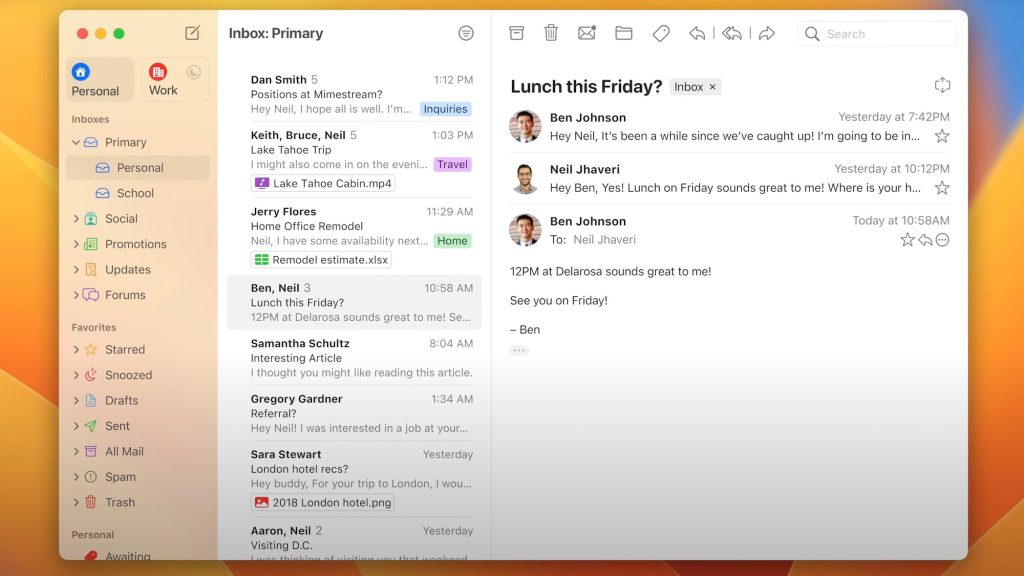
I’ve been using Mimestream throughout the public beta testing period, and I first wrote about it back in February of 2022. For Gmail and Mac users, it really is the best option with a full-featured experience native to macOS.
I’m a longtime Apple Mail user, but there are countless ways that Mimestream excels over Apple’s native option. One area in which this really stands out is searching. The search feature of Apple Mail is slow and unreliable, while Gmail’s search feature is incredibly powerful. Because it uses the Gmail API, MImestream is able to bring this powerful search directly to a native app on your Mac.
Now that Mimestream has exited beta, Jhaveri is also finally monetizing Mimestream to ensure its continued development after over two years of the app being available for free. Mimestream is available with a fully functional 14-day free trial. After that trial period expires, the app costs $4.99 per month or $49.99 per year.
However, to celebrate the long-awaited public launch, you can get Mimestream for $29.99 per year – a hefty discount of 40%. This offer is available until June 9, 2023.
Again, as long as you’re immersed in the Gmail ecosystem, Mimestream is the best native macOS email client on the market today. Perhaps most importantly, expect it to get updates at a far more rapid pace than Apple Mail.
Follow Chance: Twitter, Instagram, and Mastodon
FTC: We use income earning auto affiliate links. More.


Comments