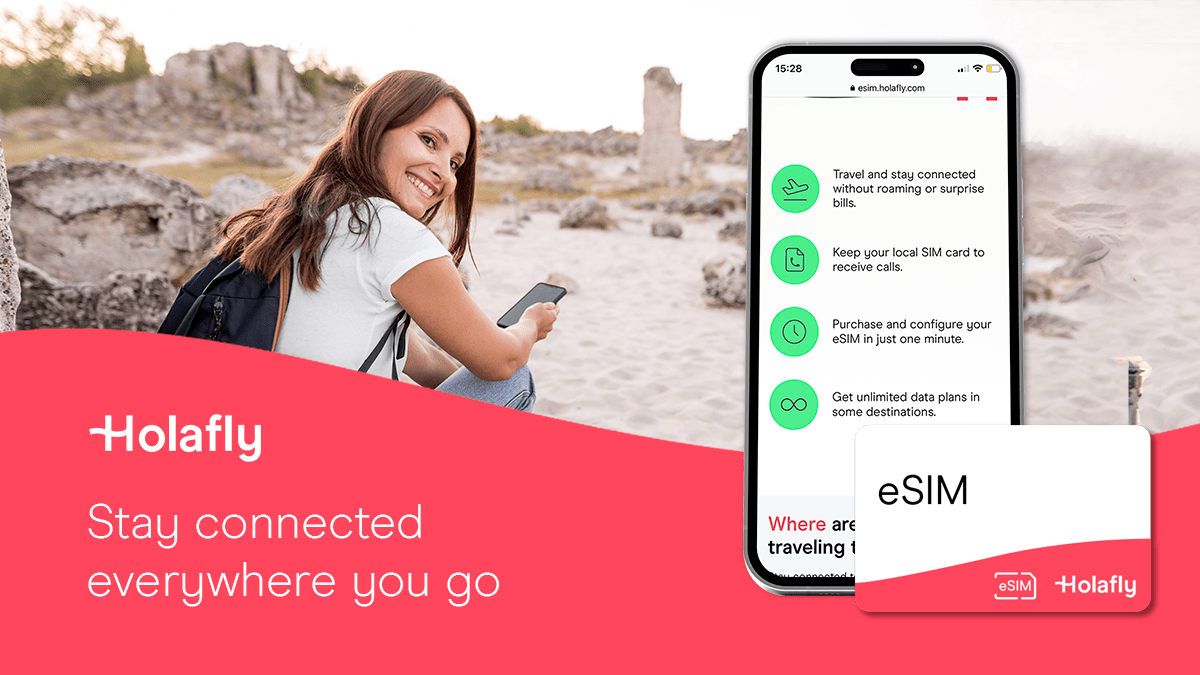
When Apple announced the all-new iPhone 14 lineup, they decided to completely remove the physical sim card tray from iPhones sold in the US. Many customers, especially international travelers, were upset with this because when they would travel to another country, they would purchase a local sim card to avoid outrageous data roaming costs. But Holafly aims to alleviate this frustration by supporting over 130 destinations with their simple-to-use international eSIM solution offering regular and unlimited data plans from 5 days up to 90 days.
Set up your international eSIM for iPhone:
eSIM technology was introduced into the iPhone lineup, back with the iPhone XS and iPhone XR. They gave customers the ability to have both a physical sim card and a secondary eSIM card. Most customers in the US were just not aware because they were still able to use a physical sim card. But the addition of eSIM allows customers to have a secondary phone number and plan on the same device. This made it extremely easy for travelers to switch between their home line and their travel line.
Now that iPhones (in the US) only come with eSIM support, a company like Holafly has become even more valuable. An eSIM from Holafly allows you to keep your iPhone connected while traveling without getting hit with absurd roaming costs. Simply flip to your secondary eSIM on your iPhone, and you will be using a local eSIM of the country you are visiting.
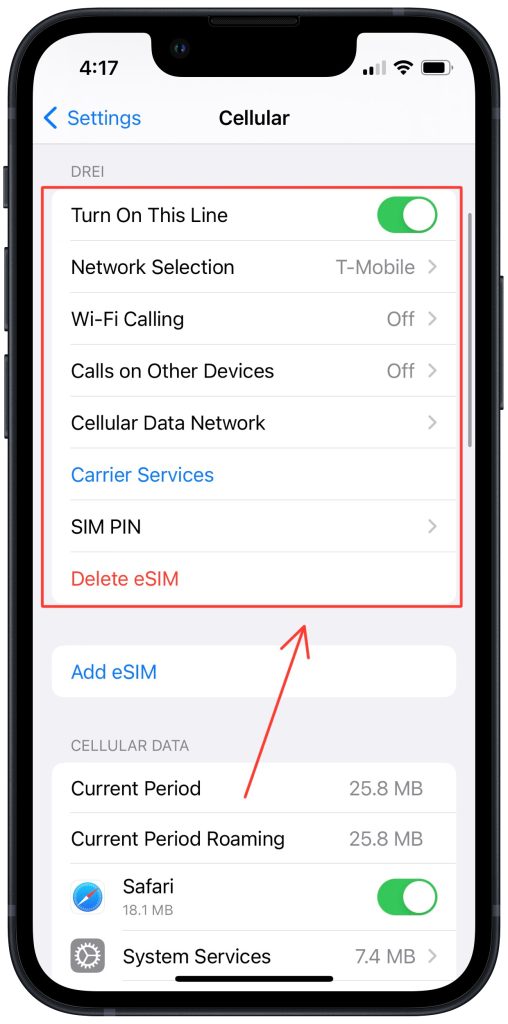

Some US-based carriers offer “unlimited” international roaming, but these are all speed capped. That means when you do travel, you will be throttled down to 4G, 3G, or even EDGE when it comes to your data speeds internationally. What makes Holafly unique is that it is truly unlimited with no hidden costs. So if you are planning a trip to the U.S., the eSIM USA will provide you unlimited data from five days all the way to 90 days, with the price points going from $19.99 to $99.99 for the 90-day package.

Install the eSIM
eSIMs are the perfect travel companion. Unlike physical sims, you either have to go into a store, speak to an associate, and usually spend a long time there, or you might have ordered it online, but it still takes days to deliver. Purchasing, installing and using Holafly’s eSIM was nearly instant. I went from receiving my welcome email to installing the eSIM in less than two minutes – meaning I was able to use my iPhone with data on a new network without needing a physical sim or without needing to go into a store.
Now they offer a newer and more accessible option to install, activate and manage your eSIMS : eSIM app, it will allow you to install, activate, and verify details of your travel esims in one place and verify details about your plan.
Holafly process
- Visit the Holafly website.
- Type in your destination.
- Select and purchase your plan.
- A welcome email arrives with a QR code.
- Scan the QR code with your iPhone camera or enter on the holafly esim app and scan it from there
- Follow the prompts on your iPhone.
- And done! You have successfully installed and activated your Holafly eSIM.

Pricing, availability, and compatibility

As I mentioned above, Holafly is compatible with up to 160 different destinations worldwide. Plans start in five-day packages and go up to 90 days. The pricing varies by location, country, and city, but they are always more cost-effective than roaming. Holafly also makes you aware of which iPhones are compatible with their services. Anything newer than an iPhone XS, iPhone XR, and iPhone SE (2020) will work with zero issues since they support eSIM. To make sure your device is compatible, take a look at the eSIM supported phones list.
Wrap up
Holafly is a great tool for anyone that is looking to use a local eSIM while traveling. They are simple to use, are easy to install, and provide great pricing. Additionally, they are known for their responsive customer service, which can be accessed via WhatsApp for fast and easy support. Get your Holafly eSIM before your trip to avoid all the hassles regarding data.
FTC: We use income earning auto affiliate links. More.
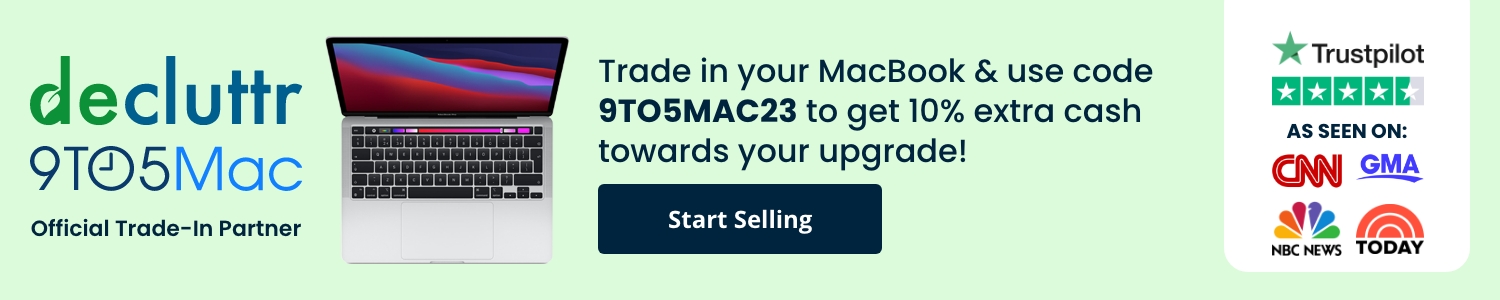
Comments