
Hulu users are growing increasingly frustrated with a long-running bug affecting the ability to watch content in fullscreen on iPhone. Hulu says that it has been investigating this bug for over a month; a fix hasn’t been released, but there is a temporary workaround available.
The problem is pretty simple: on iPhone, Hulu users say that nothing happens when they tap the “expand” button to make a video fullscreen. Instead, they’re stuck watching in a smaller window in portrait orientation.
Hulu’s workaround for the bug is to disable the rotation lock on your iPhone. You can do this by swiping down from Control Center and tapping on the rotation lock icon. This isn’t an ideal solution, as pretty much every other video app out there will just go fullscreen when you tap the expand button, regardless of whether or not rotation lock is enabled.
The folks at PiunikaWeb have been chronicling the growing number of complaints from Hulu users over the last month. Hulu acknowledged the issue and said it was working on a fix in late May. Most recently this week, Hulu once again acknowledged the long-running problem and offered up the aforementioned workaround:
Sorry for any disappointment! This behavior is currently under investigation, and we hope to get to the bottom of it soon. For now, you can disable your orientation lock and turn your phone in order to watch fullscreen.
All of this is to say that this bug has been affecting a large number of Hulu for iPhone users for over a month, with no word on a fix. The problem doesn’t seem to be universal, and it seems to be fixed for users running iOS 17.
Are you having problems using fullscreen mode in the Hulu app on iPhone? Let us know in the comments.
Follow Chance: Twitter, Instagram, and Mastodon. Connect in the 9to5Mac Discord.
FTC: We use income earning auto affiliate links. More.
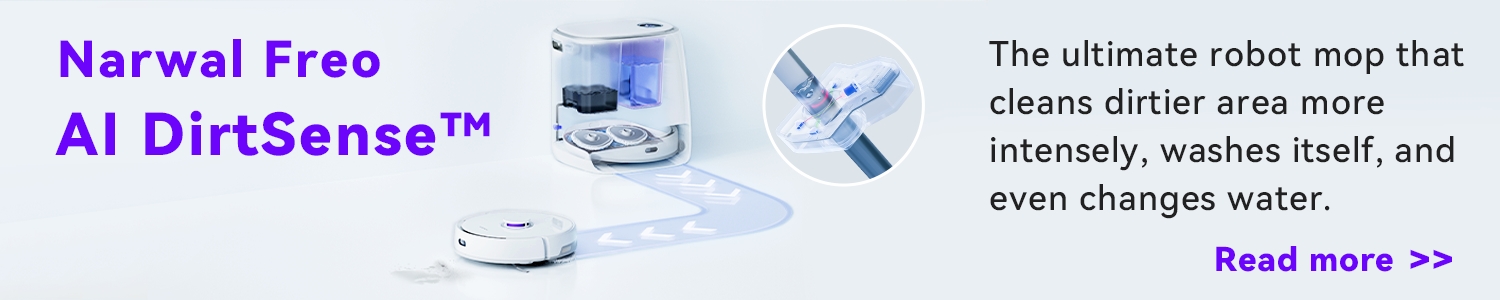

Comments