
Back in April, Proton launched a beta for the service that’s been one of the most requested by its users. Now Proton Pass, the end-to-end encrypted password manager has officially launched for all users on desktop and iOS/Android. And there’s even a free version that includes storing unlimited credentials and notes.
Proton CEO Andy Yen shared the news in a blog post this morning:
We’re happy to announce the global launch of Proton Pass, available now as a browser extension on most major browsers (Chrome, Firefox, Edge, Brave, and more) and iPhone/iPad and Android. As the name suggests, Proton Pass is a password manager, one of the most highly demanded services from the Proton community in our annual surveys since we first launched Proton Mail, our encrypted email service, in 2014.
What makes Proton Pass unique?
As we noted when the beta launched, not only does Proton Pass offer end-to-end encryption for your passwords, it does that for all fields including your email/username and web address, keeping you more secure.
Proton Pass also uses an open source, auditable design so anyone can verify the security of the platform. And Proton is planning to release the reports from independent security audits.
Proton Pass works with the most popular browsers – Chrome, Firefox, Edge, and Brave on desktop and iOS/Android. However, no support for Safari at this time.
Also included with the paid Proton Pass is a built-in 2FA authenticator and there is a password import tool to seamlessly switch from your old password manager.
Proton Pass is now included with any of the company’s individual or family plans but it’s also available for free for everyone.
With Proton Pass Free, you get unlimited logins and notes, unlimited devices, and 10 hide-my-email aliases.
Proton Pass Plus is being offered for $1/month (billed yearly) for life (normally $4.99/month) and includes unlimited logins and notes, unlimited devices, unlimited hide-my-email aliases, built-in 2FA authenticator, multiple vaults, and more.
FTC: We use income earning auto affiliate links. More.
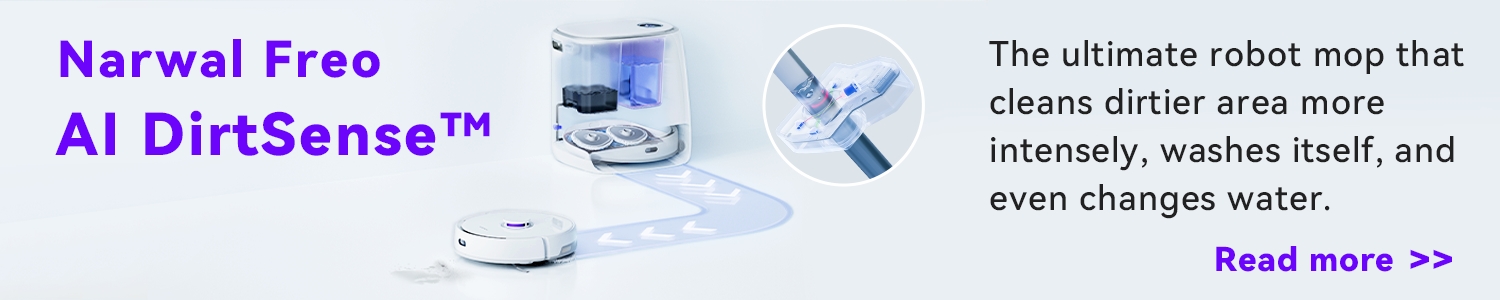



Comments