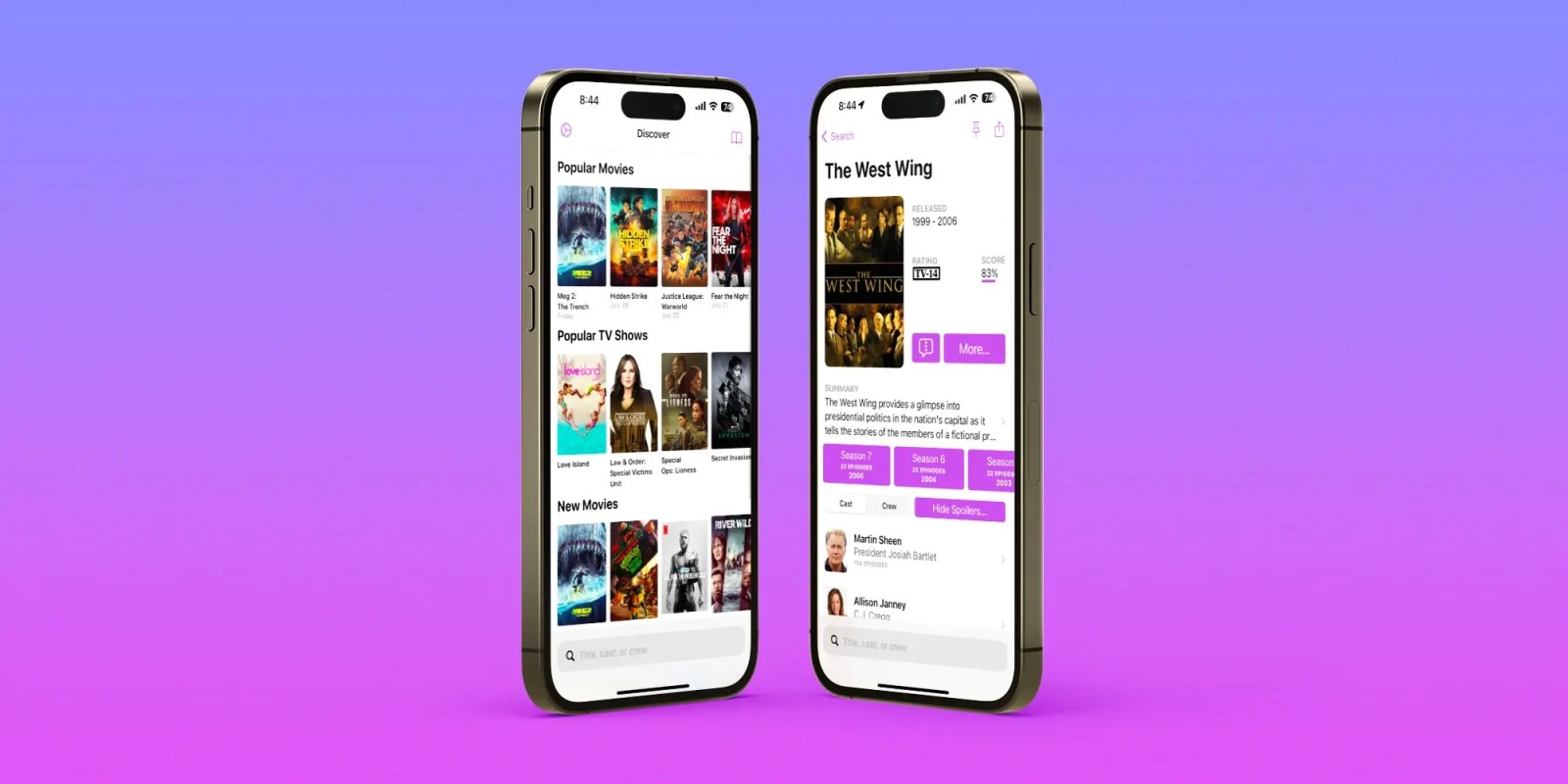
If you find yourself routinely searching for details on various actors and details as you’re watching TV shows and movies, Callsheet is a new app that significantly improves that experience. Callsheet packs a trove of data into a wonderfully designed, fast, and easy-to-use app on iPhone and iPad.
Callsheet is the latest app from indie developer Casey Liss, who is also one of the hosts of the Accidental Tech Podcast. In a blog post announcing the launch of the app, Liss describes it as “a bespoke version of the IMDB app.” Essentially, this means an app without fluff, ads, auto-playing videos, and other distractions.
Callsheet, in short, allows you to look up movies, TV shows, cast, and crew. You can think of it as similar to the IMDB app but… with respect for its users. Which, actually, makes it not like IMDB at all.
When I watch a movie or TV show, I’m constantly trying to figure out who that actor is, who the director is, and so on. Early this year, I wanted a way to look this up that was native to iOS/iPadOS, but also fast, with no fluff that I wasn’t interested in. I wanted a bespoke version of the IMDB app.
Callsheet relies on data from The Movie Database, which offers an incredible amount of information on TV shows and movies. Callsheet takes all of that data and distills it down into a native app for iPhone and iPad. Using Callsheet, you can search for actors, TV shows, movies, writers, directors, and more. Choosing a result reveals specific details about your query.
For example, searching for “The West Wing” reveals the full cast and crew of the show, plus specific details on each episode and season. Even just doing a quick search to take screenshots for this post, I was reminded that Gary Cole, who I most recently knew as Kent Davidson in “Veep,” also had a recurring role in the later seasons of “The West Wing.”
The attention to detail throughout Callsheet is excellent. One of the biggest aspects of this is the app’s focus on letting you avoid spoilers as you research the shows and movies you’re watching. As Liss explains in his blog post:
My favorite feature — other than Callsheet’s speed — are the affordances for avoiding spoilers in TV shows. If you’ve seen the amazing TV series Watchmen, you’ll know that there are characters with hidden identities. When I was watching the show back in late 2019, one secret identity was spoiled by that character’s listing in IMDB.
Callsheet lets you enable different “spoiler-avoidance” toggles:
- Hide cast character names
- Hide cast episode counts
- Hide episode titles
- Hide episode thumbnails
Callsheet also integrates pieces of trivia for TV shows and movies:
One of my favorite things to do when watching anything is to look at the trivia that IMDB offers. I hate that to find it in the IMDB app is a seek-and-find adventure that is often changing. In Callsheet, you can choose to place it front-and-center; it’s the speech bubble with bullets inside it.
Other features include:
- Pinning TV shows and movies for quick and easy access.
- iCloud syncing for pinned items
- Recent search history
- Details on where shows and movies are available to watch (powered by JustWatch)
- A customizable “Quick Access Link” to make it easy to access: Trivia, Wikipedia, Website, Where to Watch, and Parental Guidance information
If you enjoy going down endless rabbit holes of information about the TV shows and movies you’re watching, Callsheet is an incredibly fun and useful app.
Callsheet is available on the App Store as a free download with a very reasonably-priced in-app subscription of $1 per month, or $10 per year. Additionally, your first twenty searches are completely free, and each subscription tier includes a one-week free trial.
Follow Chance: Threads, Twitter, Instagram, and Mastodon
FTC: We use income earning auto affiliate links. More.


Comments