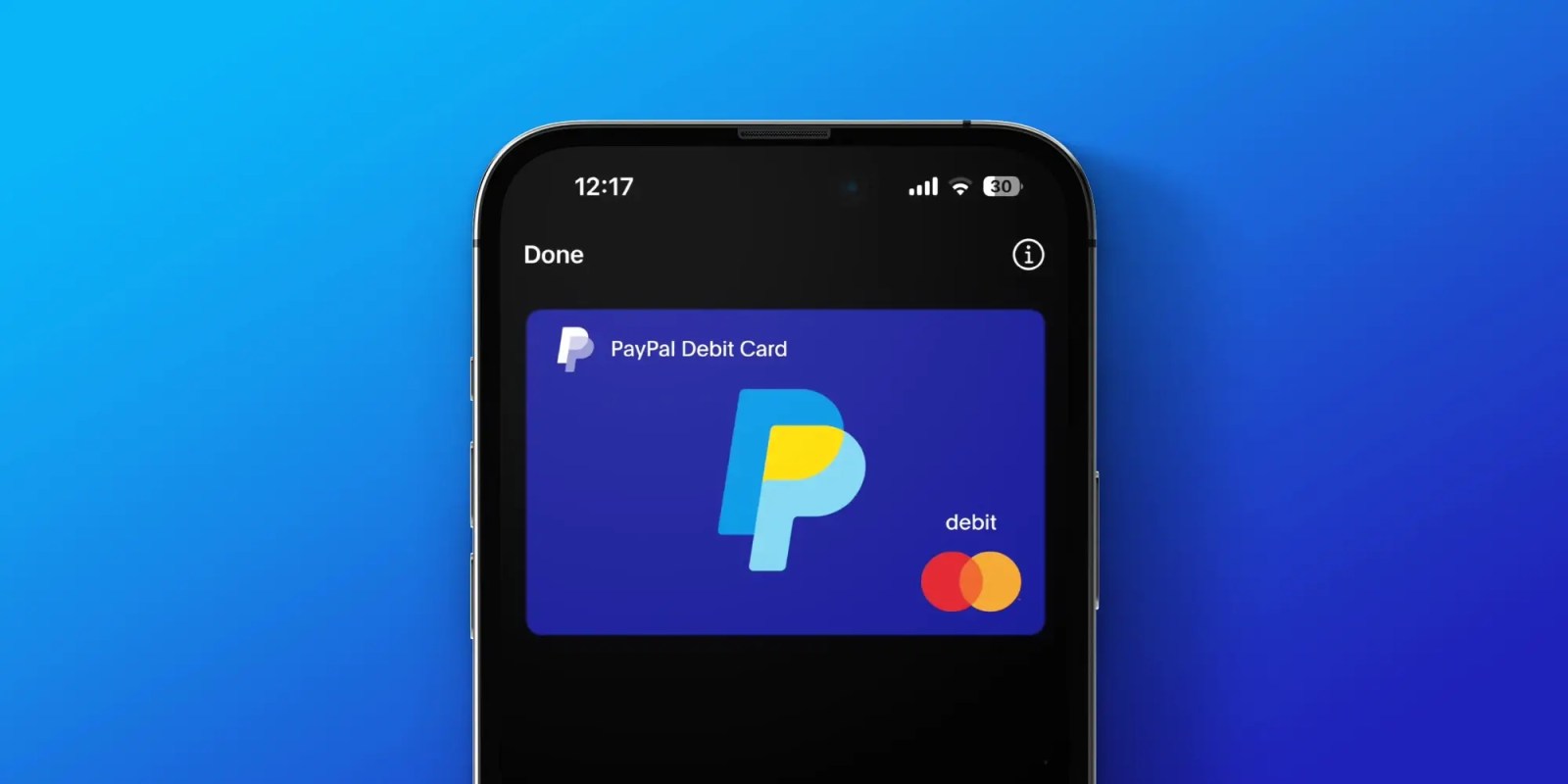
PayPal is finally rolling out Apple Pay support to its PayPal credit and debit cards. This move was first announced last year as part of a trio of ways PayPal was planning to expand its adoption of Apple Pay, alongside broader support for Apple Pay online and Tap to Pay on iPhone.
With today’s change, PayPal users who have a PayPal-branded debit or credit card can now add their card to the Apple Wallet app. This move has been a long time coming, as the vast majority of other banks and card issuers have supported Apple Wallet and Apple Pay for years.
PayPal users can head to the PayPal app on their iPhone and look for a new banner on the app’s homepage that says: “Pay with your iPhone.” Tapping this will open the Apple Wallet app, where you can add your PayPal credit or debit card.
If you don’t see the new “Add to Apple Wallet” button in the PayPal app, you should also be able to go directly to the Apple Wallet app and tap the “+” icon in the upper-right corner to add your PayPal card.
Venmo, which is owned by PayPal, is also expected to add Apple Pay support to its branded debit and credit cards. We haven’t been able to confirm whether this is also now available as part of this week’s launch for PayPal users. (Update: 9to5Mac reader Mike says that Venmo card support for Apple Pay still isn’t live).
Follow Chance: Threads, Twitter, Instagram, and Mastodon.
FTC: We use income earning auto affiliate links. More.
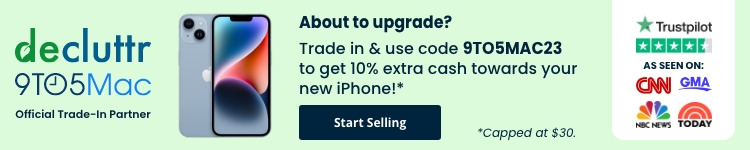

Comments