
On Wednesday, Logitech announced Wave Keys, its new ergonomic wireless keyboard designed to suit those who need maximum comfort at the desk. With an intriguing design reminiscent of a wave, the Wave Keys keyboard makes typing more comfortable. And the best part is it works great with the Mac. 9to5Mac was invited by Logitech to try out the new Wave Keys keyboard, so read on as I detail my first impressions.
How Logitech describes Wave Keys
According to Logitech, the Wave Keys keyboard has this unique wave shape so that the user can place their hands and wrists in a natural position to type. This shape is combined with a cushioned palm rest to give more wrist support throughout the day. The keyboard also features an adjustable tilt for better comfort.
At a time when tech companies are looking to make their products more sustainable, Logitech says that the Wave Keys keyboard is certified carbon neutral. That’s because it’s built with post-consumer recycled plastic, and the paper packaging comes from “controlled sources.”
And what it’s like to use it in real life
At first, the Wave Keys felt different from any other keyboard I’ve ever used in my life. I’ve been used to Apple’s keyboards for years. They’re flatter and don’t have huge key travel, but I like their design and how fast I can type on them. At the same time, Wave Keys isn’t as clumsy as other ergonomic keyboards.
Logitech has opted for a more compact layout. Although the Wave Keys has a numpad, it lacks the middle section that other keyboards dedicate to arrow keys and a few extra function keys. This makes it more suitable for most desks.
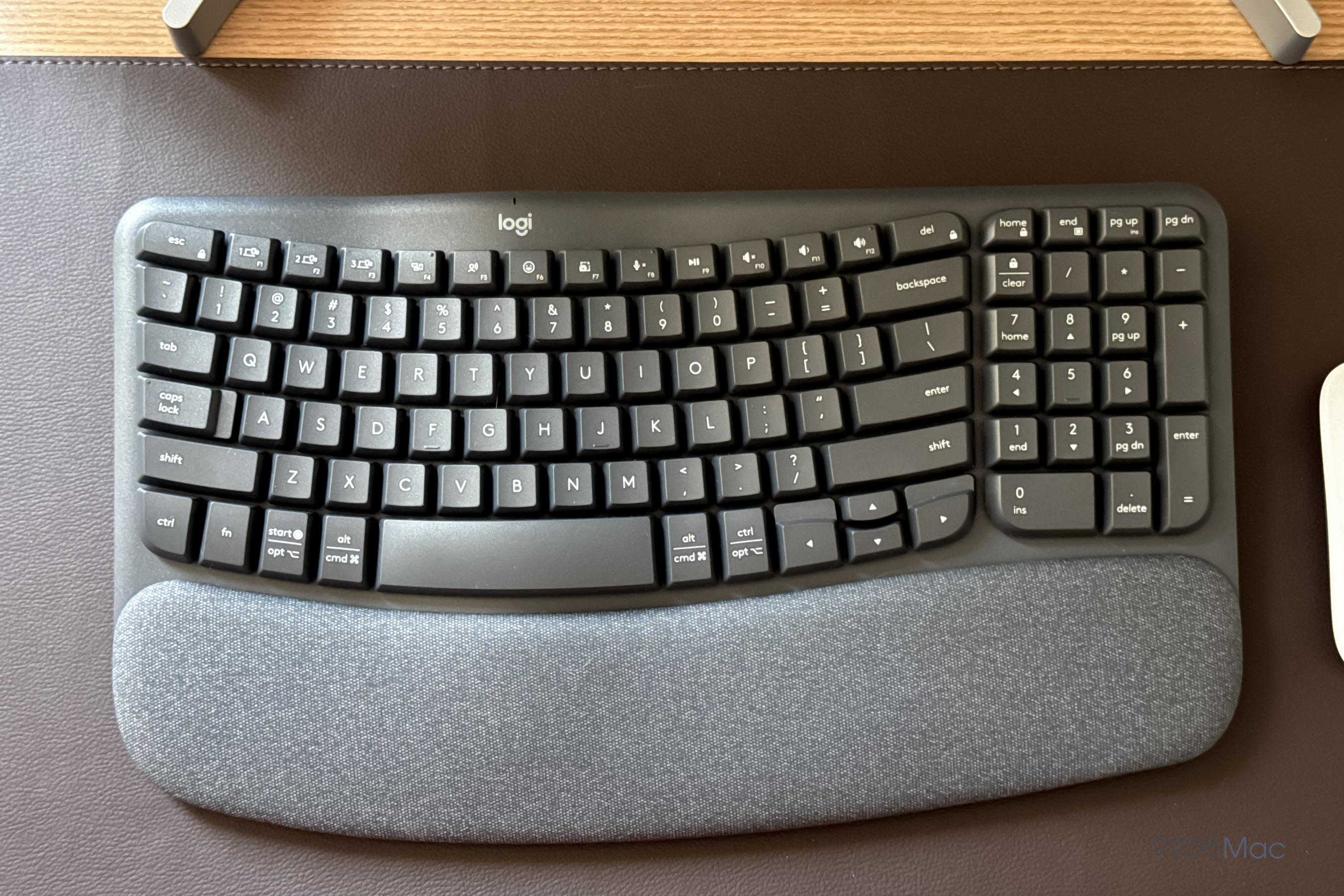
It’s hard to describe exactly what typing on this keyboard is like without trying it out for yourself. In my first moments using Wave Keys, I was a little reluctant about the deeper key travel and the wave format. But after a while, I realized that Logitech has done a good job of arranging everything in such a way that typing feels natural.
At the same time, the keys are quite soft and not too noisy, unlike what I was expecting. The cushioned palm rest also comes in handy, as I spend hours writing articles every day. What I can say is that Wave Keys doesn’t make my hands tired after a day’s work.
It works great with macOS
One concern as a Mac user is how Wave Keys would work with the Mac. Luckily, Logitech has optimized it for multiple operating systems, including Windows, macOS, and even iPadOS. It doesn’t require any advanced setup; all you need to do is pair it in the Bluetooth settings.
For computers that don’t have Bluetooth, Logitech ships the Wave Keys keyboard with a USB adapter called Logi BOLT. It can also be used for improved security due to custom encryption and reduced latency. I’ve been using mine via Bluetooth and haven’t had any issues so far.



Since there’s only one layout available, Wave Keys shares some keys for Windows and macOS commands. You’ll see that Command is also Alt, while the Option key also functions as Start in Windows. The function keys are also different from the default keys on Apple’s Magic Keyboard, but there are shortcuts for Mission Control, Emoji picker, screen capture, and media controls.
More tidbits on Logitech Wave Keys
Wave Keys runs on two AAA batteries, and according to Logitech, new batteries are enough to power the keyboard for up to three years. There’s also a feature to pair the keyboard with more than one device for quick switching.
Logitech Wave Keys comes in three different colors: graphite, off-white, and rose (launching in 2024). Customers can now order the new keyboard for $59.99 in North America and €79.99 in Europe. More details about the Wave Keys can be found on the official Logitech website.

- Review: Logitech’s beloved Mac keyboard gets even better with new MX Keys S upgrade
- Logitech launches new Mevo Go app to turn iOS and Android devices into a live streaming source
FTC: We use income earning auto affiliate links. More.


Comments