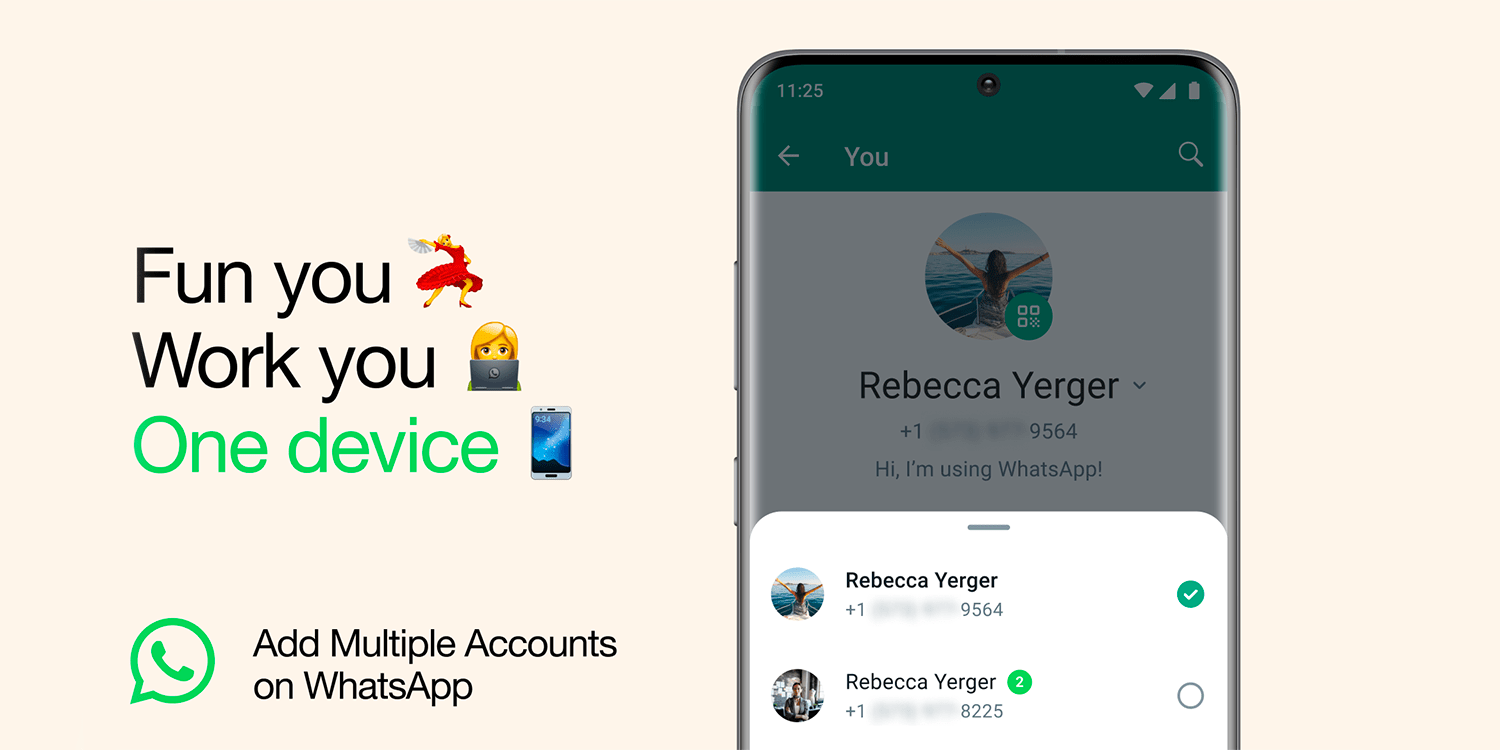
It will soon be possible to have two WhatsApp accounts on one phone, thanks to an update now rolling out to the encrypted chat app.
There is, however, a catch – which is likely to mean some people will have to continue using an unofficial and somewhat clunky workaround …
Background
WhatsApp used to have a frustratingly limited attitude to accounts: You could only use one account on a device, and you could only use one device to access that account.
The company has gradually been relaxing things. Back in May, iPhone users finally got the option of using one WhatsApp account across multiple phones.
Users will be able to receive and send WhatsApp messages using multiple devices, something you can already do with other platforms like Telegram and iMessage. Companion Mode works with up to four different devices. Those with the feature enabled will find it in the WhatsApp account setup, which will show a “link this device to an existing account” button.
The web wrapper you had to use on Mac was replaced by a native Mac app in August, and a beta version of an iPad app followed a month later.
Two WhatsApp accounts on one phone
Next up, says the company in a new blog post, is using two different WhatsApp accounts on one phone, without having the hassle of logging out from one to use the other.
Today, we’re introducing the ability to have two WhatsApp accounts logged in at the same time. Helpful for switching between accounts – such as your work and personal – now you no longer need to log out each time, carry two phones or worry about messaging from the wrong place.
There is a catch, however – you will need to have both SIMs active on the phone.
To set up a second account, you will need a second phone number and SIM card, or a phone that accepts multi-SIM or eSIM. Simply open your WhatsApp settings, click on the arrow next to your name, and click “Add account”. You can control your privacy and notification settings on each account.
It typically takes some time for new WhatsApp features to roll out across all devices, so look out for it in the coming days and weeks.
Some will still need to use clunky workaround
If you don’t want to have both SIMs on the same phone, however, you won’t be able to take advantage of the new feature.
In that case, you’ll need to continue using the same clunky workaround used by many: use the main WhatsApp app for one account, and the WA Business app (an official app intended for business use) for the other.
FTC: We use income earning auto affiliate links. More.




Comments