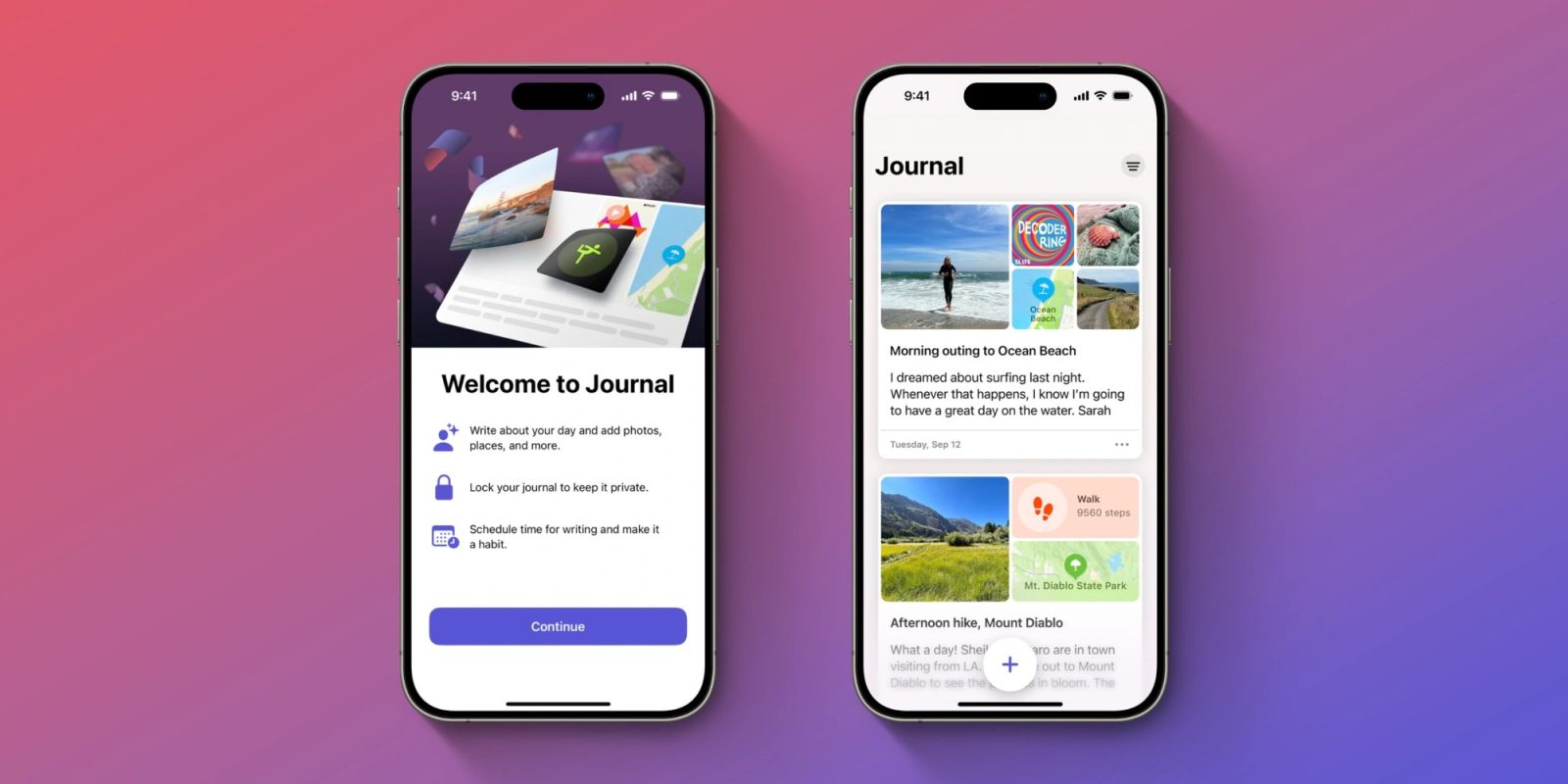
Apple has officially released iOS 17.2 to the public, and it includes the all-new Journal app that Apple first announced at WWDC in June. Apple describes the new Journal app as an “all-new way to appreciate life’s moments and preserve your memories.” The company also emphasizes the privacy-focused approach it has taken with its Journal app…
Apple says:
Journal is a new way to reflect on and relive special moments. Capture your thoughts on life’s big events or everyday activities. Add details to any entry with photos, music, audio recordings, and more. Mark important moments and revisit them later to find new insights or set new goals.
Your iPhone can create personalized suggestions of moments to remember and write about based on information like your photos, location, music, workouts, and more—all using on-device machine learning.
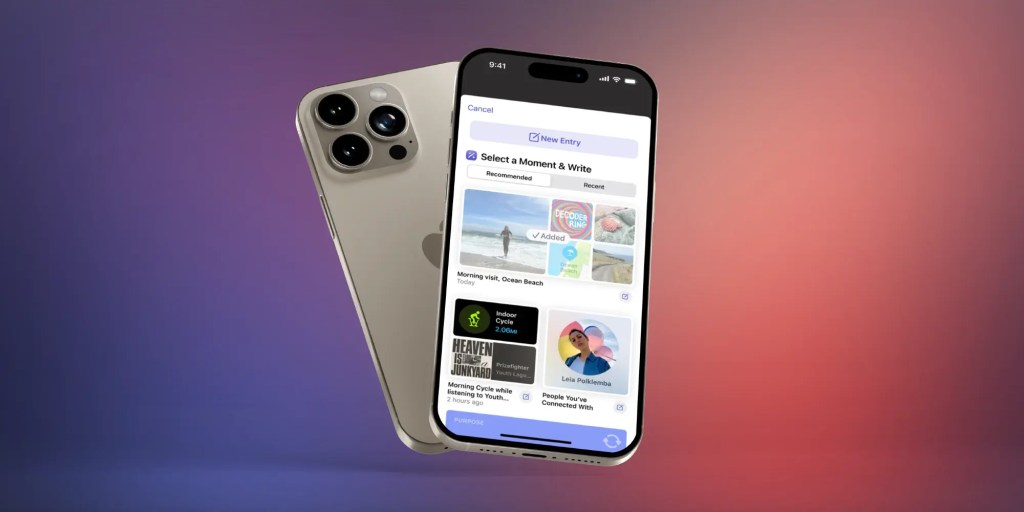
Apple’s Journal app will prompt you with “personalized suggestions” of moments you may want to remember and write about. These suggestions are based on things like photos, location, music, workouts, and more.
The suggestions are powered by on-device machine learning, which means nobody but you has access to your information. The Journal app is also completely backed by end-to-end encryption, plus you have the ability to lock your Journal app behind Face ID or Touch ID authentication.
More features of the Journal app:

- Writing prompts: Each suggestion includes a writing prompt such as “What was the highlight of your trip?” or “What’s the story behind these photos?” to make it easy to get started. You can also choose from reflection prompts like “What’s your secret superpower?” or “What activity leaves you feeling most refreshed?” to inspire your writing.
- Save to Journal: Save suggested moments to your journal so you can write about them later.
- Find and filter: Scroll through a chronological list of all your entries and filter for those you’ve marked to revisit later.
- Bookmark Entries: Bookmark entries so you can quickly find them later.
- Filter Entries: Easily filter past entries to show those containing photos, videos, places, or websites that you’ve bookmarked for later.
- Share Sheet: Easily add music and podcasts you’re listening to into your journal, or save your thoughts about a book, website, or news article you’re reading, so you can come back later and remember what it meant to you.
- Notifications: Get a notification when new suggestions to journal about are available.
- Journaling schedule: Set a schedule for the start or end of your day to help make journaling a consistent practice.
Journaling Suggestions API
In addition to the Journal app itself, iOS 17.2 also includes the new Journaling Suggestions API. This feature allows third-party journaling apps to also take advantage of the same journaling suggestions that Apple is using for its Journal app.
Journaling Suggestions provides a visual picker interface for iPhone apps. The picker displays personal Moments that occur in someone’s life, such as their workouts and exercise, places they visit, a trip they take, a person they connect with, their photo memory highlights, Photos in their library, a song or podcast they listen to.
Only suggestions explicitly added by the user will be shared with an app. If your app donates activities or interactions to SiriKit or CallKit or if someone authorizes your app to save data to HealthKit, some data might show up as part of Journaling Suggestions.
In today’s press release, Paul Mayne, the founder of the journaling app Day One, said that Day One has integrated the new Journaling Suggestion API:
“The Journal app is an exciting development for us because it introduces the benefits of digital journaling to a wider audience and ushers in a new chapter for the practice,” said Paul Mayne, founder of the journaling app Day One. “We have integrated the Journaling Suggestions API into the Day One app to give our users an even richer experience that puts privacy at the forefront, and we can’t wait for them to try it.”
Follow Chance: Threads, Twitter, Instagram, and Mastodon.
FTC: We use income earning auto affiliate links. More.


Comments