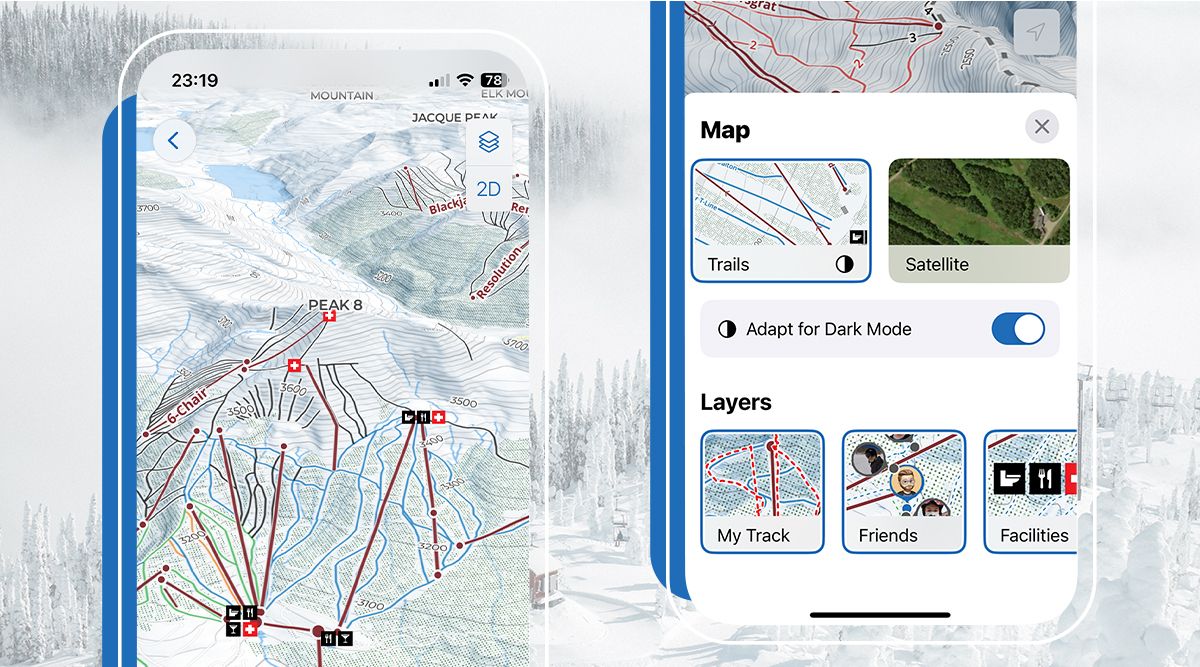
Alongside iOS 17 and watchOS 10 arriving in September, the fantastic Slopes app got a number of upgrades with StandBy support for iPhone, a new Apple Watch experience with Smart Stack support, Live Activity support, and more. Now Slopes is back with a major update as the ski and ride winter season is upon us in the Northern Hemisphere.
Apple Design Award-winning Slopes has delivered constant updates for years, with the major update arriving last year being interactive ski maps across hundreds of resorts.
Now, indie dev Curtis Herbert has launched the latest Slopes update that brings some exciting new features for the new season. Headlining is 3D maps, the ability to search resorts for bathrooms, ski patrol, food, and lifts, and an all-new Trips feature to let you plan out and build stoke about your next adventure with friends and family.
Slopes 2023.12 new features
- 3D Mode for interactive ski maps (requires Premium)
- Switch between Trails and Satellite mode, or you can choose to activate different layers (e.g., see your track for the day, find friends or facilities on the mountain).
- Search
- The new search feature allows you to quickly find out where the closest food or bathroom is, where ski patrol locations are, and more (even for free users).
- Premium subscribers can also search trails, lifts, difficulty, elevation profile, average lift time, and other key stats.
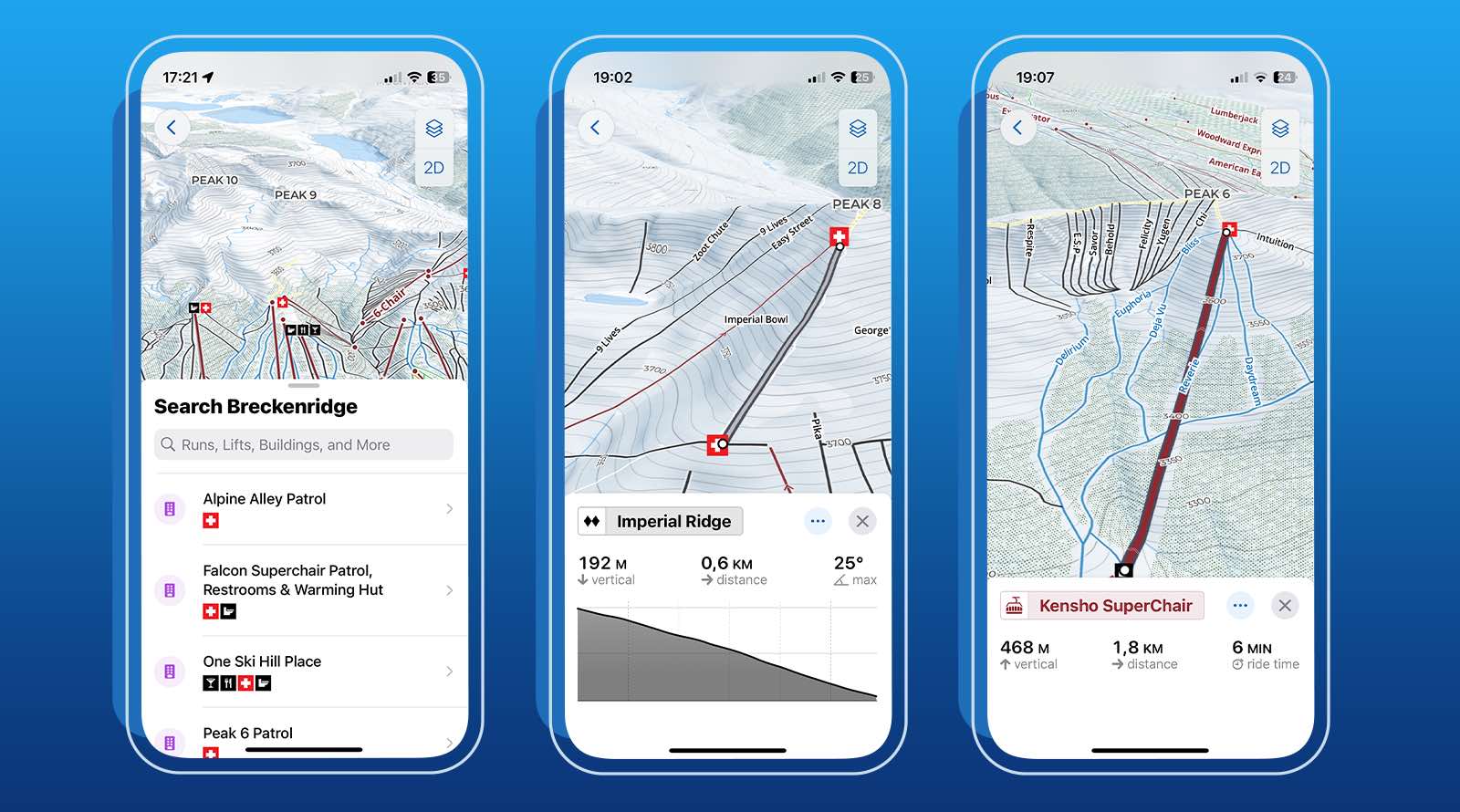
- Trip Planning – here’s how Curtis describes the new Trips feature:
You know that excitement of a new ski trip, the counting down on days, and the roll call of friends?! Add your upcoming trips to Slopes, and invite your friends to share in the hype.
Trips let you keep tabs on resort conditions, who’s coming or not, who else was invited, all in one central place.
The best part? For the duration of the trip “Share My Location with Nearby Friends” will automatically work for everyone in the group, even if they’re not on your personal friend list.
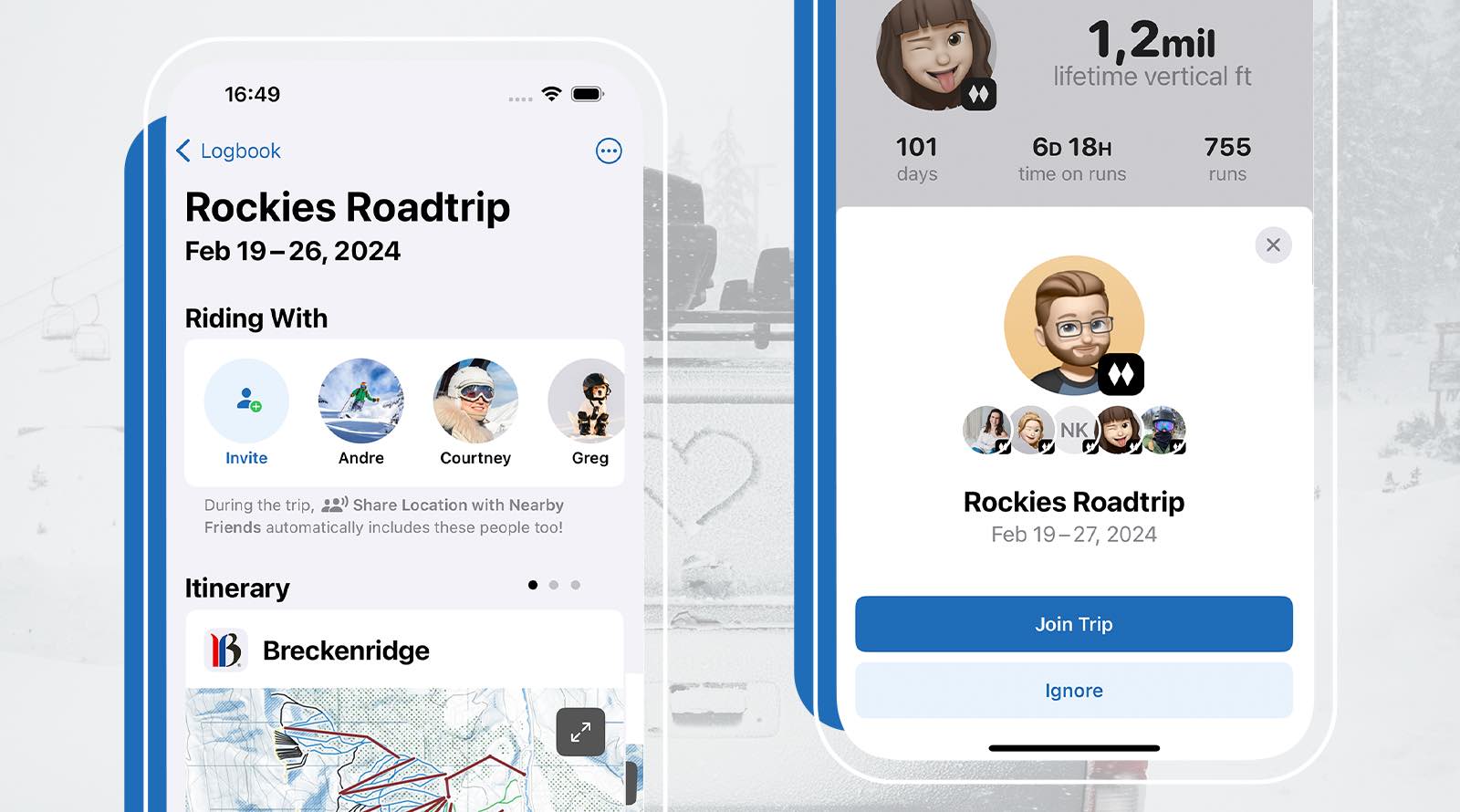
Check out a walkthrough of how the new Trips feature works on the Slops blog.
Slopes is a free download from the App Store (Android too) with no ads and includes unlimited tracking, key stats/summaries, snow conditions, season/lifetime overviews, and the ability to find your friends on the mountain, plus Siri and HealthKit support.
Available from a $3.99 single pass to $29.99/year subscription (and $49.99/year family subscription), Slopes Premium “unlocks stats for every run and powerful insights into your performance. You can navigate resorts with ease on interactive trail maps, search for runs and lifts, replay your day in 3D & AR, get fitness insights when you record with Apple Watch, and more.”
Slopes 2023.12 full release notes:
Kicking off the season with three major new features!
– Trip planning:
– Plan upcoming trips for your season, and invite your friends to them to share in the hype.
– Trips let you keep tabs on the conditions of resorts you’ll hit in one central place.
– When you invite people you haven’t friended yet on Slopes, “Share Location with Nearby Friends” will automatically work with those people, too. Plus the “Rode With” tagging at the end of the day. Much easier than everyone having to share friend links for a one-off trip.
– The “Winter Memories” widget for your home screen will show a countdown to your next trip.
– As you ski during a trip, the trip totals will be visible, just like season totals are (this bit was possible before, but kinda buried).
– Resort map search + trail / lift details inspector:
– Tap on runs / lifts while recording to get more details like elevation graphs, vertical, slope, etc.
– Many North American resort maps now show on-mountain facilities such as bathrooms, food, and most importantly ski patrol locations.
– Search for a specific any run / lift by name, or for on-mountain buildings like ski patrol huts or nearby bathrooms.
– All these features are also available while you aren’t recording via the Resorts tab, too.
– We try hard to be *very* proactive about updating our trail data, but if you notice something out of date, you can report a correction from the popup card for a run / lift.
– These features are available for resorts that have the “interactive map” tag on the resort details screen (350+ resorts world-wide).
– Our interactive resort maps support being viewed in 3D now, in both winter and satellite modes. Great for figuring spotting those flat catwalks before it is too late.
And some other goodies & improvements:
– New merch in the store! There’s a sticker pack, a vintage patch, and most importantly a new “1,000,000 vertical feet club” shirt for those of you who found the 500,000ft challenge a bit too easy.
– Added a toggle in settings to let you keep the premium trail maps in light mode, even when you’re rocking dark mode.
– Added the ability to dismiss the onboarding tips.
– Complex European resorts will now show all lifts on the map in free mode, not just the lifts at the part you started at.
– Improvements to the Help & Support screen, more intelligently recommending FAQs based on actions you’ve taken.
– The current season is always shown at the top of the logbook now, even if you haven’t recorded in the season yet.
– Support for Big Sky’s new double blue-square runs (before their official app even does).
– Support for noting resorts that are permanently closed, and no longer tagging recordings as at them.
– Fixed the friend cards on iPhone (while recording via Watch) sometimes getting stuck in the loading state.
– Fixed the season total vertical not switching over from “k ft” to “mil ft” if you ski over a million feet in a season.
– Fixed Siri not recognizing the “ski” workout type when trying to start a workout.
– Fixed a crash at launch on watchOS 8.
FTC: We use income earning auto affiliate links. More.




Comments