
As promised, Apple has released major new versions of Final Cut Pro before the end of the month, with Final Cut Pro 10.7 now available for Mac and version 1.3 now available for iPad. Both platforms gain new features that users will find beneficial, headlined by a long-desired automatic timeline scrolling feature with real-time waveform updates.
If you already own Final Cut Pro for Mac, today’s 10.7 update is free. The iPad version, which is available for a $4.99 monthly subscription, is also available for download today. We’ll be conducting a full video walkthrough of the new features on our YouTube channel, so be sure to subscribe. In the meantime, take a look at the release notes inside.
Final Cut Pro 10.7 for Mac release notes
Final Cut Pro 10.7 includes the following enhancements and fixes:
- Automatically scroll the timeline to keep your clips in view under the playhead during playback.
- Increase editing efficiency by combining a selected group of connected clips into a connected storyline.
- View both video and audio role colors to easily see the organization of the timeline at a glance.
- See improved results when using the Object Tracker’s all-new machine-learning model to analyze the movement of faces and other objects on Mac computers with Apple silicon.
- Use the enhanced Reveal in Browser feature to easily locate a clip in the browser without losing your selected Keyword Collection or Smart Collection.
- Export HEVC and H.264 files faster by simultaneously processing video segments across available media engines (requires macOS Sonoma or later and a Mac with Apple M1 Max, M1 Ultra, M2 Max, M2 Ultra, or M3 Max).
- Fixes an issue that caused an offline media badge to remain on an event after reconnecting.
- Fixes an issue that could cause video to be cropped in the multicam angle editor.
- Improves performance when upgrading a library that contains many markers.
You can download Final Cut Pro for Mac or Final Cut Pro for iPad from the App Store today. If you’re not prepared to pay the $299.99 price for Apple’s NLE, you can also download a free trial.
Video: Jeff’s thoughts on Final Cut Pro updates
Subscribe to 9to5mac on YouTube for more videos
In addition to the new Final Cut Pro updates, iMovie was also updated to support the new HEVC and H.264 simultaneous processing when running Max and Ultra variants of Apple Silicon. Of course, there are also corresponding updates to companion apps Motion and Compressor, as well.
Compressor 4.7 release notes
Compressor 4.7 includes the following enhancements and fixes:
- Export HEVC and H.264 files faster by simultaneously processing video segments across available media engines (requires macOS Sonoma or later and a Mac with Apple M1 Max, M1 Ultra, M2 Max, M2 Ultra, or M3 Max).
- Create, configure, and build stereoscopic packages for the iTunes Store.
- Preview Log encoded video with or without Log applied.
- HDR content now displays in the correct color space in the viewer.
- Improves performance when enabling or disabling audio tracks on long multi-channel ProRes clips.
- Adds support for JSON and XML output to batch submissions when using the command line.
- Fixes an issue where creating a Watch Folder would prevent the “Enable audio pass-through” setting from being selected.
Motion 5.7 release notes
Motion 5.7 includes the following enhancements and fixes:
- See improved results when using the Object Tracker’s all-new machine-learning model to analyze the movement of faces and other objects on Mac computers with Apple silicon.
- Title template backgrounds are now disabled by default.
- Fixes an issue that caused FxPlug-based plug-ins to stop responding when you cancel an analysis.
Final Cut Pro for iPad 1.3 release notes
Final Cut Pro for iPad received tons of new features in its 1.3 update, and it should be a much more usable tool as a result. Here’s a look at its full list of release notes for iPad users:
- Record voiceover and live audio directly in the timeline using the built-in iPad microphones or external microphones.
- Dial in the perfect look with stunning new color-grading presets.
- Choose from a selection of new titles and generators.
- Increase editing efficiency by grouping connected clips into a connected storyline.
- Control stabilization in the pro camera mode.
New keyboard shortcuts:
- Group clips into a connected storyline: Command-G
- Ungroup clips from a connected storyline: Shift-Command-G
- Show or hide the voiceover controls: Shift-V
- Start or stop recording audio from the voiceover controls: Shift-Option-R
- Play full screen: Shift-Command-F
- Enter or exit Picture in Picture: Command-3
Improvements and fixes:
- Adds a skin tone indicator to the vectorscope.
- Adds color gradients to controls in the Color Adjustments effect and color-grading presets.
- Adds the Sharpen effect to the content browser and inspector.
- Increases the Volume Offset maximum to 20 dB.
- Allows dragging anywhere at the top of the timeline to resize it.
- Fixes an issue that caused resetting Format settings for a Live Drawing clip to remove its contents.
- Fixes an issue that caused Live Drawings in an HDR portrait project to show an unexpected border.
- Fixes an issue that prevented nudging of the last animation keyframe for clips in a connected storyline.
- Improves reliability when reimporting missing media files.
- Improves reliability when copying and pasting color conversion and rate conversion settings.
- Improves reliability when undoing a copy and paste of Audio settings.
- Improves reliability when importing iMovie for iOS projects.
- Includes stability and performance improvements.
What do you think about today’s updates? As I noted in our preview, I think many users will be very happy with these updates, but there seems to be an ever-growing contingent of users who are becoming frustrated with Final Cut Pro’s release timetable. Other popular NLEs like Blackmagic Design’s DaVinci Resolve and, to a lesser extent, Adobe Premiere Pro, update at a much faster clip with innovative features like text-based editing and collaboration.
As I explained in my preview, I recently visited Apple Park, where the Final Cut Pro team revealed the new features for the new iPad and Mac versions of Final Cut Pro. My takeaway is that the team is hard at work and very serious about providing meaningful updates. They also assured us that they both want and listen to user feedback, so our requests aren’t falling on deaf ears.

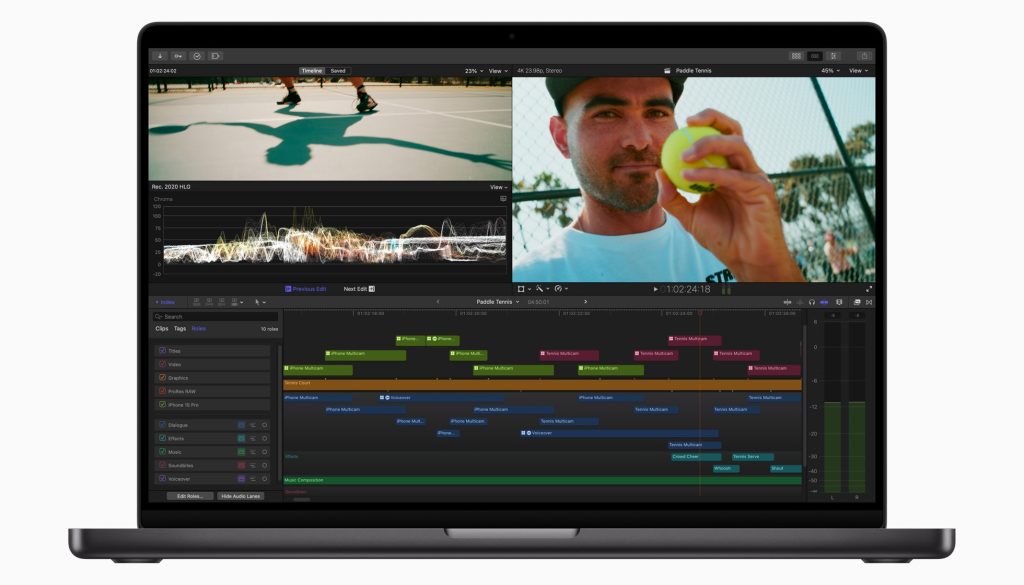

That all being said, we have to realize that Apple is a much larger operation than both Adobe and Blackmagic Design combined and has differing goals and objectives as a company. The Final Cut Pro team has to work within the framework of Apple’s organizational structure, so this might explain why we don’t see the same type of rapid releases that users see with DaVinci Resolve.
To be clear, this is not to make excuses for Apple. There is always room for improvement, but I think the fact that Apple invited Final Cut Pro enthusiasts to their campus for the 10.7 reveal shows how committed it is to the product.
What do you all think about the new versions of Final Cut Pro for Mac and iPad? Are there any particular features that you’re especially excited about? Sound off down below in the comments, and stay tuned for much more regular Final Cut Pro coverage from yours truly.
FTC: We use income earning auto affiliate links. More.




Comments