
After having spent a month with my Oura Ring and many more months than that with my Apple Watch, there are a few features that both the Oura Ring and its companion app have that Apple Watch and Apple Fitness would be keen to pay attention to.
I want to make it clear that I am not going to suggest which health tracker, the Apple Watch or the Oura Ring, I think is a better device on a holistic level. They are both excellent in their own right, they both have subscription upgrade options ($5.99/month for the Oura Ring companion app, $9.99/month for Apple Fitness+), and they both serve slightly different purposes.
Notification motivation
Both Oura Ring and Apple Fitness notifications appear on an Apple Watch, and something I noticed early on with Oura Ring’s notifications is that they are a whole lot gentler. Where Apple Fitness notification will tell you it’s “Time to stand!” Oura’s notification will ask the interrogative: “Time to stretch your legs a bit?”


The difference in the two approaches that Oura Ring and Apple Fitness take to get me off the couch and move around for a minute is stark. I have never responded well to imperatives, as we are surrounded by them all the time – people sending you content telling you to watch this video or to read that article, and so on and so forth. Not to mention the rampant imperatives in advertising (“Refresh! Rejuvenate! Relax!”) that we are constantly confronted with on a daily basis.
People, writ large, don’t respond as well to commands as they do suggestions – the old “you catch more flies with honey than with vinegar” adage. It’s in this vein that I compare these two specific Apple Fitness and Oura Ring notifications. If I’m told to stand, I am less likely to do so – if I’m asked if maybe it’s time to move for a couple of minutes, I am much more inclined to agree.
In-depth sleep analysis
Oura Ring definitely shines when it comes to its in-depth sleep analyses, and anyone who uses their monthly subscription would agree (you can still get Oura’s sleep analyses without paying $5.99/month, but it won’t be as detailed). Your sleep can, of course, be tracked via the Apple Watch (and then Apple Health) as well, but it’s nowhere near as helpful or detailed as the sleep analysis that Oura Ring provides. Not only that, but wearing your Apple Watch at night is basically a non-starter for many (myself included) since I need it to charge overnight. Not only that, but Apple’s sleep analyses live within the native Health app, which is fine, except that all of Oura’s health metrics are in one place.
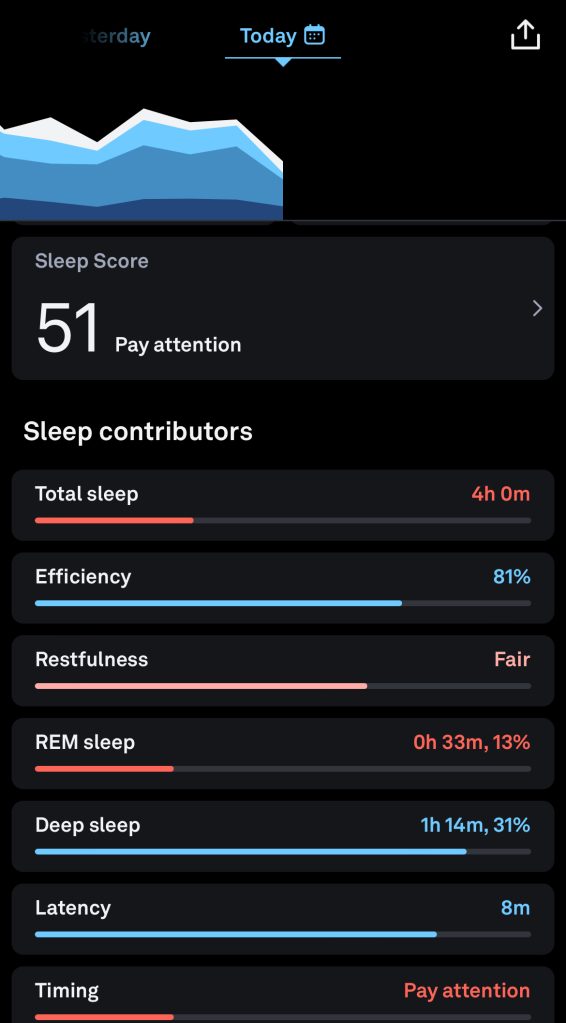
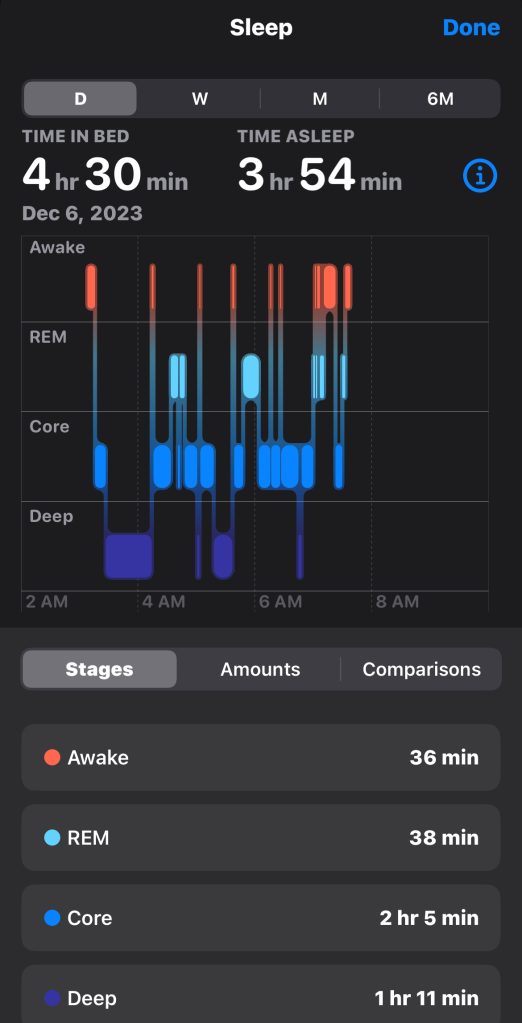
As you can tell from the above screenshots, I didn’t sleep well last night, which is beside the point – what I’m wondering are two things. One, how does Apple Health know how long I’ve been in any of the mentioned sleep stages if I didn’t have my Apple Watch on last night while I slept? Two, how come this information isn’t embedded into Apple Fitness?
The Oura Ring, like the Apple Watch, tracks your physical activity and workouts throughout the day. What the Oura Ring app seems to understand that Apple Fitness does not is how critical sleep is in relation to your fitness – I’m hoping in future updates, sleep features will be available within Apple Fitness so that those specific insights can be compared.
Suggestions for better days
There are definitely flaws in the way Oura Ring will sometimes communicate to users to be careful – or mindful – as they approach their day based on a poor night’s sleep or a consistently increased heart rate. For example, if you wear an Oura Ring at night and you happen to be sick, that might affect your sleep. Oura Ring will then tell you the next day to “Pay attention” or will even sometimes scold you without asking you why it is you may not have slept well in the first place, and then adjust its messaging accordingly.
That said, Oura does a beautiful job of giving helpful suggestions to have a better day based on your Sleep and Readiness Scores, and it’s something I wish Apple Fitness would implement as well.
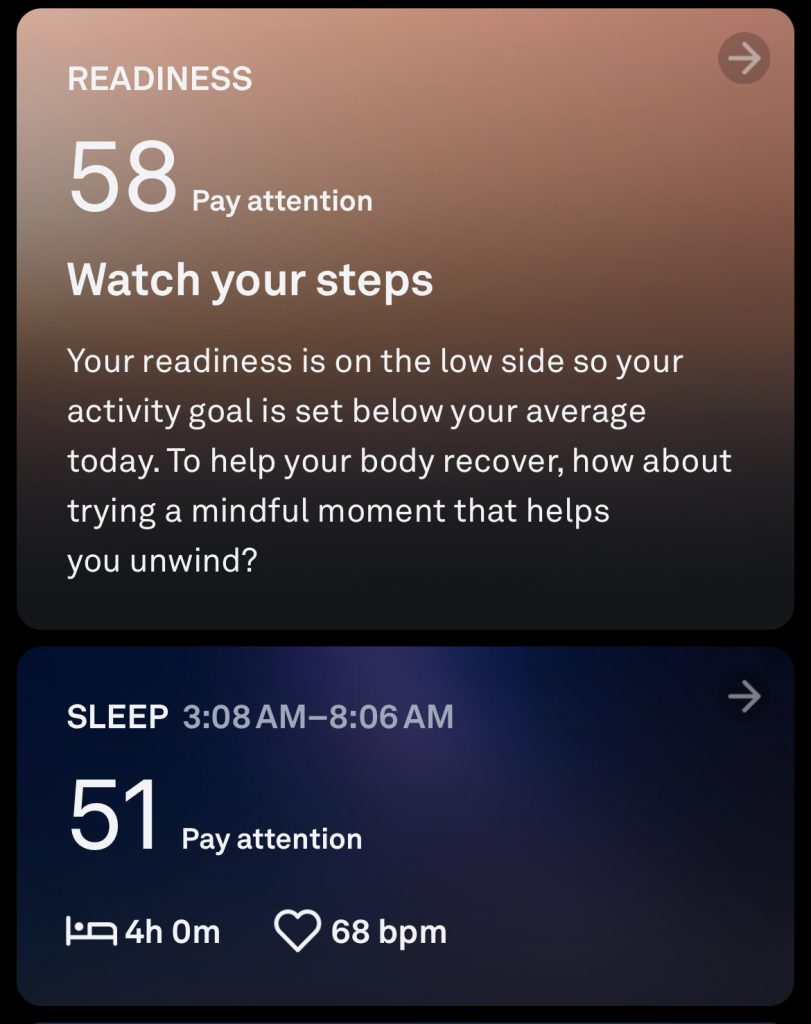
In the same manner as Apple’s imperatives versus Oura’s interrogatives, if Apple Fitness could shoot me a message on my watch (or within the iPhone app) to pay closer attention to my body because it’s not recovering well after a poor night’s sleep or an increased heart rate, that would be good information to take note of.
Wrap-up
I have really enjoyed using the Oura Ring and the Oura Ring companion app for the last month and learning more about my health and wellness ways that Apple Fitness (I have also had Apple Fitness+) has never done. Apple has the technology, and I hope they continue to improve the user experience within the Apple Fitness to Apple Health to Apple Watch pipeline.
More on Oura Ring:
- Three ways Oura Ring can improve its app experience for iPhone users
- Oura poaches Apple Health executive
- My three favorite Oura Ring features (so far)
FTC: We use income earning auto affiliate links. More.



Comments