
In addition to the new Stolen Device Protection feature, iOS 17.3 beta 1 also re-adds support for collaborative playlists in Apple Music. This time, there’s a fun twist: you can now react to songs in a shared playlist with emojis through a new Tapback-style interface.
As we’ve covered extensively over the past several weeks, collaborative playlists in Apple Music were included in the first iOS 17.2 betas. Apple then removed the feature and updated its website to reflect that it had been delayed to 2024.
First pointed out by Federico Viticci on Mastodon, the implementation of collaborative playlists in iOS 17.3 beta 1 includes the ability to react to songs using any emoji.
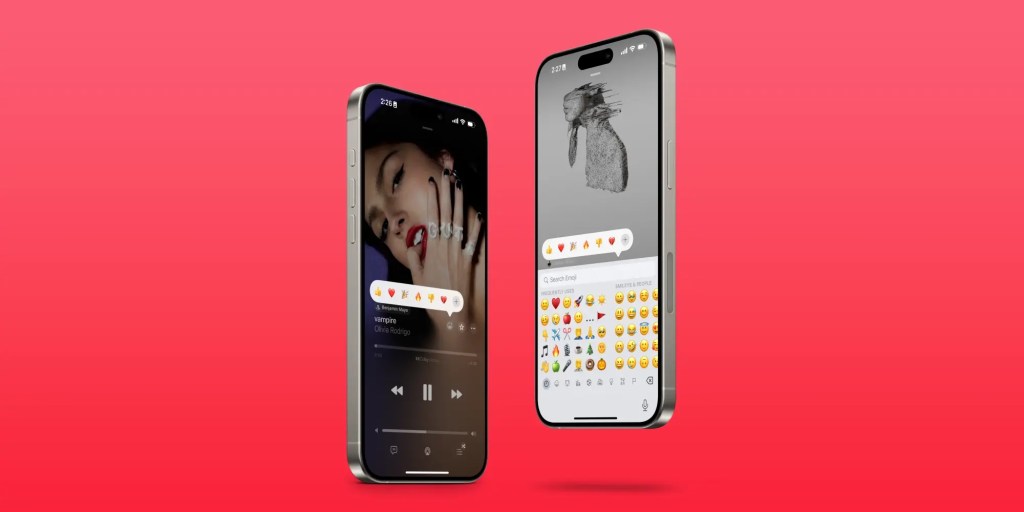
When you play a song from a collaborative playlist, you’ll see a new emoji icon next to the song name. You can tap on this to reveal a Tapback-style interface, which also includes a “+” icon that lets you pick from the entire library of emoji.
Your emoji reaction will show for anyone who’s a member of the shared playlist, alongside the song title in the list of songs and on the Now Playing screen.
This is a fun new addition to collaborative playlists for Apple Music users. Now, I just hope Apple is actually able to ship the feature with iOS 17.3. The update to iOS 17.3 is currently available to developers for beta testing, and a public beta is expected as soon as this week.
Follow Chance: Threads, Twitter, Instagram, and Mastodon.
FTC: We use income earning auto affiliate links. More.



Comments