
If you are anything like me, you might have upwards of five to ten different streaming services, which has made it a daunting task to find what content you finally want to watch. Not only that, but streaming services are constantly taking turns with the actual content that’s on each platform, just adding to the confusion. So when Kernel promised to be a solution to the overwhelming complexity of modern entertainment consumption, I had to give it a try. Here is my hands-on take!
Kernel’s key features
Simplified navigation & intuitive design
When you open the app, the first thing you notice is just how simple and pleasant it is to use. It feels as if it’s a first-party Apple app, taking some inspiration from the Apple TV app look. Kernel addresses the primary issue that 46% of users face: difficulty finding content across numerous streaming services. It presents a unified platform to discover popular films and series, both in theaters and on various streaming platforms.
The design is what really sets it apart from other apps like this. The focus is on the content you are looking for and nothing else. Once you find the content there are only a few simple actions you can take. You can save it to a playlist, recommend it to someone, view the trailer (without leaving the app), see the case, and find where you can watch that content. The app isn’t designed to keep you on the app, it’s designed to give you the information you need, maybe share it, and then be done with the app, which I like.
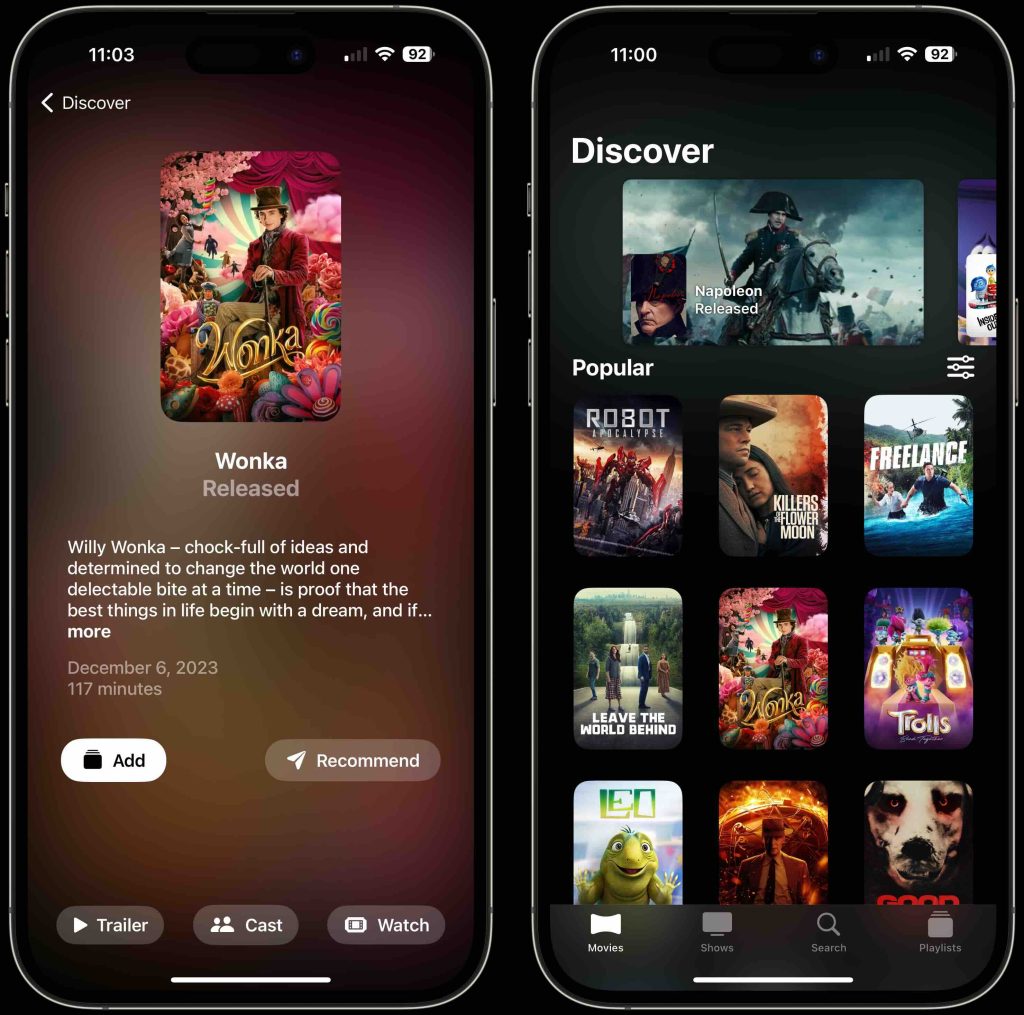
Content sharing and playlists
A unique feature of Kernel is the content-sharing component. I have been in multiple situations where someone recommends a show or movie to me and I think to myself ‘I’ll just remember it later’. Then, of course, I completely forget. The recommendation option makes it so easy to just look up a title, and then share it via iMessage. Another piece that stood out to me is that if you recommend the movie to someone without the app, it doesn’t force the other person to download anything, it just opens in Safari with a nice splash screen. Nothing about the app experience is forced, which is a big win for me.
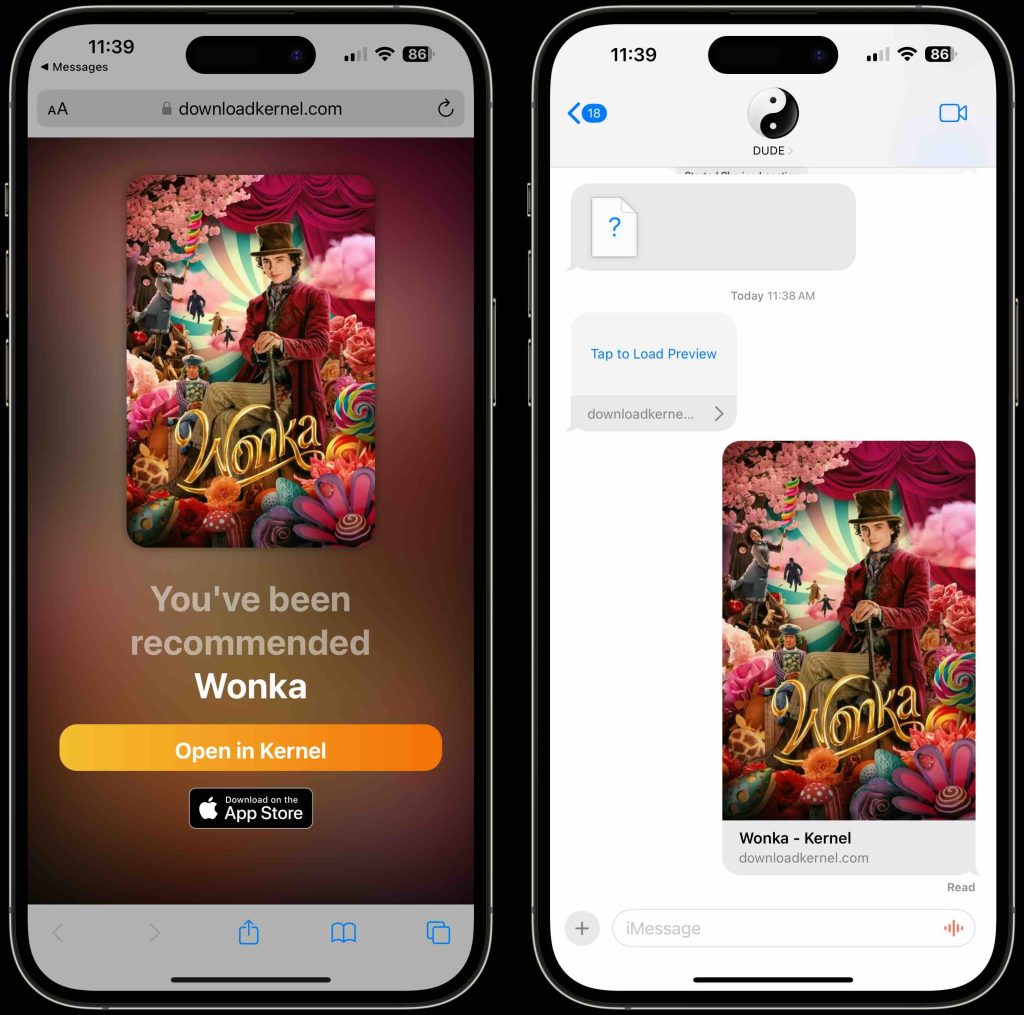
The final big piece of this app is its playlists. It comes with two playlists ready for you, the ‘seen’ and the ‘upcoming’ playlists. Of course, you can add as many as you would like, they even suggest some playlist title names for you to get you going. One unique aspect of the upcling playlist is that when you add a move that hasn’t been released yet, it will make a countdown widget available that can be added to your home screen which is nice. So if you are waiting for the new Dune movie, you’ll know exactly when it releases!

My experience
Top comment by Francis Mariani
“One unique aspect of the upcling playlist is that when you add a move that hasn’t been released yet” -
For me, the Kernel app has been great. It accomplishes exactly what I want it to do, which is to find out where and when I can stream certain movies and shows. You can technically look this information up on Google, but in my experience that data is always outdated and not correct. Kernel has been right 100% of the time when it comes to where certain content is streaming. The playlist functionality is a great touch as well. For me there are three types of content I watch, what I want to watch, what I watch with my wife and what I watch with my daughter. So I created these playlists and continuously add to them, so when I am sitting down with my daughter I can just look at some movie options on my phone, instead of scrolling aimlessly.
One feature that is going to be added in a future update is collaborative playlists. This will be extremely useful for my wife and I. Instead of sending a text with the movie, we will be able to share a playlist and just add to it in real time. That will really solidify the use case for this app.
Pricing, availability and final take
Kernel is currently available on the app store and is free. There are no in-app purchase or even ads in the app itself, something is becoming rarer and rarer. The app solves some modern-day issues and will be a mainstay on my phone moving forward. If you are looking for a content management solution, this could be the way to go.
Let me know what you think. Is this is an app you would use? Do you struggle to find the content you want because there is just so much? Let’s discuss in the comments below!
FTC: We use income earning auto affiliate links. More.


Comments