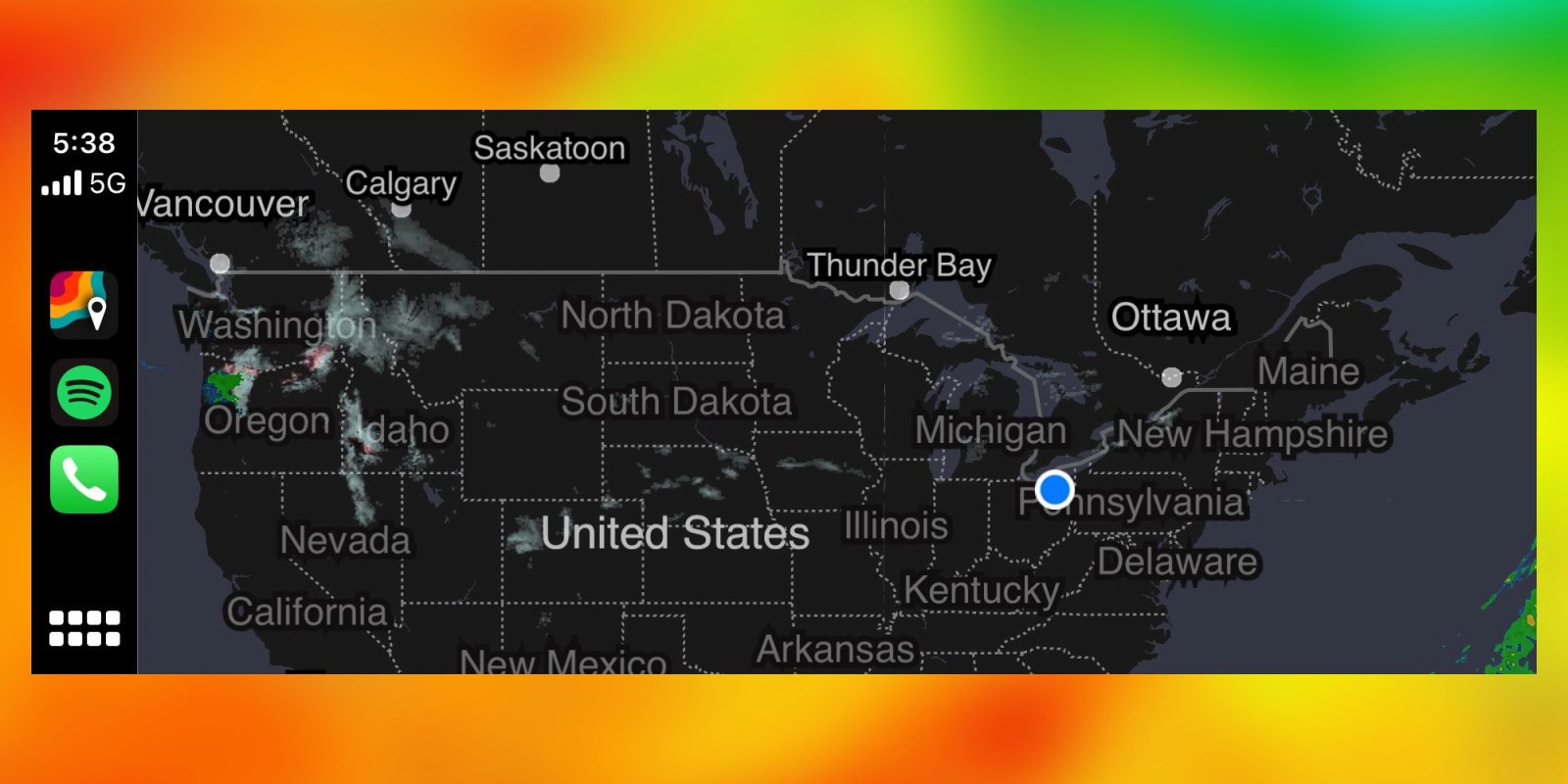
Courtesy of Reddit user Confident_Tension_64, MyRadar for iPhone has been updated this month to include support for Apple CarPlay. This means drivers with MyRadar for iOS installed can now view weather radar maps from the car’s screen instead of the iPhone display.
The update was released on January 8 as part of MyRadar version 7.81:
New: CarPlay with RouteCast-powered navigation!
– Enhance your drives with our state-of-the-art weather radar and map integration.
– Get real-time, turn-by-turn directions with detailed road conditions through our advanced RouteCast system.
– Enhance your daily drives, mountain escapes, and time-critical deliveries with pinpoint road condition intelligence.
– Receive navigation alerts for upcoming shifts in road conditions.
– The same high-quality radar you trust in the app is now on your dashboard (animation restricted for essential safety compliance).
– Select from various driving-friendly map layers.
– Includes our free Road Weather layer, offering a full CONUS view with a Premium Features subscription.
Note: Use of CarPlay is free for all users, but RouteCast navigation requires a Premium Features subscription.
MyRadar improved CarPlay support in version 7.82 yesterday with these changes:
– Improves GPS usage under CarPlay, ensuring increased accuracy is only requested during a navigation session.
– Fixes a CarPlay bug where the location map button would start in a filled-in state (map follows location) when the current location was unavailable.
MyRadar joins Weather on the Way in offering drivers using CarPlay safe ways to monitor precipitation conditions while navigating. When next-gen CarPlay hits the road, we should see the first cars with Apple’s Weather app pop up on the dashboard for the first time too.
More
- These are the best CarPlay apps for iPhone
- Best CarPlay aftermarket head units
- These are the best CarPlay apps for EV owners
- First cars with next-generation CarPlay officially announced
FTC: We use income earning auto affiliate links. More.

Comments