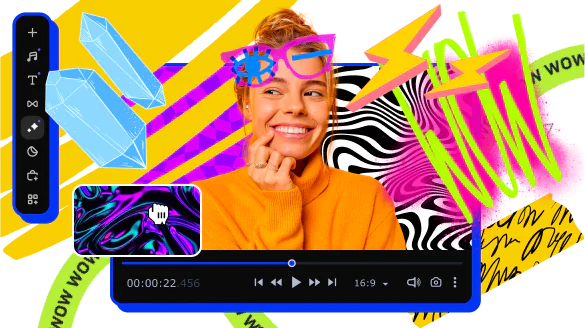
Ready to take your video editing skills to the next level like the pros? The good news is you don’t have to spend hours digging through tutorials to be like your favorite creator.
Movavi lets you fast-forward through the learning process and jump straight to producing your best work. How? Movavi Video Editor leverages the power of AI to unlock professional video editing features. 9to5Mac readers can score Movavi Video Editor + Effects Packs on the Mac for 55% off today.
Meet Movavi
Meet Movavi, a software company dedicated to unleashing the full potential of your creative journey. Movavi builds apps that let you dive into a world where your videos, music, and photos come to life on any platform or device.
- Founded in 2004, Movavi started as a passionate endeavor by a small group of enthusiasts.
- Fast forward to today, Movavi has evolved into an international force with over 400 dedicated individuals driving their success.
- Present in 200+ countries, Movavi’s expanding product range is trusted by users worldwide.
AI editing tools
Movavi is constantly updating its apps with cutting edge tools. That includes new ways to use AI and up your creative game.
The latest version of Movavi Video Editor leverages artificial intelligence on your Mac to deliver pro-grade features. From background removal to motion tracking and noise removal, Movavi Video Editor makes the hard stuff look easy.
That means you can make more eye-catching videos with modern appeal by swapping out backgrounds and denoising sound based on the latest AI techniques. Movavi even packs in AI-powered blurring effects and AI-driven stabilization tools so you can be among the best creators out there.
The latest AI features join these great tools from Movavi Video Editor:
- Cutting, trimming, joining (learn more)
- Effects and transitions
- Automatic video creation
- Keyframe animation
- Timeline markers
- Fast processing of 4K videos
Movavi’s built-in media pack gives you even more to flex your creative muscles:
- Enticing gradients
- Cinematic effects and dramatic LUTs
- Vintage VHS effects
New and updated features
Movavi highlights three new and updated features as well:
- Give your videos a sharper look with the new Blade tool. Easily make precise cuts and create eye-catching montages like your favorite bloggers.
- Enhance reality in your videos with additional moving graphics. Just click, and AI will quickly attach any photos, videos, emojis, or memes to objects in your footage. (learn more)
- Get next-level color correction with the same simplicity. Boost colors in a snap and make more viewers fall in love with your videos.
This makes Movavi Video Editor a must-have app on your Mac for turning your videos into modern internet hits!
Save 55% on Movavi
For a limited time, 9to5Mac readers can save 55% on Movavi Video Editor + Effect Packs. That’s a $178.95 value for just $79.95. So crank up your video editing prowess today and save with Movavi Video Editor + Effect Packs today. This special offer ends on January 28, 2024, so don’t wait! You can also stay up-to-date on the latest features and tips from Movavi on Facebook.
FTC: We use income earning auto affiliate links. More.
Comments