
Ahead of Vision Pro’s official launch on Friday, Microsoft has officially revealed all of its plans for Apple’s new visionOS platform. In a blog post, the company confirmed that Microsoft Teams, Word, Excel, PowerPoint, Outlook, OneNote, and Loop will be available on the App Store in Apple Vision Pro.
One of the most notable parts of today’s announcement from Microsoft is that its visionOS apps will also include its AI-powered Copilot features. The company highlights a few ways Copilot will be able to come to your assistance on Vision Pro:
- Get more out of your meetings, by being more engaged in the meetings you attend and quickly catch up for the ones you don’t.
- Transform your writing: Copilot drafts, edits, summarizes, and creates right alongside you.
- Bring your ideas to life: Easily start a new presentation from a simple prompt or outline using natural language commands.
- Analyze and explore data: Identify trends, create powerful visualizations, or ask for recommendations to drive different outcomes.

Just like FaceTime, Zoom, WebEx, and other video conferencing apps, Microsoft Teams on Vision Pro will take advantage of Apple’s Persona feature on Vision Pro. You can learn more about Teams on Apple Vision Pro in Microsoft’s dedicated blog post here.
Teams on Vision Pro brings the place where hundreds of millions of people communicate and collaborate, to the frontier of spatial computing. Enjoy your favorite capabilities of Microsoft Teams – meet, chat, call, collaborate, and engage with business processes – with the ease, mobility, and infinite canvas that Apple Vision Pro enables. Teams video calls in Apple Vision Pro use the persona feature to create an authentic representation of your face when you are wearing the headset. And with Loop components in Teams you and your team can create and iterate together in the flow of your work

Microsoft PowerPoint on Vision Pro will include a custom Immersive Environment, letting you “practice your presentation like you are presenting to an audience.”
Use PowerPoint to make a lasting impression with powerful and customizable slides and presentations that make you stand out. With a custom Immersive Environment for PowerPoint on Apple Vision Pro, you can practice your presentation like you are presenting to an audience.

For Excel, Microsoft teases:
Transform the way you use Excel with the infinite canvas on Apple Vision Pro to enable you to set up the perfect workspace and be even more productive with all-new ways to multitask. Quickly graph the most complex formulas, charts and tables, and leverage the power of both, Excel and Apple Vision Pro, to analyze, manipulate, and visualize data. Free your graphs and charts from the boundaries of a display and move them to your other documents or Teams chats with ease.
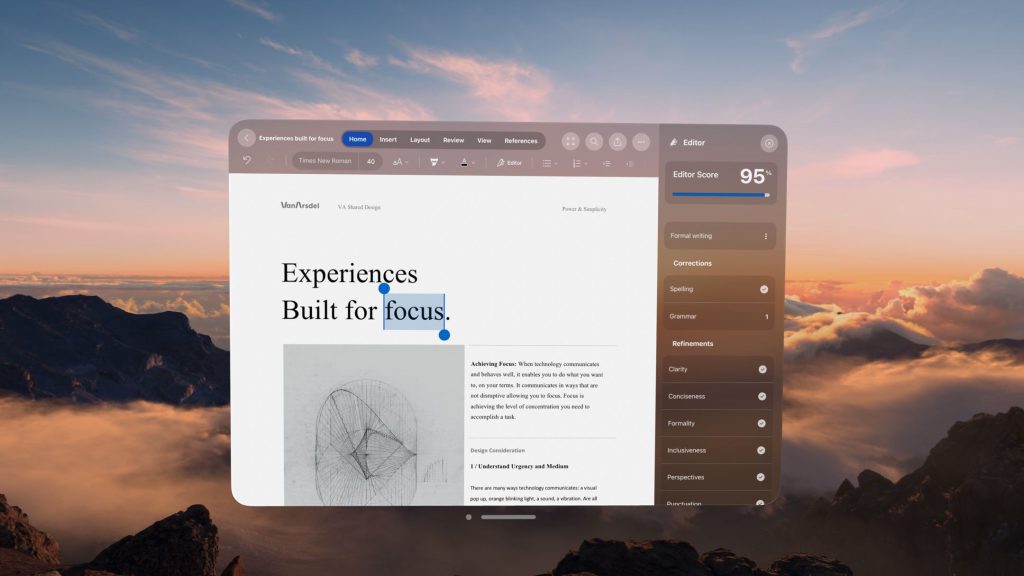
In Microsoft Word, you’ll find another set of Immersive Environments on Vision Pro. You’ll also be able to use Word’s focus mode feature to “block out any distractions and fully immerse yourself in the document you are working on.”
All of these apps will be available on Vision Pro from day one on Friday, February 2. Meanwhile, only one of Apple’s own iWork apps will be available with a native Vision Pro app from day one: Keynote. The other iWork apps will be available through their iPad apps on Vision Pro.
FTC: We use income earning auto affiliate links. More.

Comments