
Sonos has announced a new initiative today that makes it easy for existing customers to trade in older Sonos products for a nice discount on new ones. For Apple customers, the Trade Up program is a neat opportunity to bring Sonos’ AirPlay 2 compatible speakers into your home.
Sonos launched the Trade Up program today, calling it “The simple, sustainable way to upgrade your Sonos system.” It offers customers 30% off a new Sonos product with an eligible trade in.
Since we first released products in 2005, there have been many notable advancements these devices can’t support due to hardware limitations. And because all our products are part of a system, older ones may affect the performance of newer ones. This program provides a simple, sustainable way for you to recycle your used devices and upgrade to a better listening experience.
Some of the great options to upgrade your existing Sonos speakers to new ones with AirPlay 2 support include the Sonos Move, One and One SL, Play:5, Sonos Beam, and Sonos Playbase.
For now, products eligible for trade in are:
- CONNECT
- CONNECT:AMP
- PLAY:5, GEN 1
Hopefully, we’ll see the company expand the trade in program to include more legacy options like the Play:1, Play:3, Playbar, and more in the future.
Here’s how to take advantage of the new program:
- Visit https://www.sonos.com/tradeup to learn about the program.
- Sign into your Sonos account on http://www.sonos.com.
- View the devices registered to your account in the System tab. Qualifying Products that are eligible for the Trade Up Program will be clearly marked under your account. Navigate to the Trade Up tab within your account, and follow the recycling instruction steps for each Qualifying Product. You will be directed to initiate Recycle Mode from within My Account, and subsequently confirm within the Sonos App.
- Following initiation of Recycle Mode within your account open the Sonos App, while at home on the WiFi network associated with your Sonos System, and follow the prompts to confirm Recycle Mode for the Qualifying Products you selected on sonos.com
- Promptly following confirmation of the recycling process in the Sonos App, your Discount Credit will be reflected and available for use anytime your are logged into the “My Account” section of sonos.com.
In addition to being able to trade in directly with Sonos, the company will be making the program available through Best Buy and Sonos installers.
Learn more on the Trade Up site and check out the full terms and conditions here.
Related:
- Review: Sonos Move portable speaker with Bluetooth delivers great design, functionality, and adaptive sound for any environment
- Review: IKEA SYMFONISK table lamp and bookshelf Wi-Fi speakers aren’t just for Sonos fans
- $179 Sonos One SL speaker and $399 Sonos Port, both with AirPlay 2 now shipping
FTC: We use income earning auto affiliate links. More.
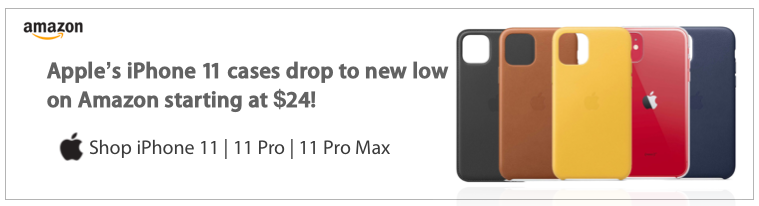



Comments