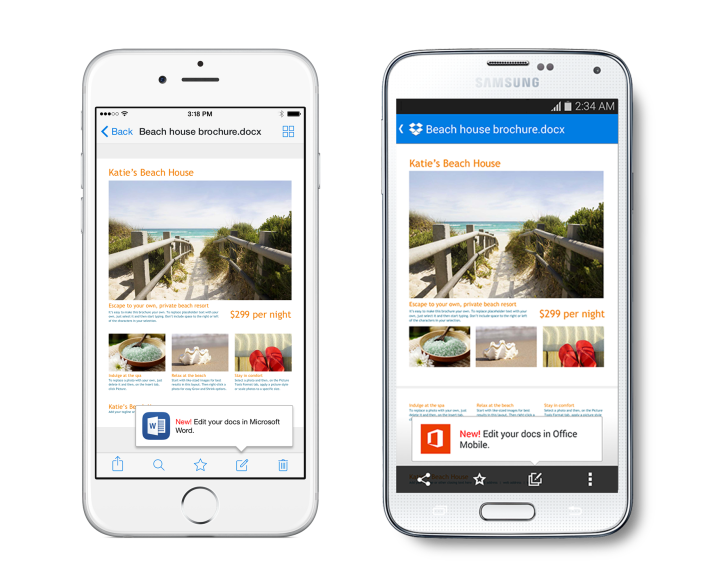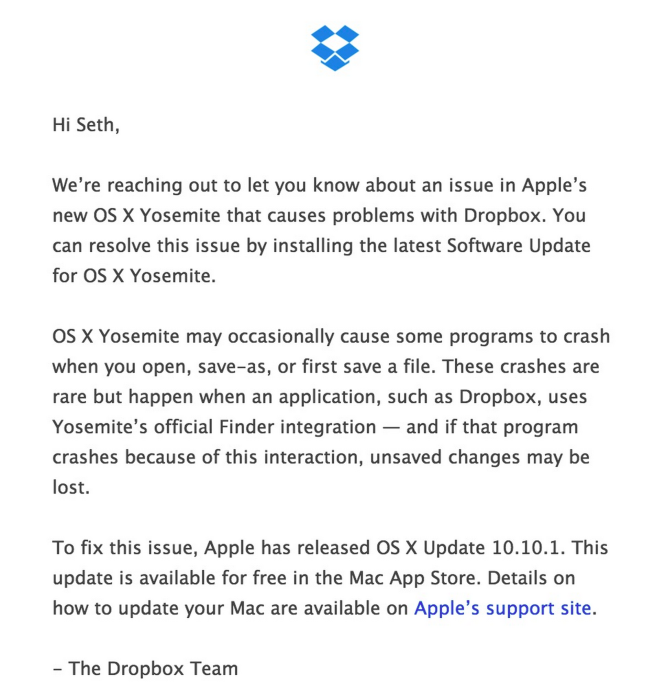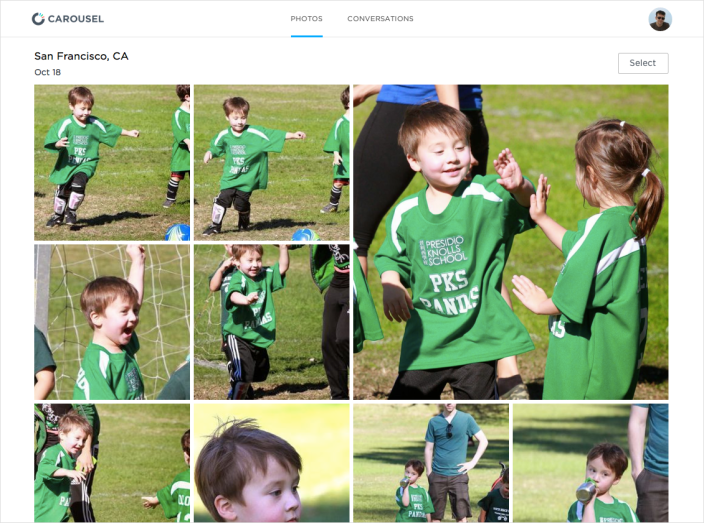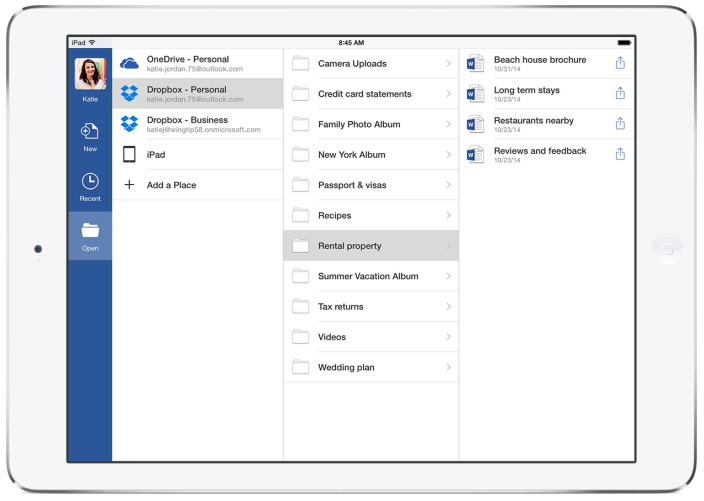First launched on iPhone earlier this year, Dropbox announced today that it’s launching its Carousel photo and video gallery app for iPad users. The company is also bringing the experience to the web at carousel.dropbox.com.
Part of making the best home for your photos is giving you a fast, simple, beautiful way to engage with your pictures, however and wherever you want. Today, we’re excited to announce big steps towards that goal: Carousel for web, iPad, and Android tablet.
In addition, the iOS apps add the ability to share to Instagram and WhatsApp with today’s update.
The Carousel app offers easy sharing of one or multiple photos to contacts or email addresses and allows users to get around many of the upload limitations usually associated with sharing photos. With everything backed up in full resolution directly to Dropbox, the app is essentially a standalone experience for managing to photos and videos stored in Dropbox.
A look at the Carousel UI for web is below:
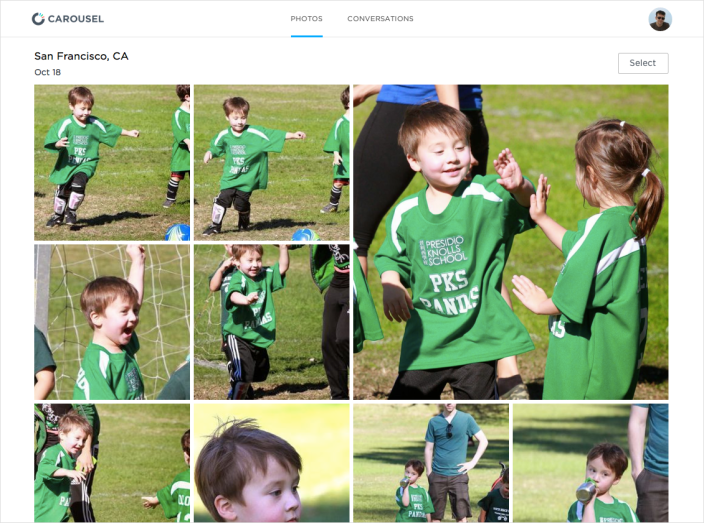
The Carousel for iPad app is available on the App Store now for free.
What’s New in Version 1.7
We’ve updated Carousel with one of your most requested features: support for iPad! Now, view your photos and continue conversations on a bigger screen.
Plus, we’ve added support for posting to Instagram and WhatsApp!


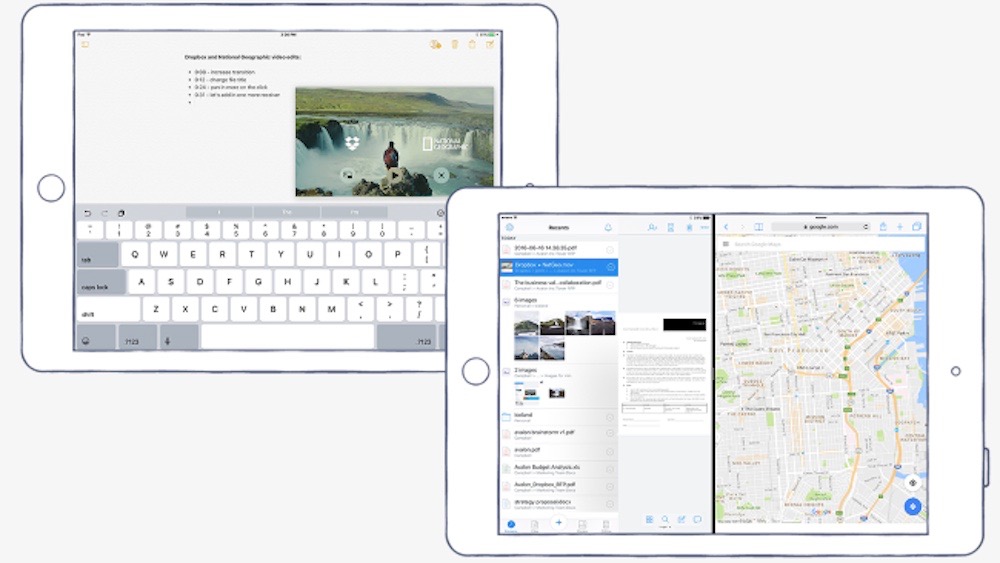
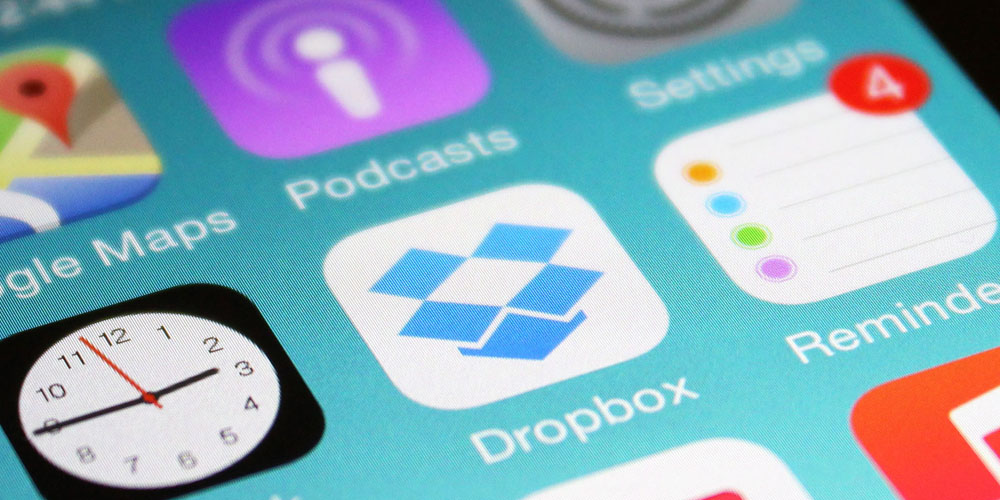



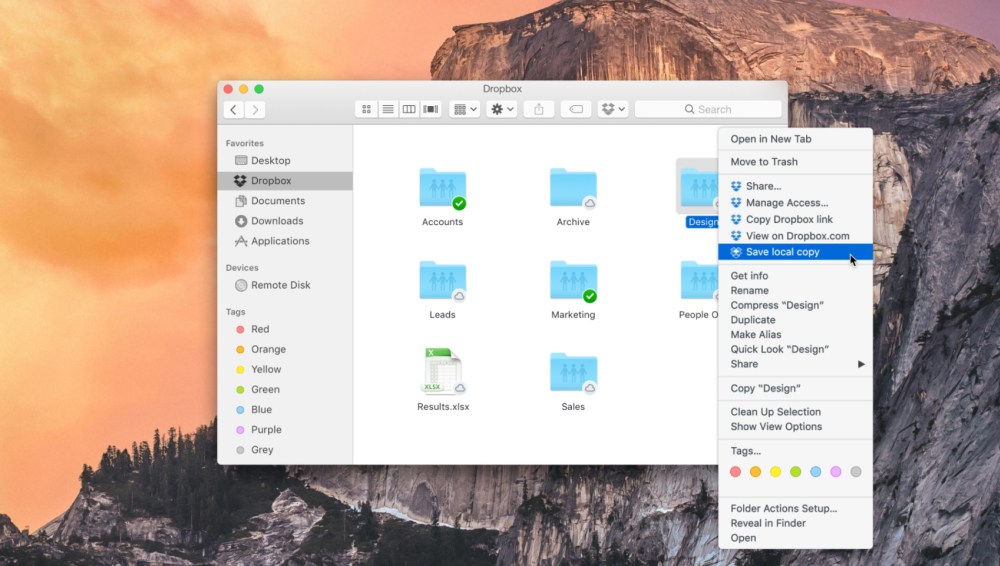
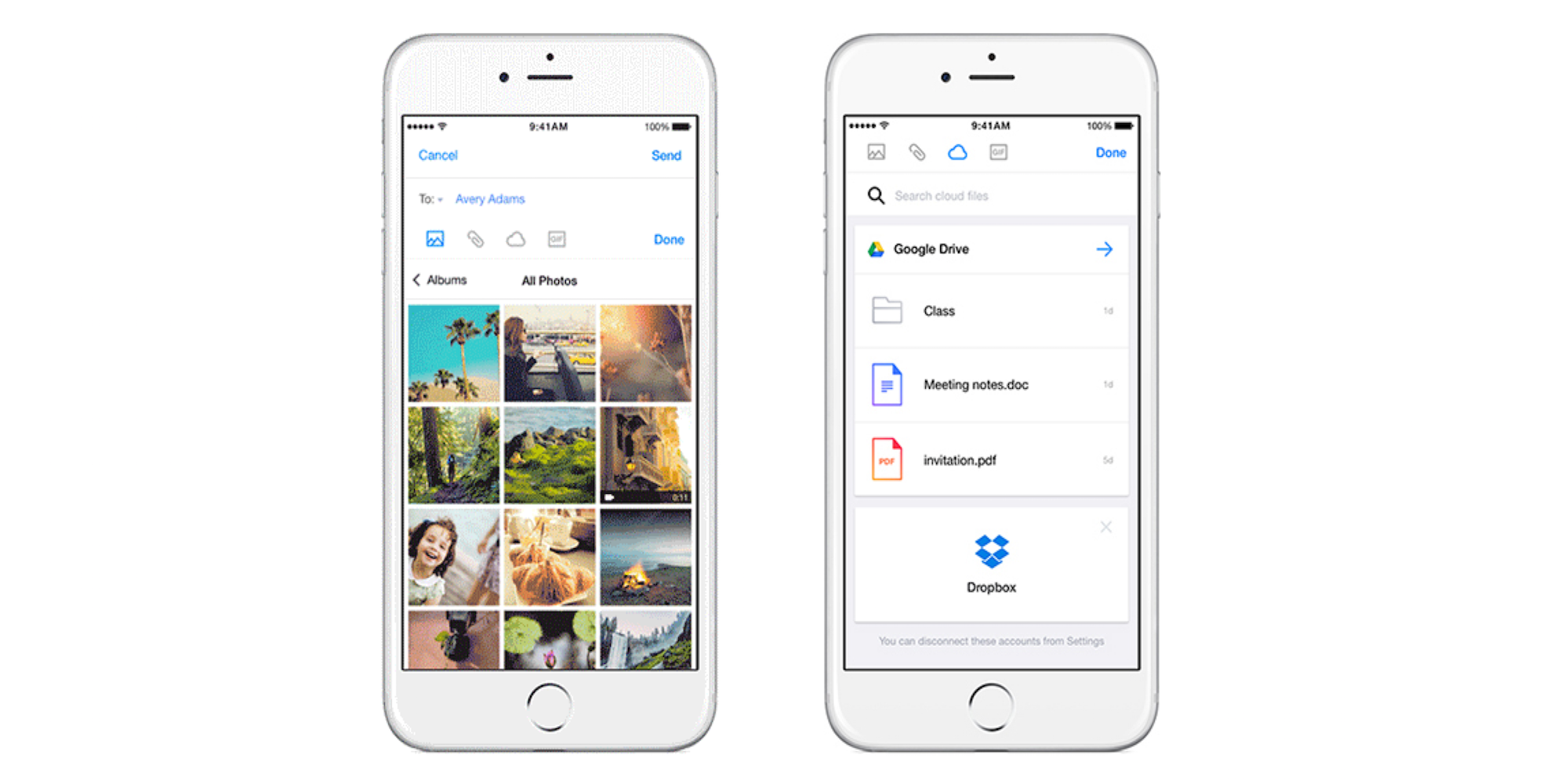



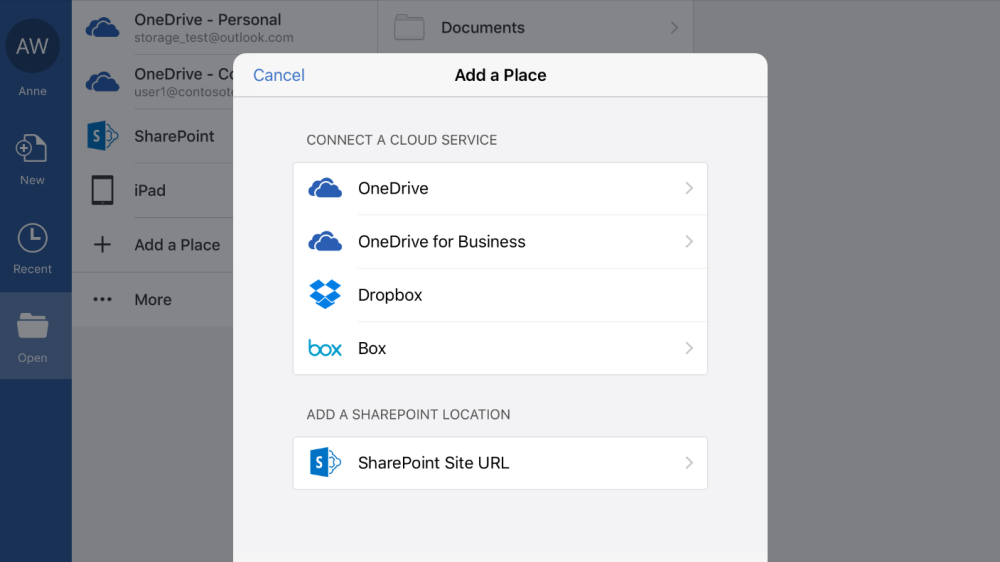
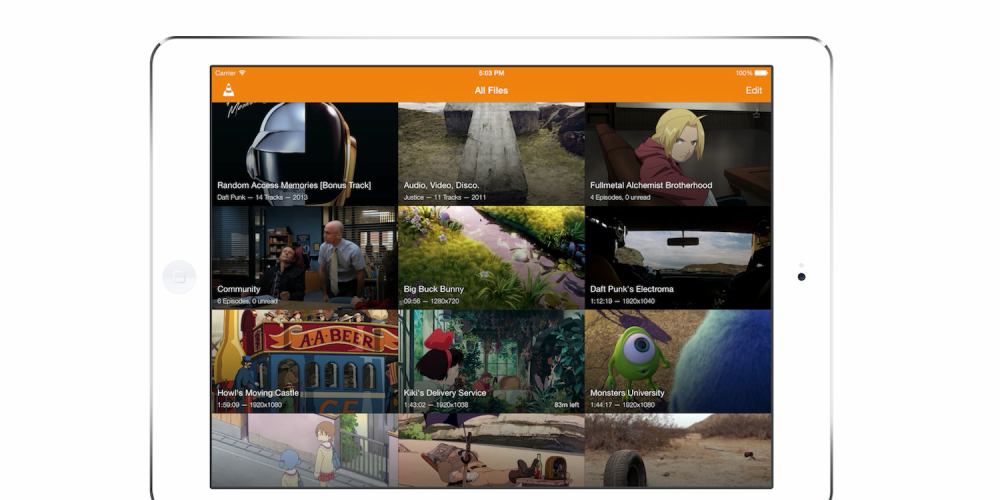


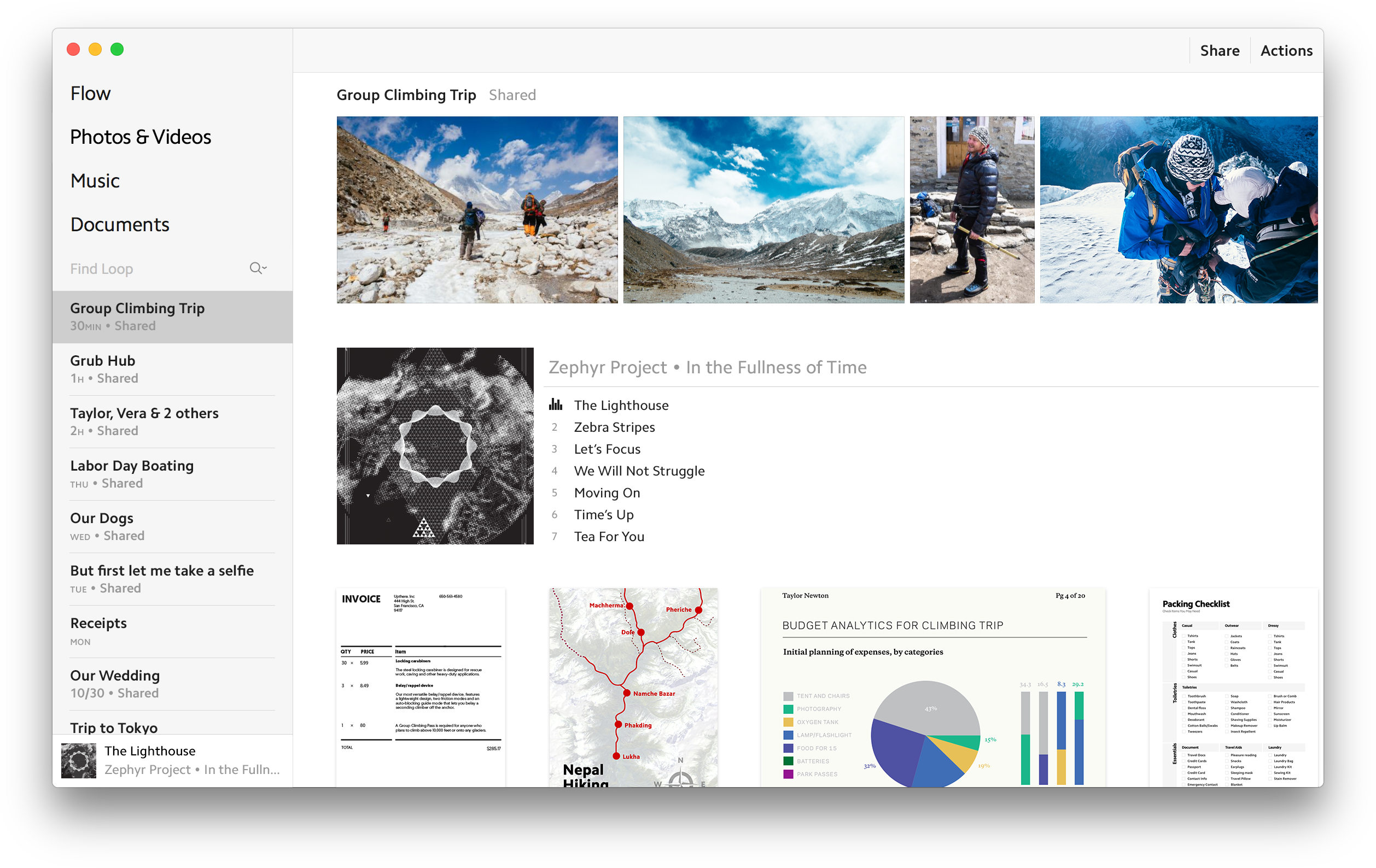

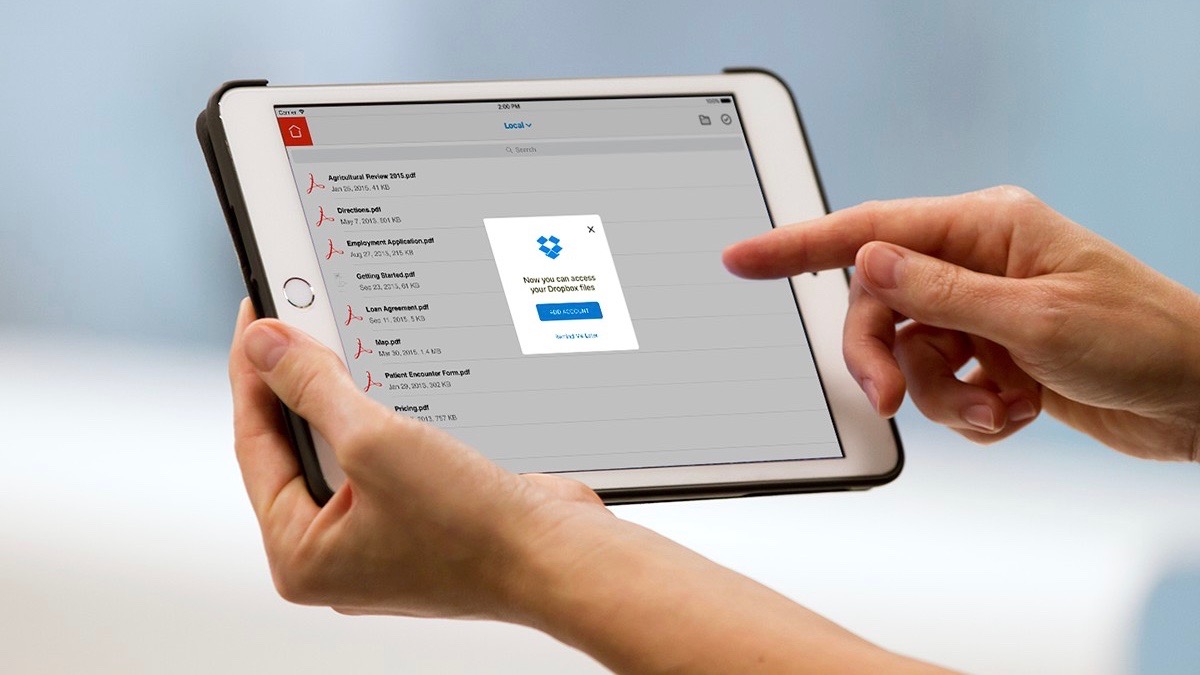

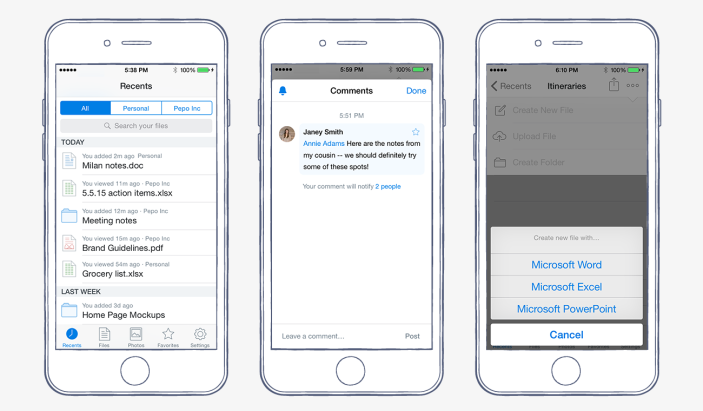

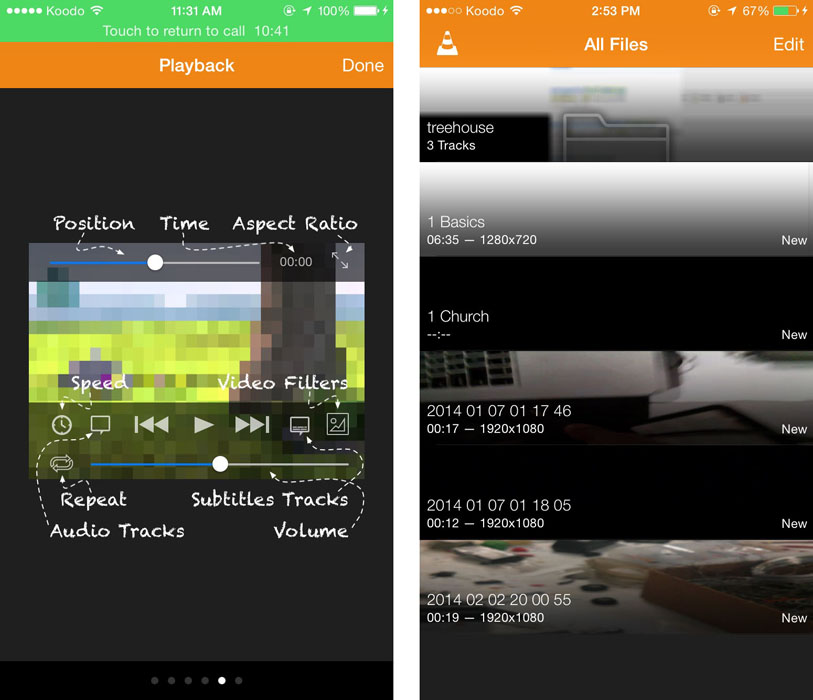
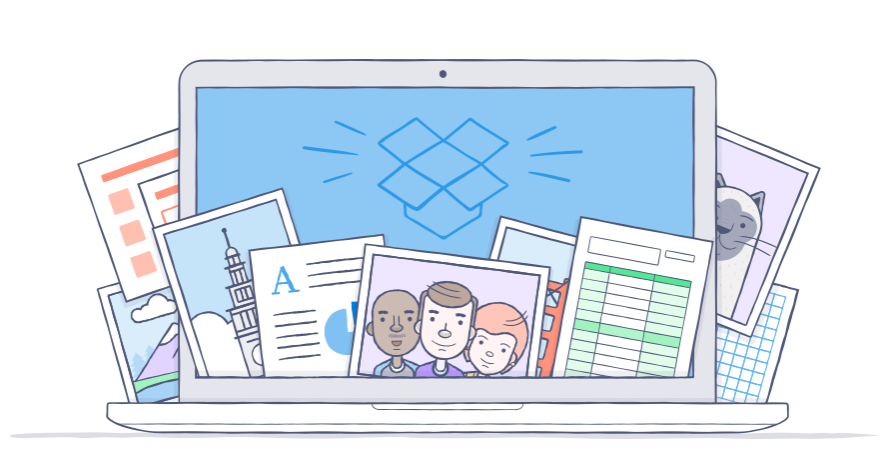

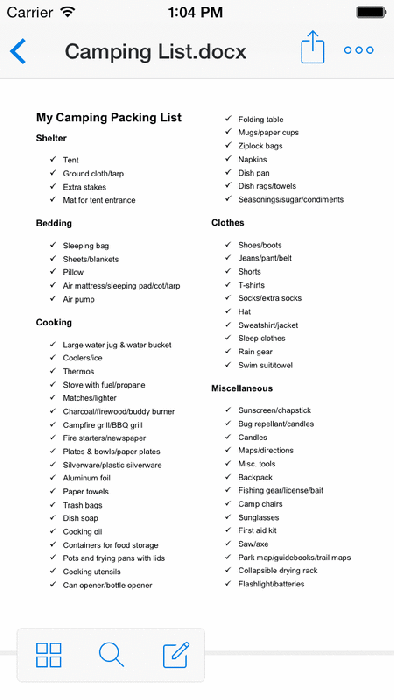 Dropbox
Dropbox