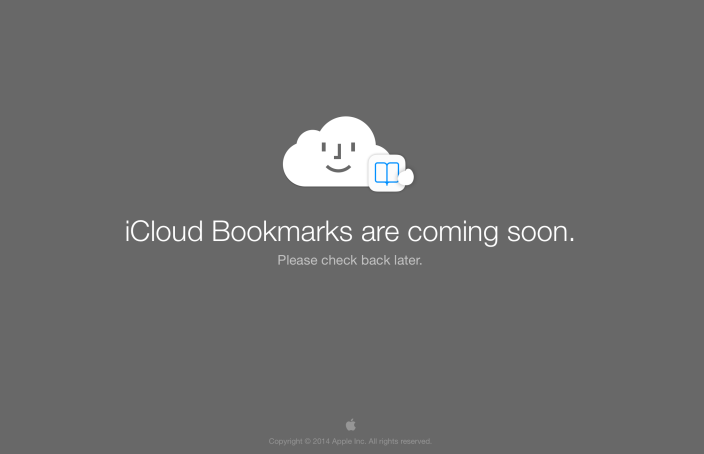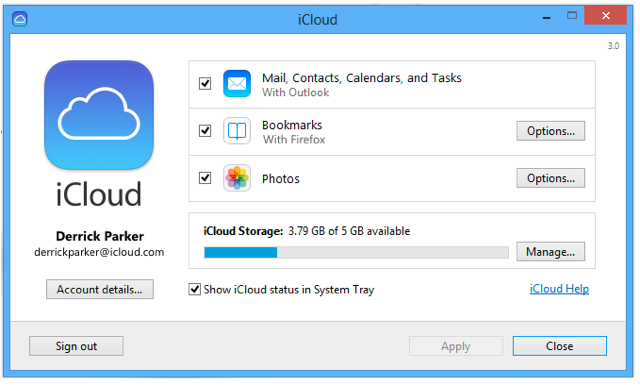Apple releases Safari updates for OS X Yosemite, Mavericks, and Mountain Lion (Update: pulled)
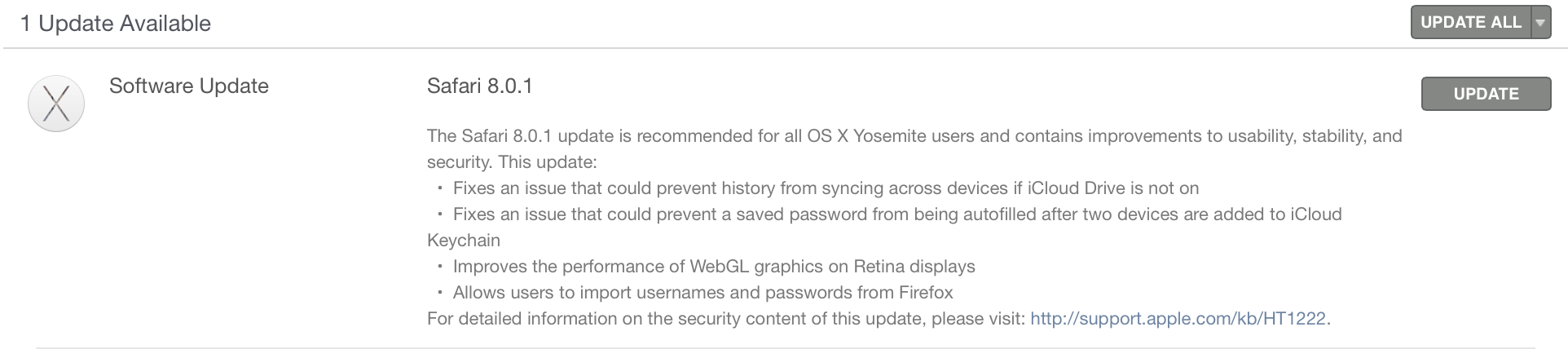
Update: Apple appears to have pulled this update. Apple previously pulled a Safari update when it accidentally released a beta to the general public, but this doesn’t seem to be the same type of situation. The security document for the update is still live.
Apple has released a small patch for the three most recent versions of Safari running on OS X Yosemite, Mavericks, and Mountain Lion. The new versions are 8.0.1, 7.1.1, and 6.2.1, respectively.
The updated builds include fixes for features like WebGL graphics running on Macs with Retina displays, and problems with iCloud Keychain and syncing of browsing history. There is also a new option for importing saved usernames and passwords from the Firefox browser.
You can download the updates from the Software Update tab of the Mac App Store. There are no standalone installers, as Safari is now bundled with OS X.


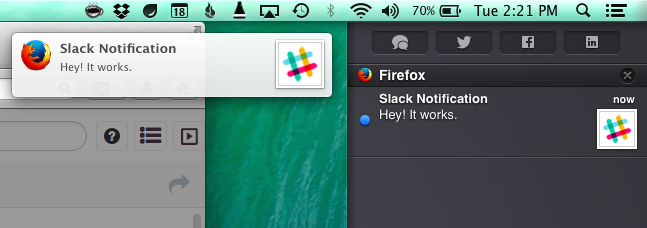

 We’ve had a quick play with the software and the accuracy is almost scary good compared to older versions of the software. Speaking in a normal voice gives you almost 100% accuracy and even mumbling seems to work. While Mavericks uses the same Nuance speech engine, Dictate 4 has a better interface for transcription and tons of extra features as outlined in the videos above and below.
We’ve had a quick play with the software and the accuracy is almost scary good compared to older versions of the software. Speaking in a normal voice gives you almost 100% accuracy and even mumbling seems to work. While Mavericks uses the same Nuance speech engine, Dictate 4 has a better interface for transcription and tons of extra features as outlined in the videos above and below.