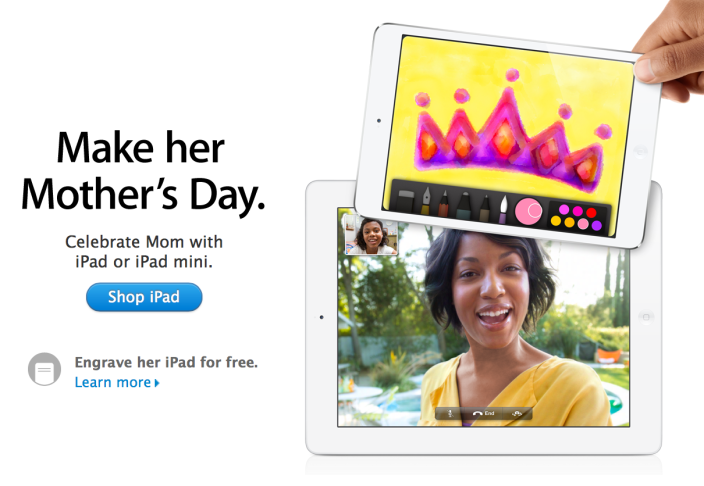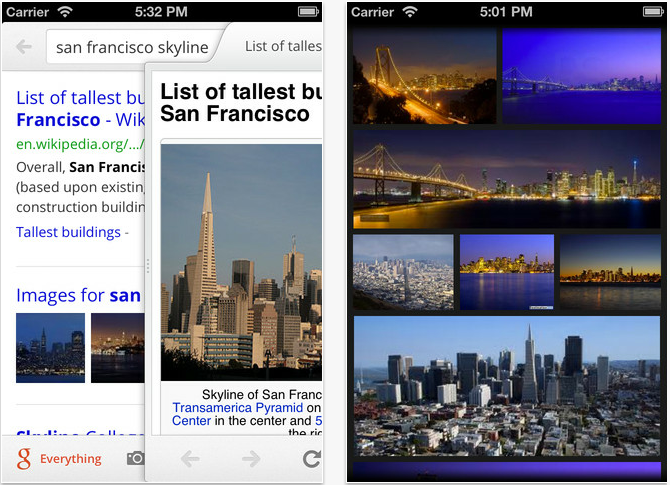IMDb iOS app gets iOS 7 redesign, improved navigation & filters, Oscars section, more
The IMDb iOS app for iPhone and iPad gets a nice update today that finally introduces an iOS 7 style redesign for the app. On top of the new look and feel, the app also adds a bunch of new features that improve navigation and make it easier to track people and release dates using filters and wish lists:
What’s New in Version 4.0
– New iOS7 look and feel!
– New navigation and homepages for iphone, including a sleek dropdown menu, accessible from every page.
– Name lists! Finally, you can keep track of your favorite people!
– New list sorts and filters (including the much requested Release Date sort for Watchlists).
– Vote on interesting name trivia, title trivia, quotes, and goofs.
The updated app also includes a new section dubbed “Road to the Oscars” that includes “all your nominations and award season photos leading up to The Academy Awards®, including live results during both the Golden Globes and The Academy Awards® broadcasts.”
Version 4.0 of the IMDb app for iPhone and iPad is available on the App Store now.








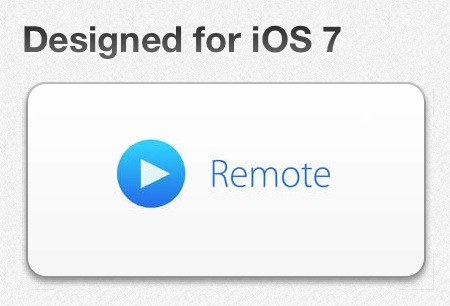

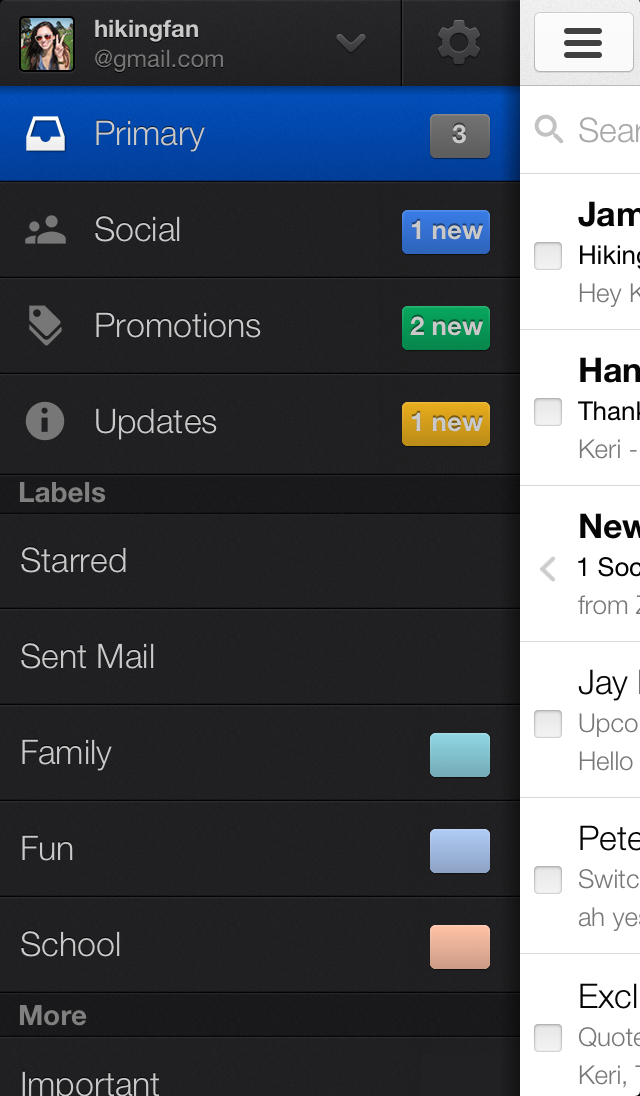 As expected, Google just started
As expected, Google just started 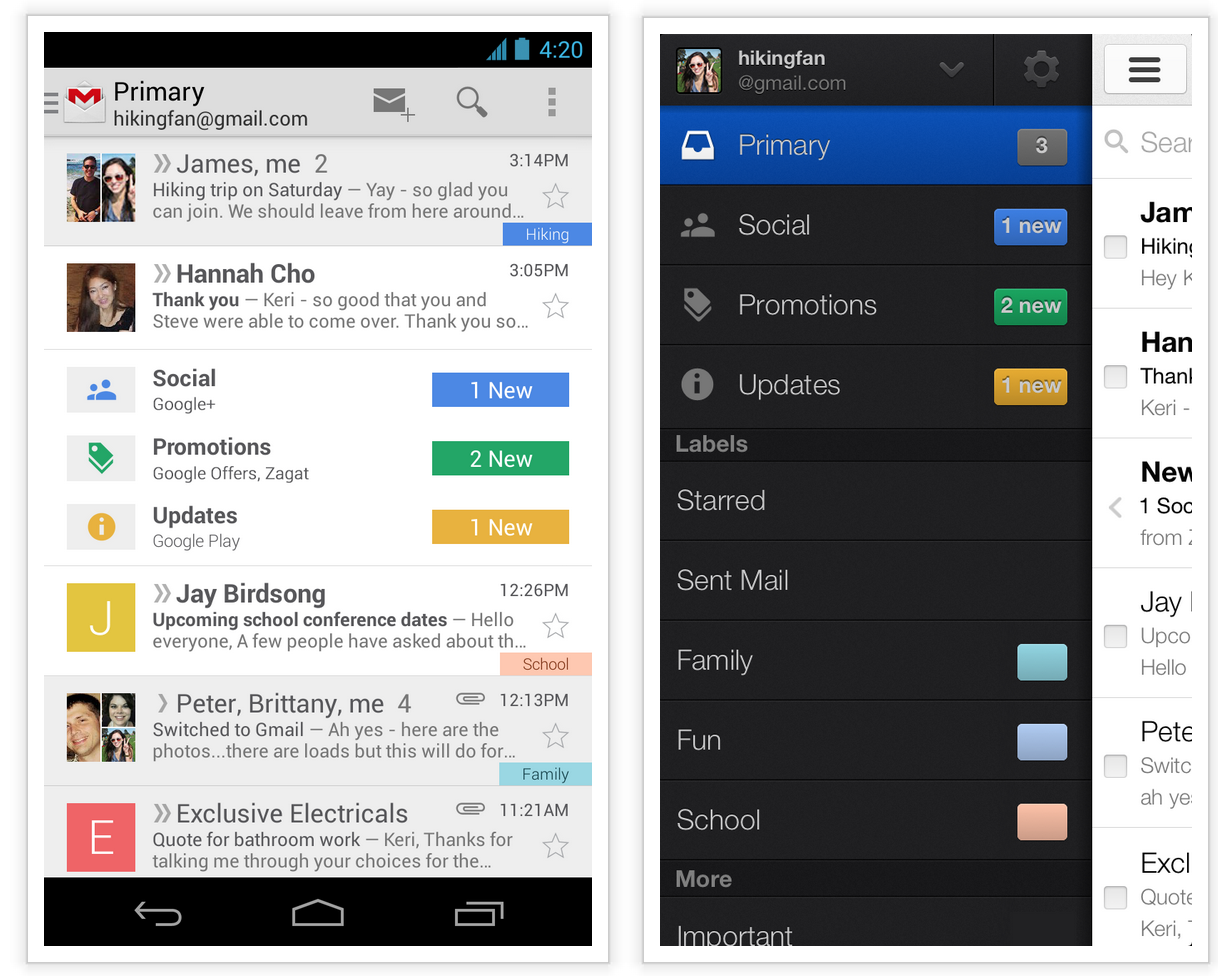 screenshots below line up with the images that
screenshots below line up with the images that